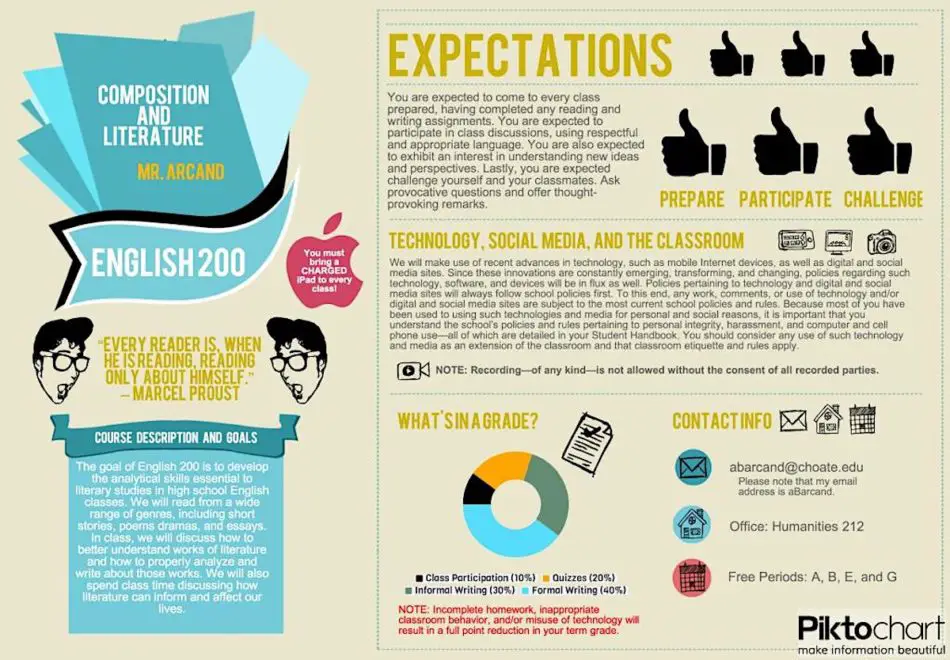
Making infographics if we are not graphic designers can be quite a challenge, especially if we do not have specific programs such as Photoshop or Illustrator. Fortunately, there are a large number of tools, such as programs and pages, that allow us to create infographics relatively easily and quickly. A few months ago we showed you some programs to make conceptual maps and diagrams . On this occasion we have made a compilation of up to five pages and programs to make infographics for free without the need for previous experience, since most are based on example templates already created.
Piktochart
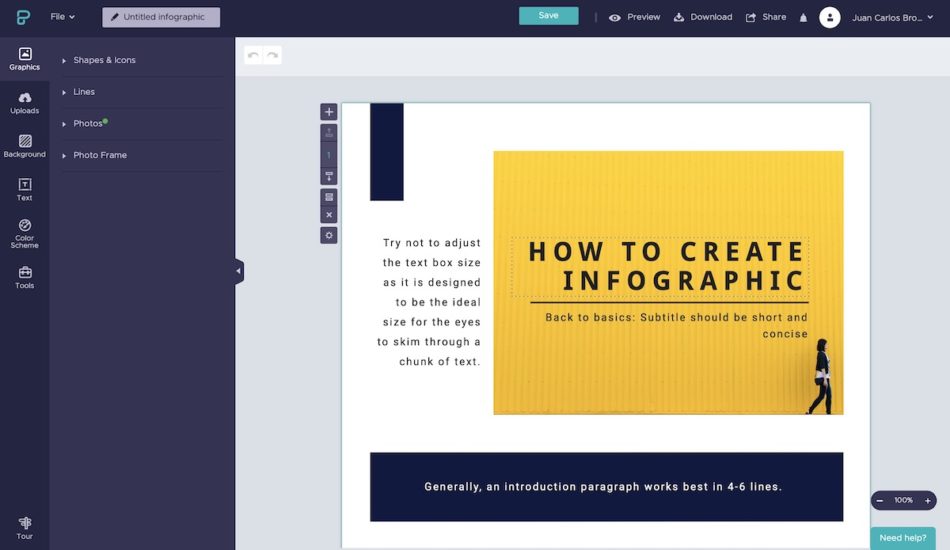
Surely the best known page to make infographics online. In addition to being free, it has a multitude of free and modifiable templates that allow us to create all kinds of designs . It also has some paid templates. In addition, we will have to pay a monthly subscription if we want to export the document in question to PDF format (by default it only allows you to download infographics in PNG in medium quality).
Its operation is very simple. Once we create the account, we can create infographics from scratch or edit sample templates . The editor in question is very simple, and allows us to drag, edit and layout elements. In this link we can enter the web.
Easelly
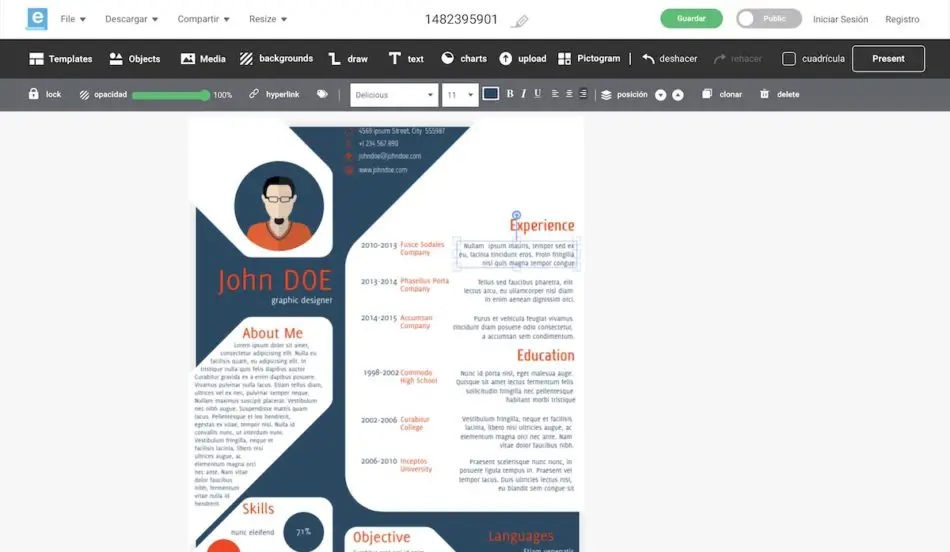
A page very similar to the previous one. Its editor is even more complete than Piktochart’s, which is why we can edit infographics with a greater degree of customization. The best of all is that we will not need to register to create one (if we want to download it we will have to create a free account).
As advantages over the first one, it has a greater number of free templates (up to a million in total) and it doesn’t have any watermark when exporting and downloading the document in question. Clicking here we will arrive at the Easelly website.
Canva
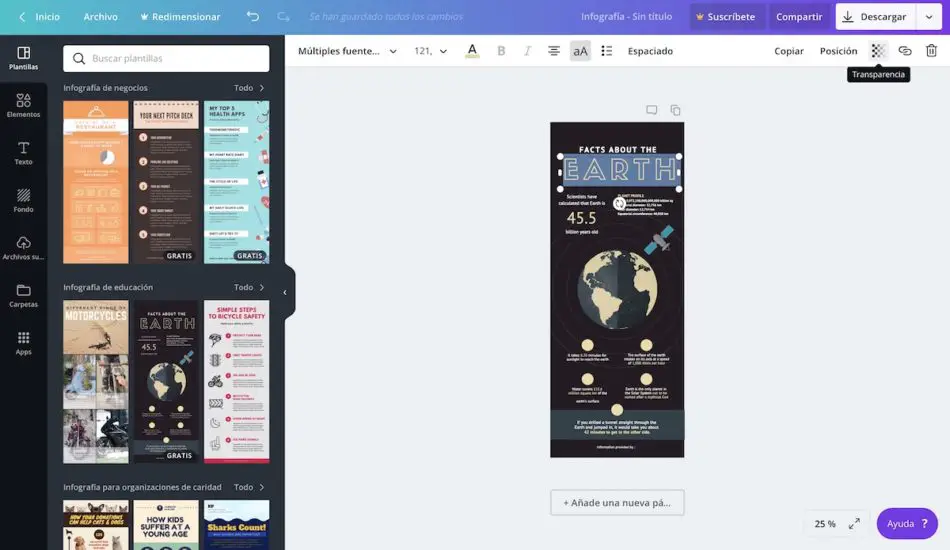
Of the few pages that allow you to download the document in PDF or PNG file without any type of limit . The number of options it has does not differ much from the rest of the pages to make free infographics. In addition, it has a series of free templates that can be modified and downloaded by ourselves.
Of course, we can also create designs from scratch. Likewise, it is compatible with practically any browser for Windows or Mac . Here we will access the page in question.
infogram
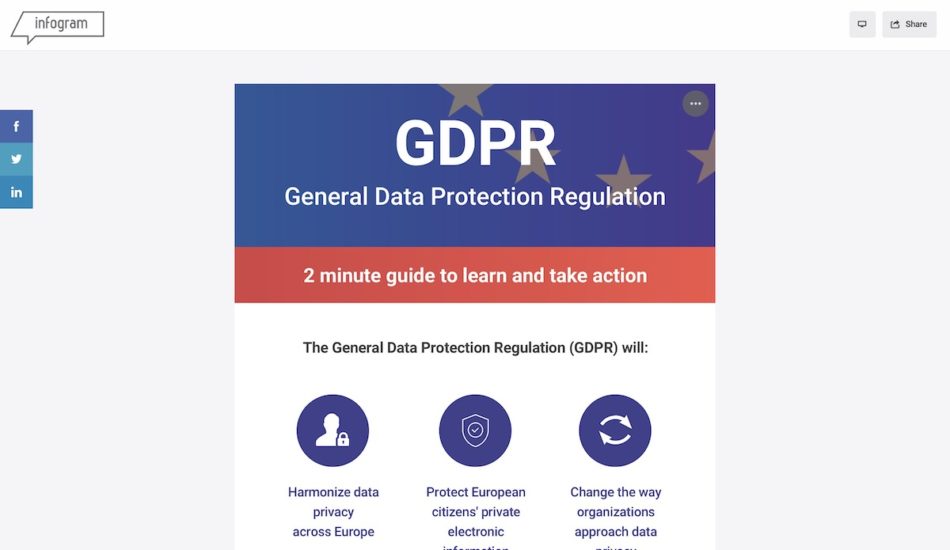
Perhaps the best known in Spain for making infographics online as it has support in Spanish. A page very similar to Piktochart, at least as far as functions are concerned. It allows the inclusion of videos, images, customizable texts and all kinds of elements that come to mind to create a resume or timelines.
Its great disadvantage is that to export the document in question and download it to the PC we will have to pay a subscription . However, we can always use the screenshot to save the document if we wish. Here we can access the official website.
Genially
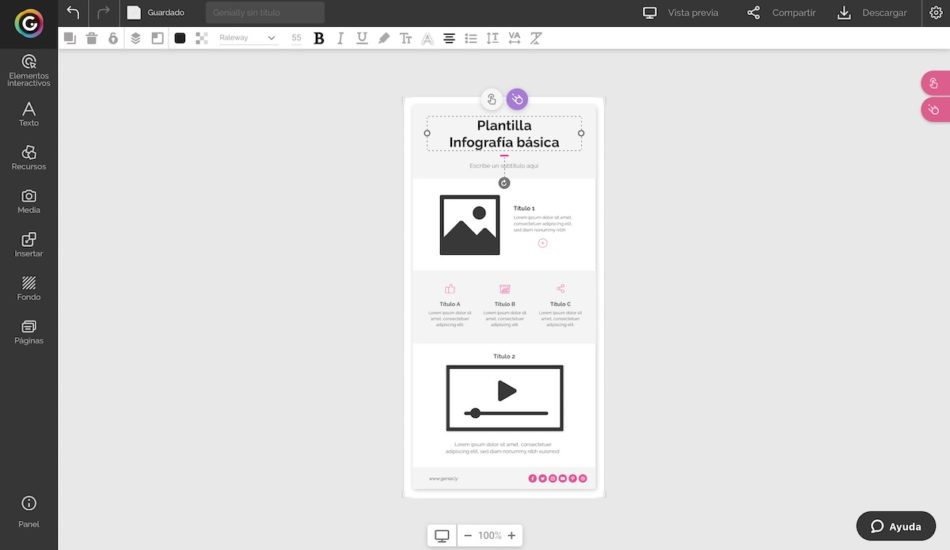
One of the few pages to make infographics created by Spaniards. The number of existing tools and options rivals the previous ones. In fact, its interface makes it one of the simplest pages to use.
Unlimited to create or design infographics, it allows you to use any template or element without any limit. The bad part? That to download documents in PDF or PNG we will have to pay a subscription of at least 7 euros . In this link we will access it.
Tableau Public
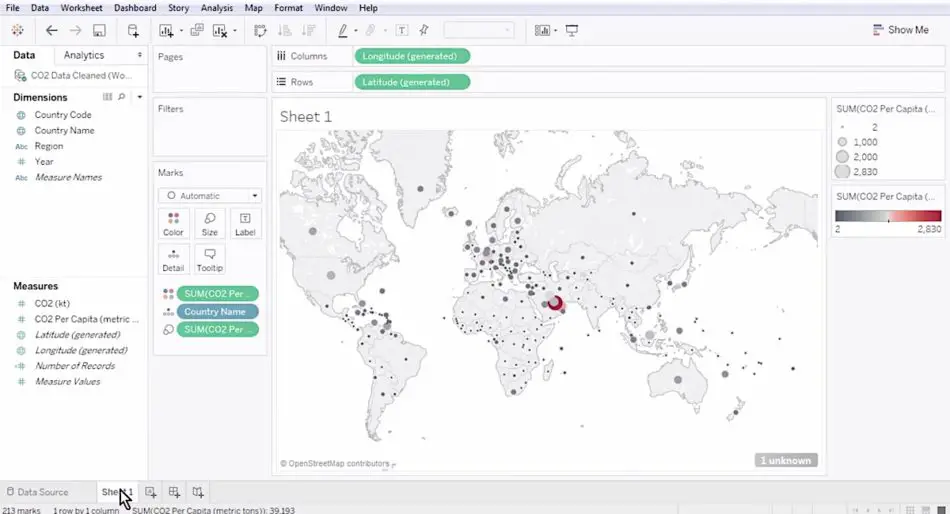
The only tool that needs to be installed on your computer to create infographics. The program in question is completely free, and not only allows you to create all kinds of graphic documents, but also allows you to implement them in web pages .
Unlike the previous ones, its interface is somewhat rougher and more complex to handle, since it is a tool for professionals. Its advantages? That allows a higher degree of customization and scalability to real projects . In this link we can download the program.
