
Installing an SSD is one of the best things you can do to improve the performance of your laptop or desktop. We explain the four most important reasons why you should think about buying an SSD right now , you will not regret it.
The 4 most important reasons to start using an SSD
There are many reasons why you should make the leap to an SSD , to make it easier we are going to focus on the 4 most important aspects.
Higher speed and fluidity

This is something immediate, the transition from a mechanical hard drive to an SSD is like going from day to night . For years, mechanical hard drives have weighed down processors, causing them to stand still while data arrives that does not fit in RAM. SSDs are much faster so the processor can work at full speed without waiting.
With an SSD you will see that Windows boots in a matter of 10 seconds instead of several minutes . Very heavy programs like Photoshop also open much faster so you can get to work as soon as possible without wasting time. Of course video games are not far behind, with an SSD you will say goodbye to the eternal loading screens. Speed and fluidity are the main reasons to mount an SSD.
increased reliability
Mechanical hard drives have moving parts inside, which also move at high speed. Speed is always a risk and in this case it is no less. Although the main manufacturers implement advanced security measures, it would not be the first time that the reading head hits the magnetic surface of a hard disk platter, causing irreparable damage and the loss of a lot of information. SSDs have no moving parts, their operation is 100% electronic so they are much more reliable .
SSDs also don’t suffer from vibrations like mechanical hard drives, meaning you’ll be able to move your laptop around while it’s on without worrying. The absence of moving parts also makes SSDs much more resistant to drops and shocks. Your laptop will have a much better chance of surviving a crash if you use an SSD , it can also save you from losing your valuable data.

Improve autonomy
This is a consequence of having no moving parts. While a mechanical hard drive can consume between 3W and 5W, SSDs do not even reach 1W of power consumption in most cases. This less power consumption will make your laptop battery last longer. You will not see that it doubles, but you can get to stretch it in an additional half hour or even more.
It is certainly a very interesting aspect for users who need to carry the laptop with them for work reasons, and also need to spend a lot of time away from a plug. That extra half hour can be very useful to finish the day without problems.
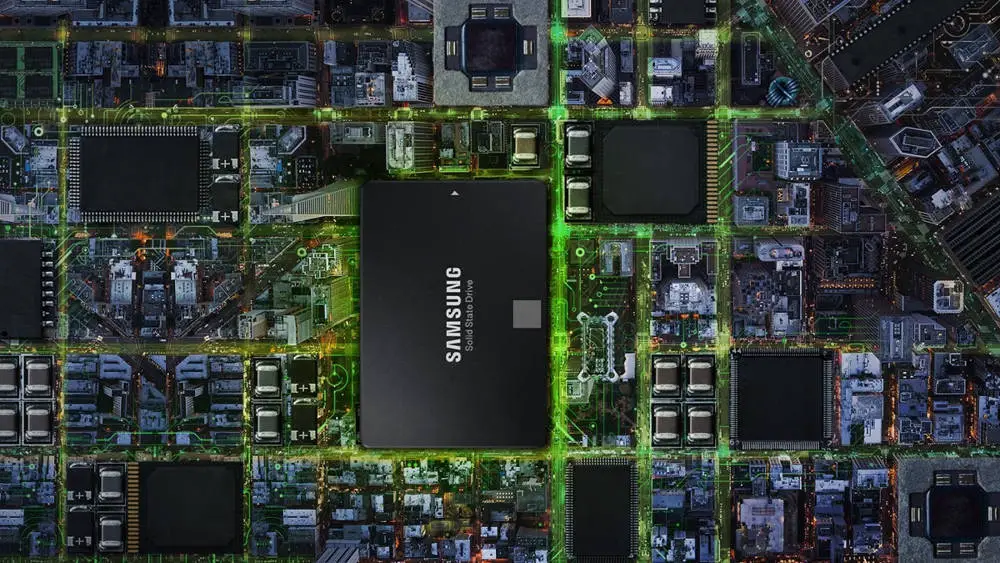

lower weight
Another advantage of SSDs is that they are much lighter weighing between 30 grams and 50 grams. By contrast, a mechanical hard drive reaches a weight of 100 grams or even more. It’s not a huge difference, but if you’ve put in the effort to get an ultraportable you’ll want it to be as light as possible and it doesn’t make sense to make it heavier by using a mechanical hard drive. If you have a typical laptop it can also be a good help to lighten it up while you will enjoy all the other advantages that are linked to the use of SSDs.
What do you think of our reasons to start using an SSD in your desktop or laptop? We want to know your opinion and experience 🙂