We are currently using a WSUS 4.0 (Windows Service Update Server) on a Windows Server 2012 R2 , which actually does its daily work flawlessly. Unfortunately, it always shows the following error message for longer queries :
Error: database error
Failed to perform a database operation. Possible cause: The database is very busy, the database service has been terminated, the connection to the database has been lost or the post-installation task has not been successfully completed. Contact the system administrator if the problem persists.
Click Reset Server Node to try to connect to the server again .
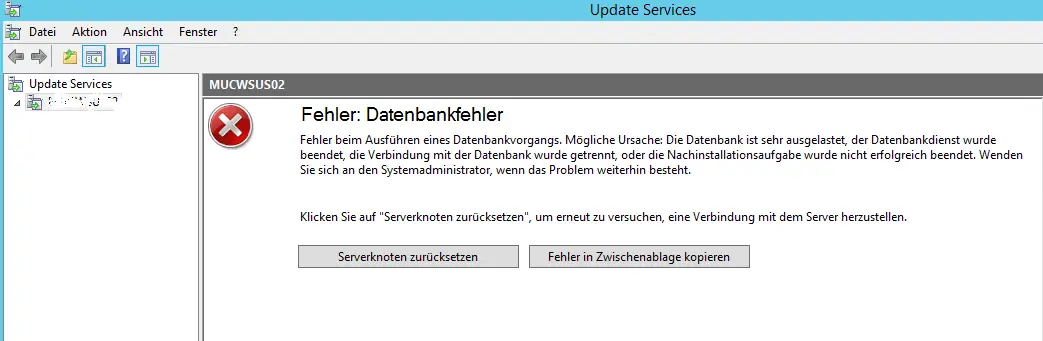
The reason for this was not so easy to find. After I then tried to perform the WSUS server cleanup with the PowerShell command , I got the message that it is a timeout problem. The SQL server does not respond to the requests in time, although the default value is 600 seconds (10 minutes). This value is actually very easy to change. Simply call the SQL Server Management Studio , the connection to
\. pipe Microsoft ## WID tsql query
in the property on the server properties , there on connections and here the value for “Allow remote connections to the server – timeout for remote requests (seconds, 0 = no timeout) can be set to 0.
After that, the above error message should no longer appear.
However, the next problem occurred , the server properties could not be displayed. The following error message appeared:
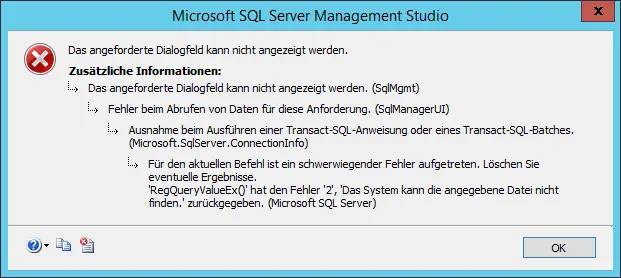
Microsoft SQL Server Management Studio
The requested dialog box cannot be displayed.
ADDITIONAL INFORMATION:
The requested dialog box cannot be displayed. (SqlMgmt) Failed to get
data for this request. (SqlManagerUI)
You can get help by clicking: http://go.microsoft.com/fwlink?ProdName=Microsoft%20SQL%20Server&LinkId=20476
Exception when executing a Transact-SQL statement or a Transact-SQL batch. (Microsoft.SqlServer.ConnectionInfo)
A fatal error has occurred for the current command. Delete any results.
‘RegQueryValueEx ()’ has the error ‘2’, ‘The system cannot find the file specified.’ returned. (Microsoft SQL Server, error: 0)
All attempts to solve this problem have unfortunately failed. The installation of Microsoft SQL Server 2012 Express SP1 and SP2 did not improve either.
The only option was to set the timeout value using an SQL command . And this also worked with this little script:
USE SUSDB;
GO
EXEC sp_configure ´remote query timeout´, 0;
GO
RECONFIGURE;
GO
After that was timeout value set to 0 and it did not return to the error message ” database error ”