The Windows Update error code 8024A000 is an update error that occurs very frequently. Also with us, as you can see in the picture below. The update error 8024A000 occurred here on a Windows Server 2012 R2 system, but it can also occur on a Windows 7, 8.1 or Windows 10 system.
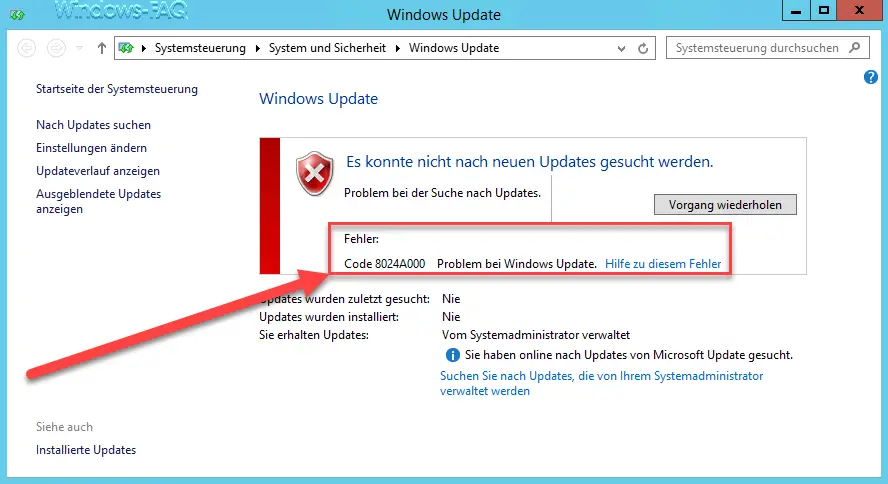
We would like to describe below which solutions we tried to fix the update error 8024A000 .
Disable unnecessary Windows services
Via the Windows system configuration (msconfig) you can deactivate the Windows services that were not developed and supplied by Microsoft. This is relatively easy, we have published the exact process in the article ” Windows Services Overview – Hide All Microsoft Services with MSCONFIG “. After you have unchecked these services and restarted the Windows PC or Windows Server, these services will not start. Now you should try again whether Windows Update Error 8024A000 continues to occur.
Repair Windows system files
Such Windows Update error messages occur very often because there are inconsistencies in the Windows system files. It is generally no longer possible to understand why these problems exist. Microsoft offers with the command
SFC / SCANNOW
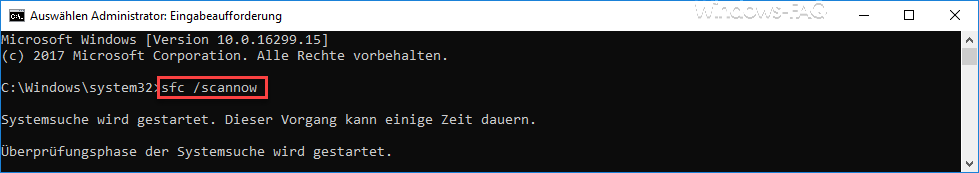
a possibility to carry out the Windows system search manually and, if necessary, to fix existing Windows system errors. Depending on the speed of your PC, this process can take several minutes. Then a Windows system restart must be carried out and then you can carry out the Windows update again.
Deactivate virus scanner / Windows Firewall
If all activities have so far brought no improvement and error code 8024A000 continues to appear, it could also be due to the fact that your installed security software (i.e. virus scanner and firewall software) are the cause of the problems. If possible, you should deactivate both functions and start the Windows update process again. If this does not improve, you can reactivate the security systems.
Delete Windows Update download folder
Finally, there is still the possibility that you delete or reset the Windows Update Download folder. This folder is located in the Windows directory and therefore under “C: Windows SoftwareDistribution”. This update folder contains all files that belong to the missing Windows updates for this system. It is no problem to delete these files or the contents of this folder. If the folder does not exist, Windows will automatically create it and the contents will also be filled by calling the Windows Update function again.
It is important that you only rename this folder (eg in “Softwaredistribution.alt”) when you have stopped the services “Windows Update”, “Intelligent Background Transfer Service” and “Cryptography Service”. After renaming the folder, you can then start these services again in reverse order.
In these blog articles we went into more detail about other Windows update errors.
– Windows Update Code 80244010
– Windows Update Code 80200056
– 0x800705b4 Windows Update error code – Prevent
installation of faulty or defective Windows 10 updates. (wushowhide.diagcab)
– 0xc1900200 error code to the Windows Upgrade
– 0x80240017 Windows Update Error code
– 0x80070490 Windows Update Error code
– 0x80070003 error code in Windows Update
– 0x8007045a Windows Update Error