The error message 0x80096004 occurs for many users when they try to download and install Windows apps from the Windows App Store . Below is a picture of the original Windows error message when we tried to download and install the Yahoo Mail app .
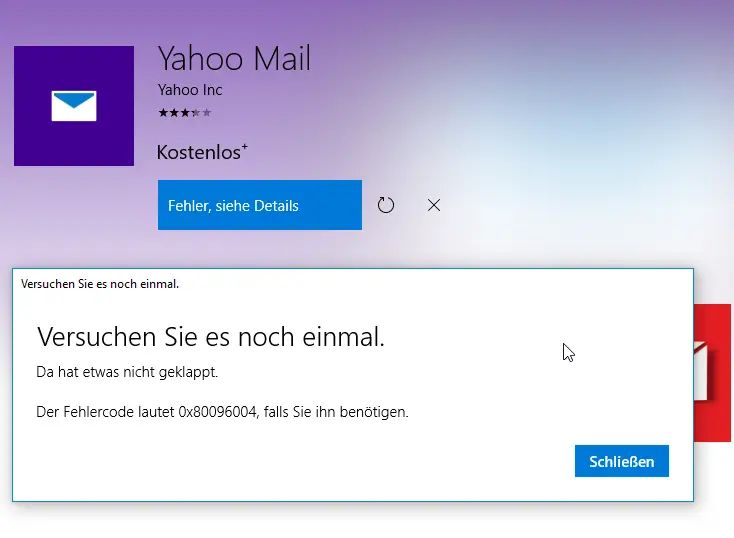
The exact error message for error code 0x80096004 is as follows:
Try again.
Something didn’t work there.
The error code is 0x80096004 if you need it.
At first block it is not clear why the error occurs. We would now like to offer you several possible solutions to the problem.
Deactivation of virus scanner & firewall
Please briefly deactivate your virus scanner so that it can be excluded as the cause of the problem. Users have often reported that deactivating the antivirus program or the Windows Firewall brought an improvement. After you have installed the apps, you should definitely activate your virus scanner and the Windows Firewall again.
Proxy settings
Often the wrong proxy settings in Internet Explorer (IE) are responsible for the problem. The easiest way to check this is to use the command
inetcpl.cpl
and in the window that appears, click on ” LAN settings “. There you will find the settings for the proxy server . Please check these values for any errors or try once if you can connect to the internet without a proxy connection to rule out that the error 0x80096004 occurs due to the proxy settings .
Reset store cache
The third option is to reset the Windows Store cache . To do this, simply open an administrative command prompt and issue the ” wsreset.exe ” command . There are no parameters for this command. This resets all cached data from the Windows Store, and when you download an app , it is completely downloaded again and the installation begins again. After that, the error code 0x80096004 should no longer occur.
If you should receive further Windows error codes , we have put together some important error messages for you below.
– 0xc1900200 error code during Windows upgrade
– 0x80070490 Windows Update error code
– KB3206632 Update problems with download & hard disk
usage – 0x80248007 error code with Windows Update
– Windows 10 update errors 0x80d02002, 0x80244019 and 0xc1800118
– 0x800705b4 Windows Update error code
– 0x80240017 Windows Update error code