Apparently, after updating to Windows 10 Technical Preview , some users find that the Windows Update function does not work properly. This always seems to be connected to a WSUS (Windows Update Services) . Here is the error message below, which then occurs when checking for updates:
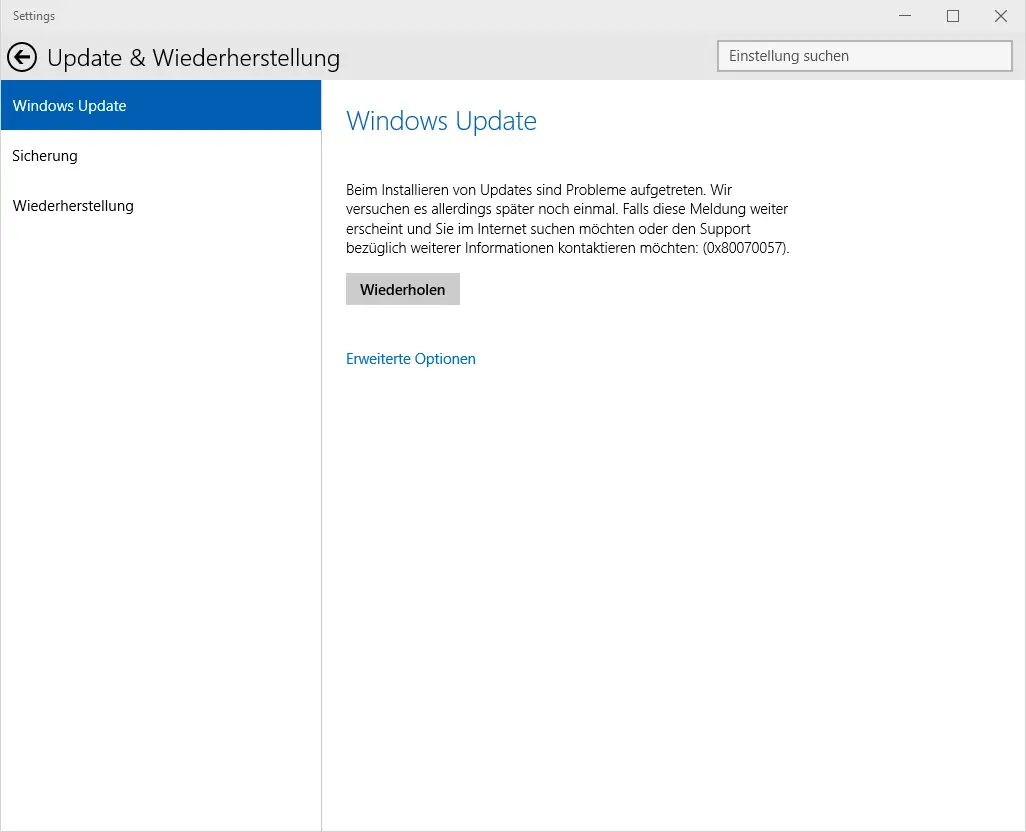
There were problems installing updates. We’ll try again later. If this message continues to appear and you would like to search the Internet or contact support for further information: (0x80070057)
But there is a way to fix this error. It works like this. You have to create a .REG file with the following content:
[mks_toggle title = “Registry Windows Update Windows 10 ″ state =“ open “]
Windows Registry Editor version 5.00
[HKEY_LOCAL_MACHINE SOFTWARE Microsoft WindowsUpdate UX] “IsConvergedUpdateStackEnabled” = dword: 00000000
[HKEY_LOCAL_MACHINE SOFTWARE Microsoft WindowsUpdate UX Settings] “UxOption” = dword: 00000000 [/ mks_toggle]
This must now be added to the registry by double-clicking the .REG file . To do this, simply copy the upper area from “Windows Registry Edition Version 5.00 to” uxOption…. “, Create an empty file, for example with the name” UpdateError.reg “, open this file with the” Notepad “program and copy the above Just area. After saving, simply double-click and the settings are included in the registry .
If you now start the Windows Update process again, access to the Windows Update Server works:
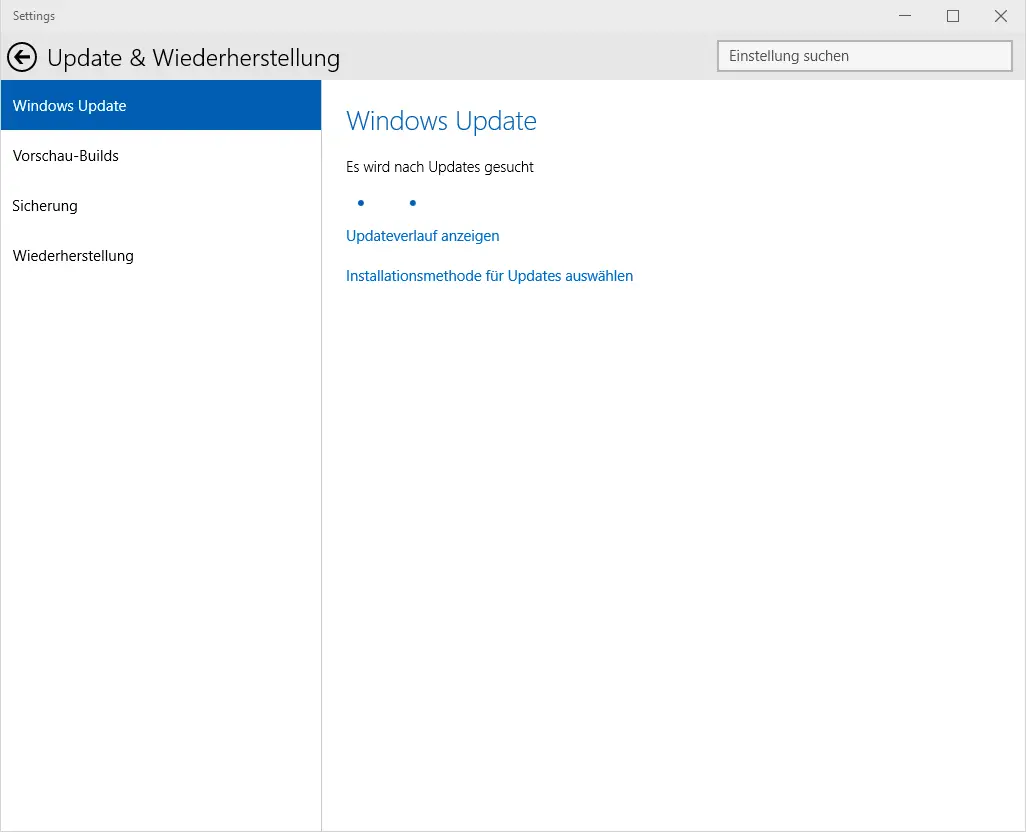
If this does not work, we have made a comprehensive contribution to another Windows Update error, which you will find under the name ” Windows 10 Windows Update Error 0x80070057 / 0x8024402c “. Of course, you are also welcome to leave a comment, we will try to help you with your problems.