If you want to upgrade your Windows installation to Windows 10, you will sometimes face the following error message. The error code 0x80190001 is caused by the ” Windows 10 Update Assistant “, as you can see below.
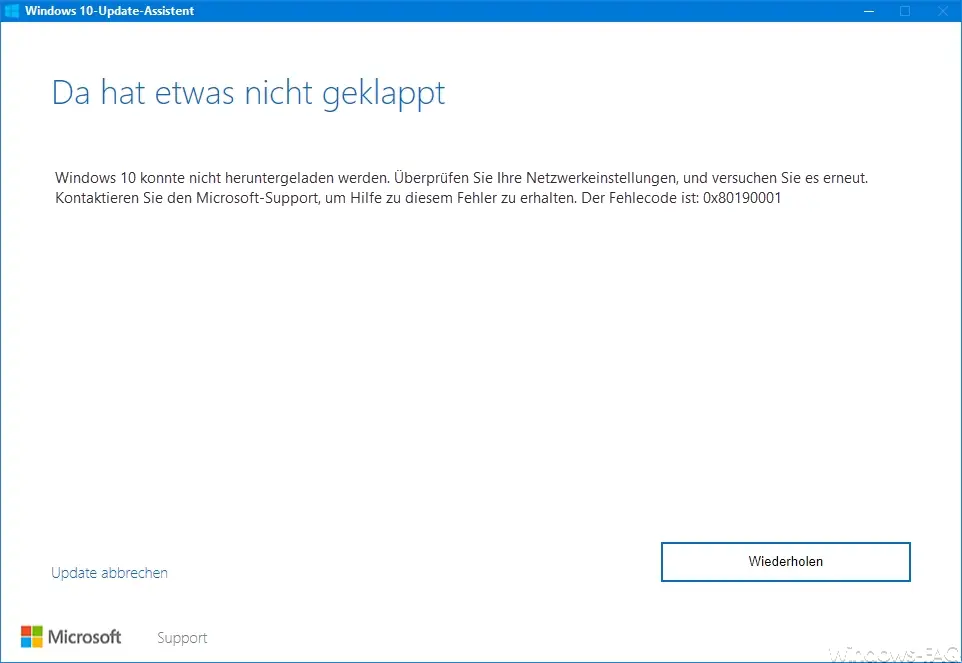
The exact error message is:
Something didn’t work there.
Windows 10 could not be downloaded. Check your network settings and try again.
Contact Microsoft support for help with this error. The error code is: 0x80190001
When upgrading an English version of Windows to Windows 10, the error message is then:
Something went wrong.
Couldn’t download Windows 10, please check your network settings and try again. You can contact Microsoft support for help with this error. Here is the error code 0x80190001.
Unfortunately, not much is known about error code 0x80190001 . Microsoft itself classifies this error code 0x80190001 as ” MDM Registration Error “. MDM stands for the term ” Mobile Device Management Registration ” and the error code 0x80190001 means
MREGISTER_E_DEVICE_MESSAGE_FORMAT_ERROR
As a brief explanation, Microsoft gives a note that the Windows client receives an invalid scheme or a ” Message Format Error ” from the update server when upgrading to Windows 10 . This information can be found in the Microsoft document ” MDM Registration Error Values “.
You should try the following options to eliminate the error code 0x80190001 .
Checking the internet line
First of all, you should check whether your internet line is working properly and that there may not be a connection break during the upgrade process to Windows 10 . The Windows 10 upgrade process requires a stable internet connection.
Deactivate virus scanner
Time and time again, users report that the installed virus scanner can negatively influence the Windows 10 upgrade process and that unpredictable error messages can then occur. When error code 0x80190001 , we also had the same experience. We recommend that you deactivate or completely uninstall the installed virus scanner before starting the upgrade. After the successful upgrade to Windows 10, you should of course immediately install a virus scanner again.
Download Windows 10 ISO using the Media Creation Tool
Another solution could be to download the latest Windows 10 ISO using the Media Creation Tool and perform the upgrade directly from the ISO. The fastest way to download the latest Windows 10 ISO is , for example, we have explained in detail in our article ” Media Creation Tool Version 1809 available for download “.
You can find further help for Windows update / upgrade problems in these articles.
– 0x800704B3 error code with Windows Update
– Windows Update error code 0x8024a20617
– 0x80070017 error code with Windows Update
– The Windows Store cache may be damaged
– Windows Update error code 0x80072F76 – 0x20017 when running the Media Creation Tool
– 0x8024a223 error code with Windows Update
– error code 0xc1900130 with Windows Update
– 0x80072AF9 Windows Update error code
– Windows Update error code 0x80200013
– Windows error code 0x80073715
– 0x80070652 Error code during Windows Update
– Windows Update error code 0x80240022
– 0x1900107 Windows Update error code