We have reported several times in the past few days about the distribution of the Windows 10 Anniversary Update via the WSUS (Windows Server Update Services). However, endless users seem big problems with the installation of updates to have, because we have reached a number of emails that reports of a wide variety of errors. Apparently, the most varied error codes occur when calling the Anniversary Update for Windows 10.
We received the following 2 error messages in succession during the download and subsequent installation of the function update for Windows 10:
Windows 10 update error 0x800244019
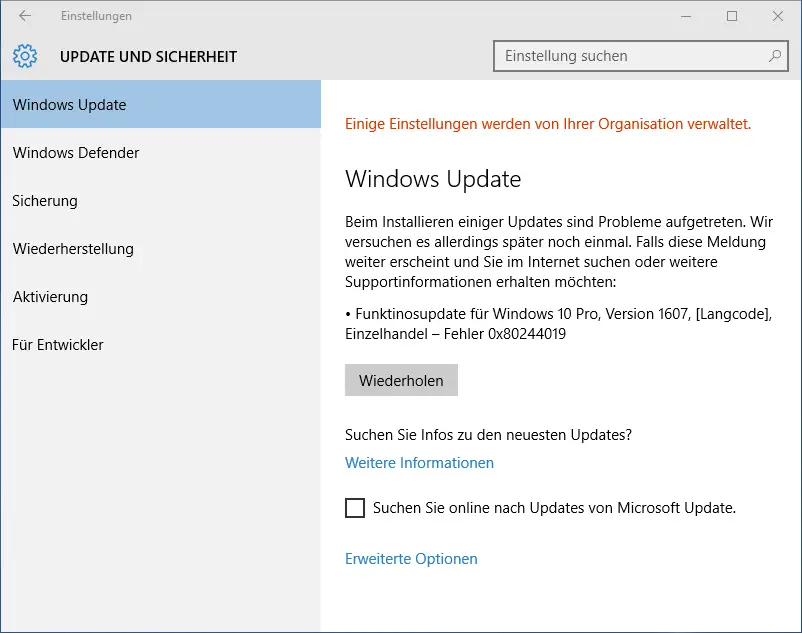
Windows 10 update error 0x80d02002
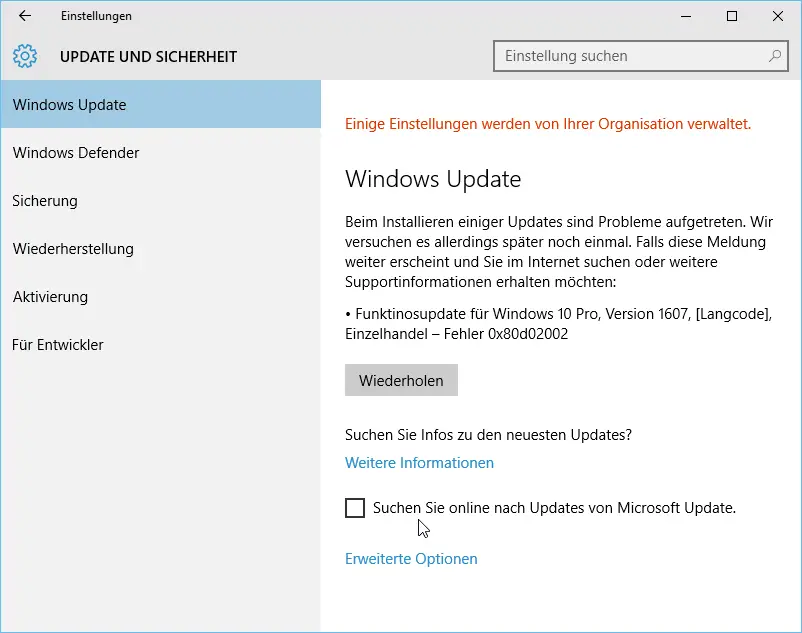
Windows 10 update error 0xc1800118
Unfortunately, we have no picture of this error message.
Reason:
Unfortunately, we cannot yet say why these problems arise. We have tried numerous solution options, including deleting the “Software distribution” folder, which actually causes Windows 10 to download the update again from the server.
First you have to start the command prompt as administrator and then issue the following commands.
net stop cryptsvc & net stop bits & net stop msiserver & net stop wuauserv
ren C: Windows SoftwareDistribution SoftwareDistribution.SAV
ren C: Windows System32 catroot2 Catroot2.SAV
net start cryptsrv & net start msiserver & net start bits & net start wuauserv
After that, Windows 10 starts downloading the update again, but stops after a while with the same error message. Apparently, numerous administrators are currently at a loss as to what really matters. It seems to work for some installations, but not for many users.
Do you have the same problems? Were you able to solve them and if so, how? We’d love to hear your thoughts on the Windows 10 WSUS update issues, maybe this way we can make life a little easier for some administrators.
Note: We released a solution for these error codes today. You can find the corresponding article here: Distribute Windows 10 Feature Updates with WSUS (application / octet-stream)