The Windows calculator was completely revised by Microsoft with the appearance of Windows 10 and also graphically revised. Not all Windows users are enthusiastic about the new Windows 10 calculator . Nevertheless, the Windows calculator has been expanded with so many functions , which most Windows users do not know. Microsoft has also hidden these new functions and converters quite well in the Windows calculator. We would like to show you below which new functions the Windows 10 calculator includes.
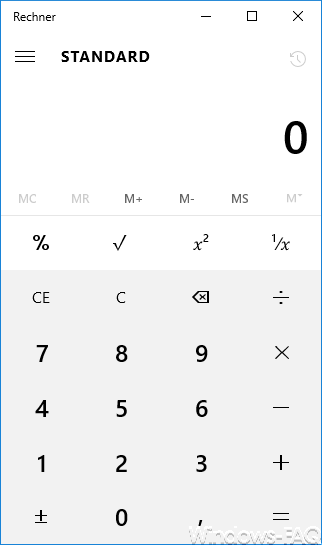
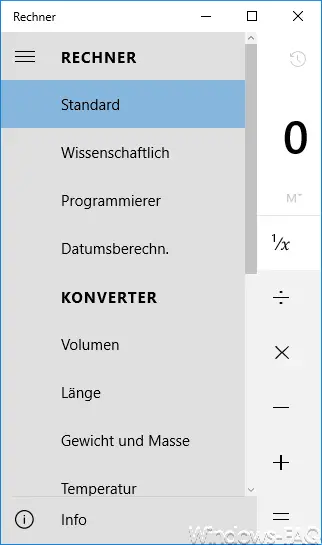
Windows 10 calculator functions
With Windows 7 the calculator could also be converted into the ” scientific ” format. Microsoft has also retained this function in Windows 10. To access these functions and the new converters , all you have to do is click on the 3 horizontal strings in the top left of the calculator .
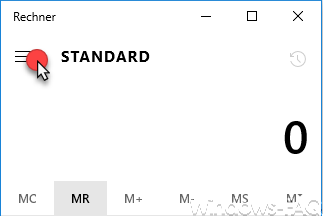
The following functions and converters are new on the Windows 10 calculator:
| Calculator function | Description of the calculator functions and converter |
|---|---|
| Scientific | These functions are available: degrees, hyp, FE, x², xy. sinh, cosh, tanh, 10x, log, Exp, Mod., sin, cos, tan, n! and pi.
Important: Here, the “dot before dash” invoice is processed correctly! |
| programmer | Enables the conversion between HEX (hexadecimal), DEC (decimal), OCT (octal) and BIN (binary). Functions such as Lsh, Rsh, Or, Xor, Not and And are also possible. |
| Date calculation | The functions “difference between dates” and “add or subtract days” are provided. |
| converter | |
| volume | Volume conversions between millimeter, cubic decimeter, liter, cubic meter, teaspoon (USA, GB), tablespoon (USA, GB), fluid ounces (USA, GB), measuring cup (USA), pint (USA, GB), quart (USA, GB) ), Gallons (United States, United Kingdom), cubic inches, cubic feet and cubic yards. |
| length | Length conversions between the dimensions nanometers, micrometers, millimeters, centimeters, meters, kilometers, inches, feet, yards, miles and nautical miles. |
| Weight and mass | Conversions between carats, milligrams, centigrams, grams, decagrams, hectograms, kilograms, tons (metric), ounces, pounds, stones and tons (USA and GB). |
| temperature | Temperature conversions between Celsius, Fahrenheit and Kelvin. |
| energy | Energy conversions between electron volts, joules, kilojoules, calories (thermochemical), calories (food), foot pounds and BTU (British Thermal Unit). |
| area | Area conversions between square millimeters, square centimeters, square meters, hectares, square kilometers, square inches, square feet, square yards, acres, and square miles. |
| speed | Speed conversions between centimeters per second, meters per second, kilometers per hour, feet per hour, miles per hour, knots and mach. |
| time | Time conversions between microseconds, milliseconds, seconds, minutes, hours, days, weeks and years. |
| power | Power conversions between watts, kilowatts, horsepower (USA), foot pounds / minute and BTUs / minute. |
| Data | Data conversions between bit, byte, kilobit, kibibits, kilobyte, kibibyes, megabit, mebibits, megabyte, mebibytes, gigabit, gibibits, gigabyte, gibibytes, terabit, tebibits, terabyte, tebibytes, petabit, pebibits, petabytes exibit, exabyb Exabytes, Exbibytes, Zetabits, Zebibits, Zetabytes, Zebibytes, Yottabit, Yobibits, Yottabyte and Yobibytes. |
| Pressure conversions between atmosphere, bar, kilopascal, millimeter of mercury, pascal, and pound per square inch. | |
| currency | It supports the conversion of various currencies. We save a listing of the individual currency conversions due to the amount of different currencies. |
| angle | Conversions between degrees, radians and gons. |
With this new Windows Calculator you have countless types of conversions at your disposal. It may well be that Microsoft will expand the functions and converters of this free calculator in the future. If we find something, you will find the information in this post.
Windows calculator keyboard shortcut
In our article ” Start the Windows calculator quickly using the keyboard or keyboard shortcut ” we explain how you can quickly access the Windows calculator using the keyboard shortcut.
If you are interested in other interesting information about Windows 10 , take a closer look at these posts.
– Activate Godmode under Windows 10 – Delete
Windows swap file by security policy on shutdown – Deactivate
Lock Workstation (Windows lock) with the Windows key + “L” – Query the
Windows version from the USB installation stick
– Deactivate autoplay in Windows 10
– Windows 10 indexing
– Show or adjust settings (options) – Install new fonts under Windows 10
– Point and print problems when installing printer drivers under Windows 10
– Windows 10 defer installation of feature updates via group policy
– Deactivate Windows driver updates via the device
installation settings – Installation time & restart time plan the Windows 10 updates and set the usage time
– prevent installation of faulty or defective Windows 10 updates. (wushowhide.diagcab)