Shadow copies are great for reverting to older files without the user having to resort to backups. We also configured various systems with active shadow copies and with one system we had to find the following error again and again.
Error
Source: Volsnap
Event ID: 25
Error description : The shadow copies of volume “D:” were deleted because the shadow copy memory was not increased in time. You should reduce the I / O load on the system or choose a shadow copy storage volume that will not be shadow copied.
Below we have shown you the original error message directly from the Windows event log “eventvwr.msc” .
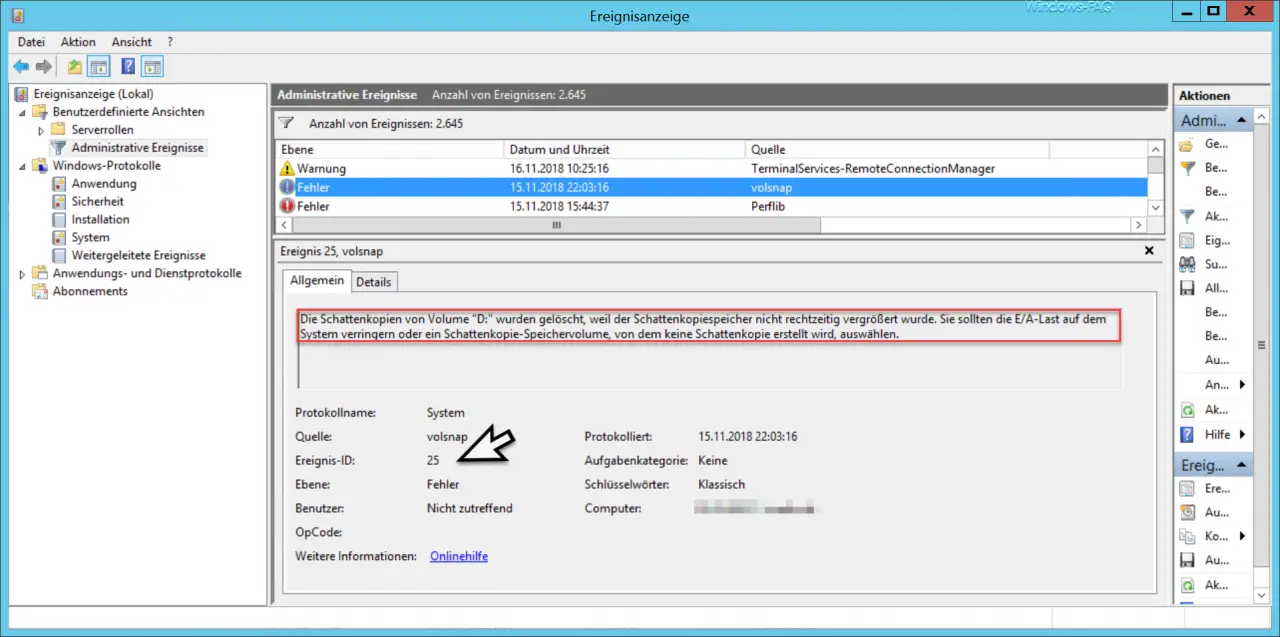
We identified the problems beforehand, because for some unknown reason only the last automatically created shadow copy was kept. All shadow copies from before the last creation were automatically deleted again and again, although according to the shadow copy setup the storage space would be sufficient.
We also cannot understand the argument of the error message that the I / O load is too high and cannot be the cause of the problem.
Ultimately, we got the error under control by doing the following. We have illustrated all steps here.
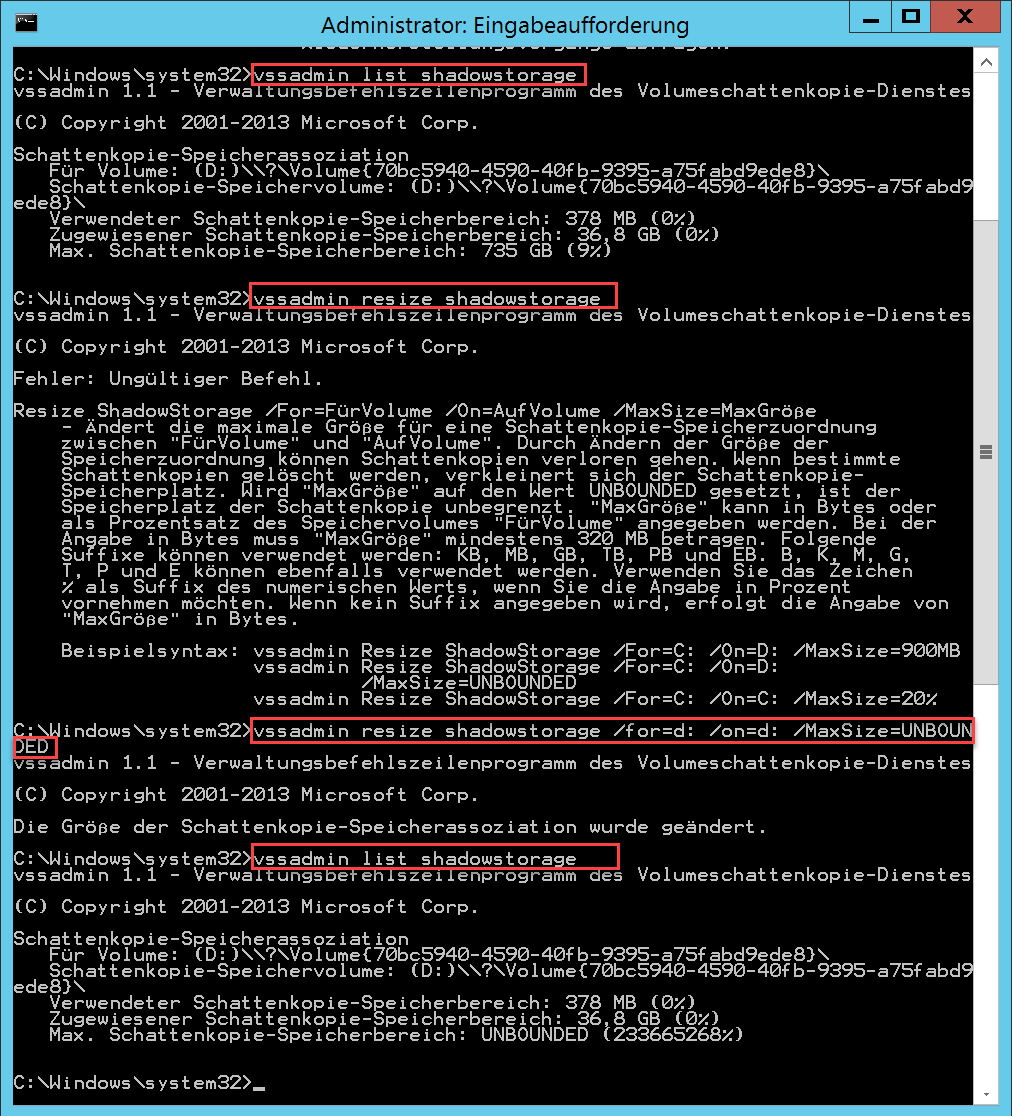
First of all, we had the shadow copy storage area setting displayed. It just works with the command
vssadmin list shadowstorage
The used, the currently assigned and the maximum shadow copy storage area is then displayed. It was currently relatively small at just under 37GB, and 2.2TB were still free on the whole.
We then changed the maximum size of the shadow copy area again to the maximum value. You can do this with the following command.
vssadmin resize shadowstorage / for: LAUFWERK / on: LAUFWERK / MaxSize = UNBOUNDED
About the parameters MaxSize your different values can specify. The value ” unbounded ” indicates that the entire free space of the partition can also be used for shadow copies. You can also provide information in MB, GB or TB or enter a percentage . This is explained relatively well in the help and you can read this relatively well in the picture above.
After setting this setting, we had no problems creating and saving multiple shadow copies, and event ID 25 no longer occurred.
Below you will find further articles in which we also went into the Windows event log and also event ID error codes .
– Edit the Windows event log using the command line tool “wevtutil”
– Activate event logging when shutting down Windows 10 (registry)
– Windows Event ID 100 in the event log
– The time service is no longer announced as a time source … Event ID 142
– Hyper-V MAC conflict Event ID 16945 (MsLbfoSysEvtProvider)
– WHEA Logger – Event ID 47
– Crypt32 – Event ID 8 – Explanation and error
correction – 0xC004F057 Event ID: 1058 – Error when installing the proof of purchase
– Citrix Event ID 9017 in the event log of a XenApp server
– Task
planning Event ID identifier Error 101 – Event log (Eventlog) Quickly delete entries using Powershell
– Error “The server was not able to remove swapped pool memory …” ID 2020