MSU files are Windows Update files that Microsoft makes available for download on your Windows Update servers. MSU files are a special file format that stores the Windows Update files and information in a packed file . As an example, let’s unpack the last update KB4073290 , which was released for Windows 10 Version 1709 Fall Creators Update.
Via the Windows Update Catalog (which can be reached at https://www.catalog.update.microsoft.com/ ) you can also download the appropriate update MSU file for each Windows update . Here is the download of the MSU file windows10.0-kb4073290-x64_5119daced3c80d539e79cf52a5fb5bc9cea61eb8.msu.
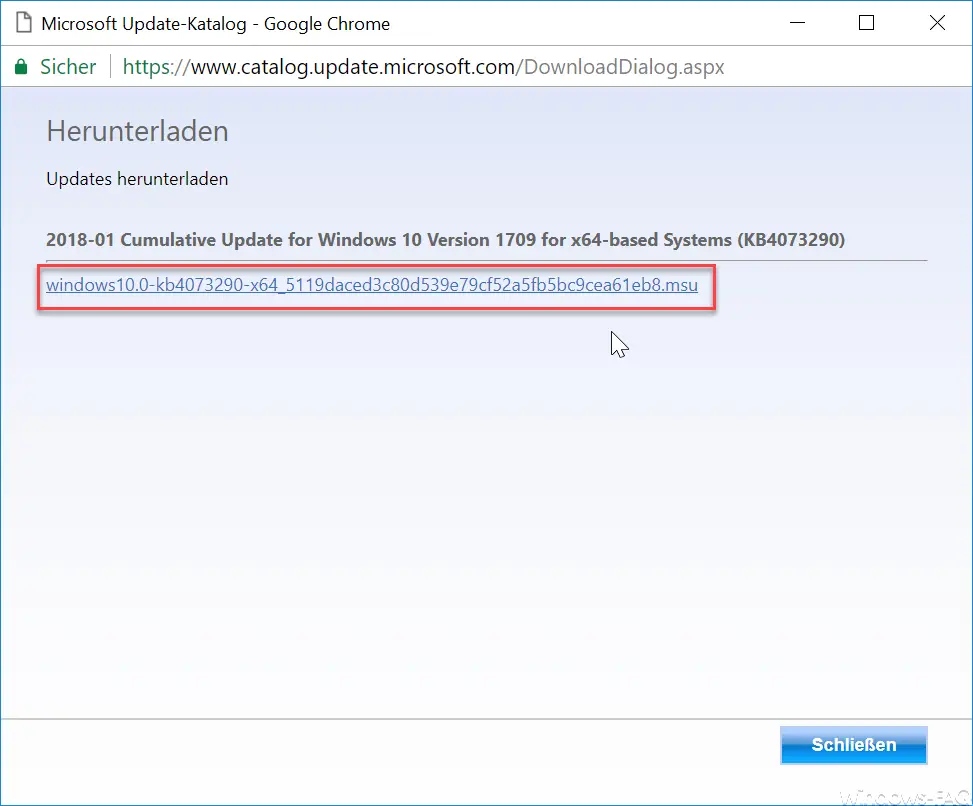
After downloading the MSU file you copy it into a directory, eg ” C: MSU ” and download the unpacking program “7-Zip” and install it. This unpacker is surely one of the best programs or tools available for Windows operating systems. You only need to right- click on the MSU file and then unzip it. You can either unzip the files into the same directory where the MSU file is located, or you can choose a different folder for the files of the unpacked MSU file .
Your directory with the extracted MSU data then looks like this.
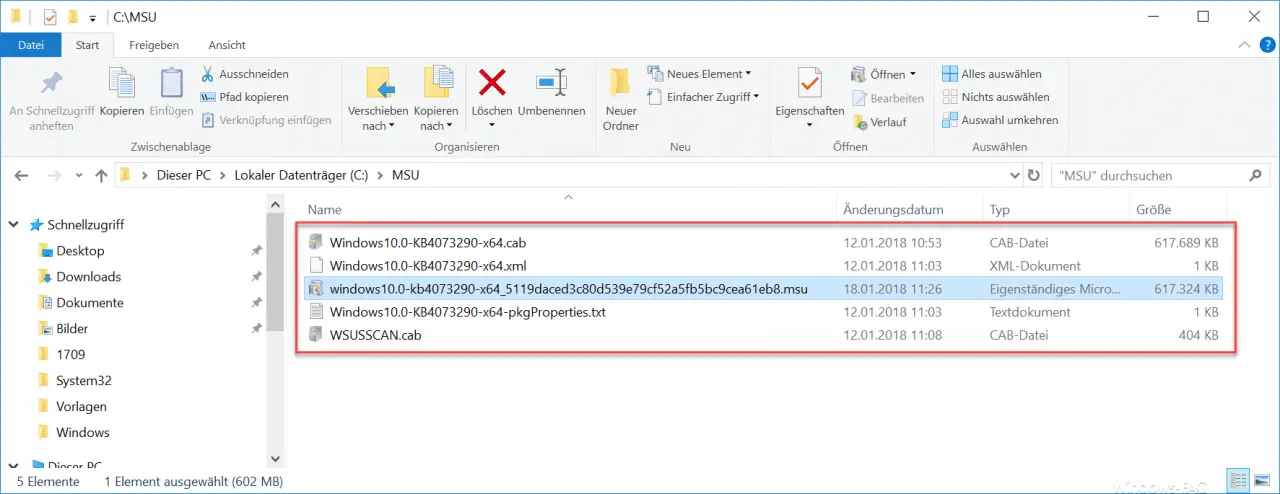
As you can see, various .CAB files have now been extracted from the MSU file , plus an XML file and a TXT file. The CAB files can also be unpacked further, but we will go into that in a later post.
In addition to 7-Zip, there are many other useful Windows tools that can make your daily work with Windows easier. Below we have listed the most popular posts from our blog that deal with such tools.
– Call system administration tools in Windows 10 – Decrypt
encrypted ransomware files with one tool
– CONTIG Tool – Defragment individual files or folders
– Start Sysinternal Tools over the Internet
– Stordiag – Storage and file systems diagnostic tool for Windows 10 (1607)
– WLAN password forgotten – no problem – simply read out with a tool