OneDrive from Microsoft is certainly a good way for many users to store files in the cloud. Unfortunately, OneDrive is also relatively prone to errors and that’s why we want to use the OneDrive error today
Unfortunately, there was a problem with the OneDrive servers. 0x8004def5
to report. Below we have shown you the original error message from error code 0x8004def5 .

This OneDrive error code appears to be relatively common. The following options exist to eliminate the error code.
Uninstall and reinstall OneDrive
It turned out to be the best solution to uninstall OneDrive and reinstall the latest version of OneDrive . After that, the error code 0x8004def5 should no longer occur.
To uninstall OneDrive , it is best to open a command prompt with administrator rights and enter the following commands.
taskkill / f / in OneDrive.exe
This ends the active OneDrive. Then you uninstall the current version with the following command.
For 32-bit systems: % SystemRoot% System32 OneDriveSetup.exe / uninstall
For 64-bit systems: % SystemRoot% SysWOW64 OneDriveSetup.exe / uninstall
This then looks like this, for example.
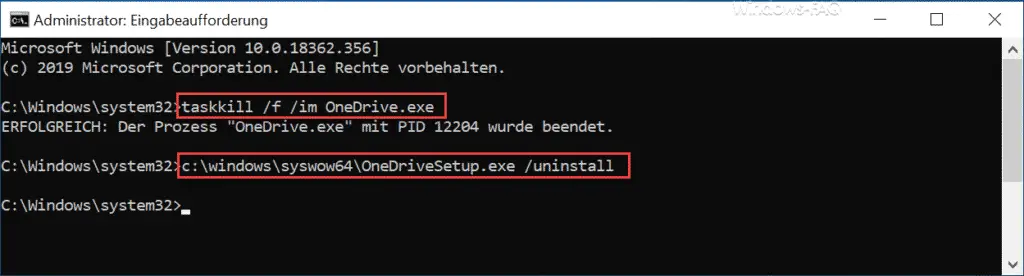
Under certain circumstances, it may also be necessary for you to delete the OneDrive entries via the registry . You can find this under the registry path
HKEY_CURRENT_USER Software Microsoft OneDrive
Then it is necessary that you restart the Windows 10 PC once.
Reinstall OneDrive
Then you have to reinstall OneDrive . You can always find the latest version of OneDrive on the Microsoft website ” OneDrive release notes “. The latest OneDrive versions are always available for download for the operating systems Windows , Mac , Android and iOS .

After the download and installation, just start OneDrive and register again with your known login data . After that, the problems with OneDrive error code 0x8004def5 should be eliminated.
If you need more information about OneDrive , you should perhaps take a closer look at the following articles.
– Error connecting to OneDrive – Error code 0x8004ded2
– A newer version of OneDrive is installed …
– Switch off Edge and Onedrive advertising windows and notices in Windows 10
– Remove OneDrive from Windows 10 Explorer