Many users complain about the following error message after installing the Windows updates from May / June 2019 .
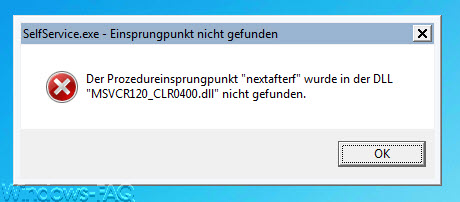
The exact error text is:
The procedure entry point “nextafterf” was not found in the DLL MSVCR120_CLR0400.dll.
This problem occurs with an installed Citrix Receiver, which is based on the DLL “MSVCR120_CLR0400.DLL . Apparently Microsoft has made this DLL in the last Windows updates, so that after restarting Windows, this DLL error message now appears when the Citrix Receiver is started automatically.
Solution to the MSVCR120_CLR0400.DLL problem
There are two ways to fix the error. Since the Citrix Receiver is based on the ” Microsoft Visual C ++ 2015 Redistributable ” package and the DLL belongs to this program package, a new installation of the software is usually sufficient.
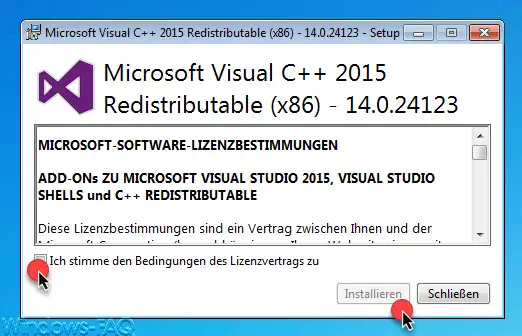
However, you have to be careful and use the correct 32-bit or 64-bit package to match your Windows operating system. After reinstalling the Microsoft Visual C ++ 2015 Redistributable Pack , the DLL error message no longer appears after a restart and you can use the Citrix Receiver again without an error message.
.Net Framework re-installation
You can also fix the error by simply reinstalling the installed .Net Framework components of your PC. As a result, the correct DLL files are made available in the Windows system directory “C: Windows System32” and the Citrix Receiver then does its job without an error message.
Exchange DLL files manually
Another possibility is to replace the ” MSVCR120_CLR0400.dll ” manually by simply copying these files from another PC that does not show this error message to the Windows system directory. But again you have to make sure to replace the correct version (x86 or 64).
If you are interested in further information about ” Citrix “, we recommend the following articles.
– Remove Citrix Session ID from printer name
– Citrix – Vdisk is locked 0xffff8017
– Citrix Event ID 9017 in the event log of a XenApp server