Today we would like to report about the Windows Update error code 0x8024a11a , which apparently numerous users are currently receiving. This error 0x8024a11a occurs particularly often when installing cumulative Windows 10 updates, as in our example, which we have shown below.
Here the update error 0x8024a11a occurred directly during the installation of the function update for Windows 10 version 1809 from May 2019.
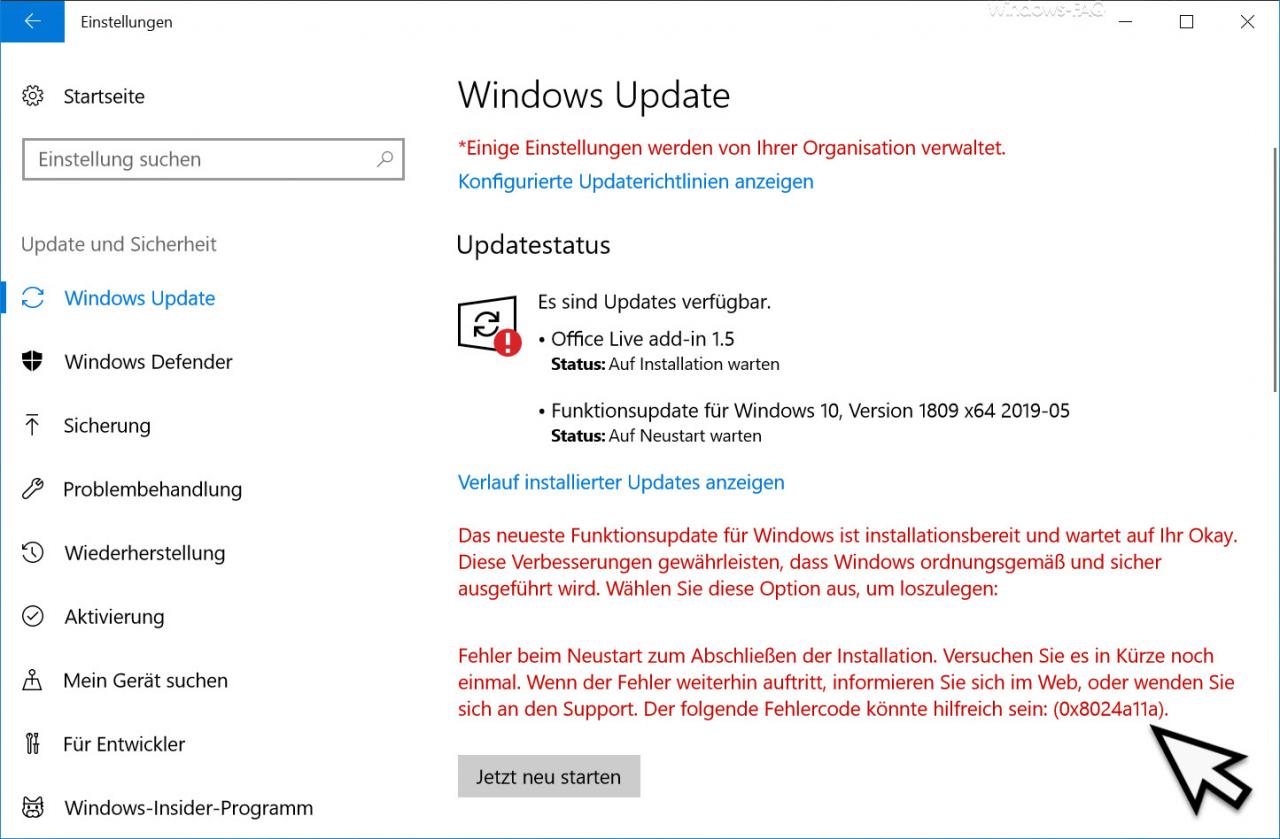
The exact error message is:
Failed to restart to complete the installation. Please try again shortly. If the error persists, go to the web or contact support. The following error code could be helpful: (0x8024a11a).
Unfortunately, the information in this update error message 0x8024a11a is very vague and does not allow any conclusions to be drawn about the problem. The problem is also that after confirming it
Restart now
takes a few minutes and the same error appears on the monitor again without Windows doing anything recognizable. This process can be repeated several times and is not successful. Also in numerous internet forums we could not find a solution to error code 0x8024a11a .
Carry out Windows Clean Boot
The only solution that helped fix update error code 0x8024a11a was a Windows Clean Boot . Since we have already described and explained the entire process, which is necessary for a clean boot, in detail in our article ” Perform Windows 10 Clean Boot “, we do not want to go into this in any more detail here.
In any case, the error 0x8024a11a could be eliminated by this process , the Windows system rebooted properly and was also able to install subsequent updates properly.
You can also find more solutions to other Windows Update error codes here.
– 84B30002 error code with Windows Update
– Windows Update error code 0x800c0002
– Windows Update error code 0x80070157
– 0x8024000E error code with Windows Update – XML Data Error
– Windows Update error code 0x8007007e
– Windows error code 0x80070570
– Windows 10 upgrade error code 0x80190001
– 0x800704B3 error code with Windows Update
– Windows Update Error code 0x8024a20617
– 0x80070017 Error code with Windows Update
– The Windows Store cache may be damaged
– Windows Update error code 0x80072F76 – 0x20017 when running the Media Creation Tool
– 0x8024a223 error code with Windows Update
– Error code 0xc1900130 with Windows Update