Microsoft Surface users report again and again that there are problems when establishing a WLAN connection . We have also had this problem a few times, especially when setting up a WiFi connection from a Surface to a mobile iPhone hotspot (personal hotspot).
Hundreds of tips and probable help for Surface WLAN problems are circulating on the Internet. We have tried many of them, and as a rule none of them worked.
Connect Surface to WiFi easily
You should try the following solution to the WLAN problems if you also have problems with the Surface WLAN . As you can see in the picture below, we wanted to connect to the WiFi and it keeps getting the error message
Cannot connect to this network
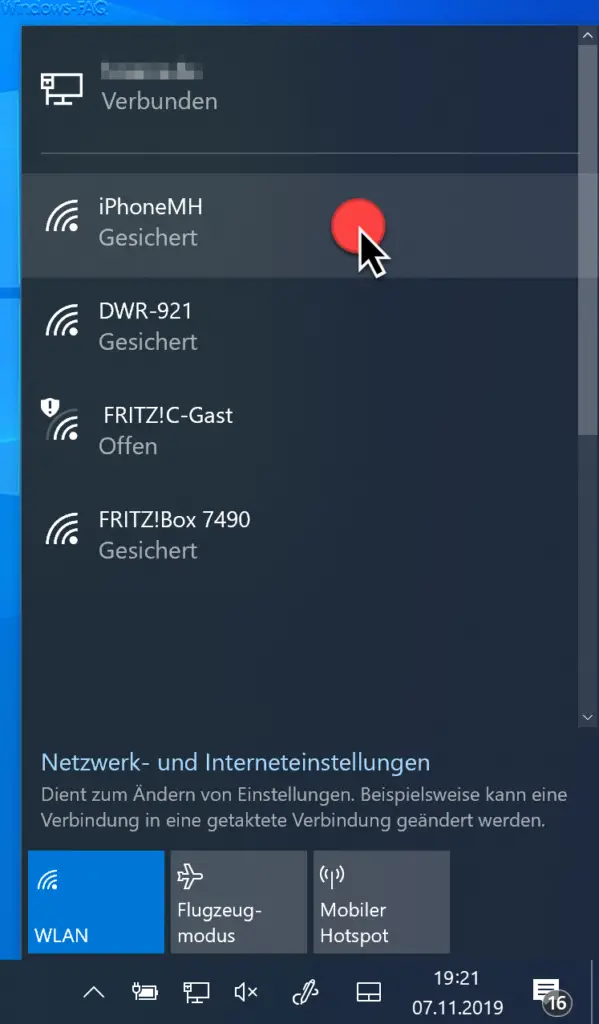
It is not clear why the error message ” No connection to this network is possible ” and no further information is provided.
In order to connect the Surface to the iPhone hotspot , you should remove the already saved WLAN profile . To do this, you call the Windows settings using the key combination

and then changes to the areas
Network and Internet (WLAN, airplane mode, VPN, …)
and then into the sub-area
WIRELESS INTERNET ACCESS
Then finally in the point
Manage known networks
This then looks like this, for example.
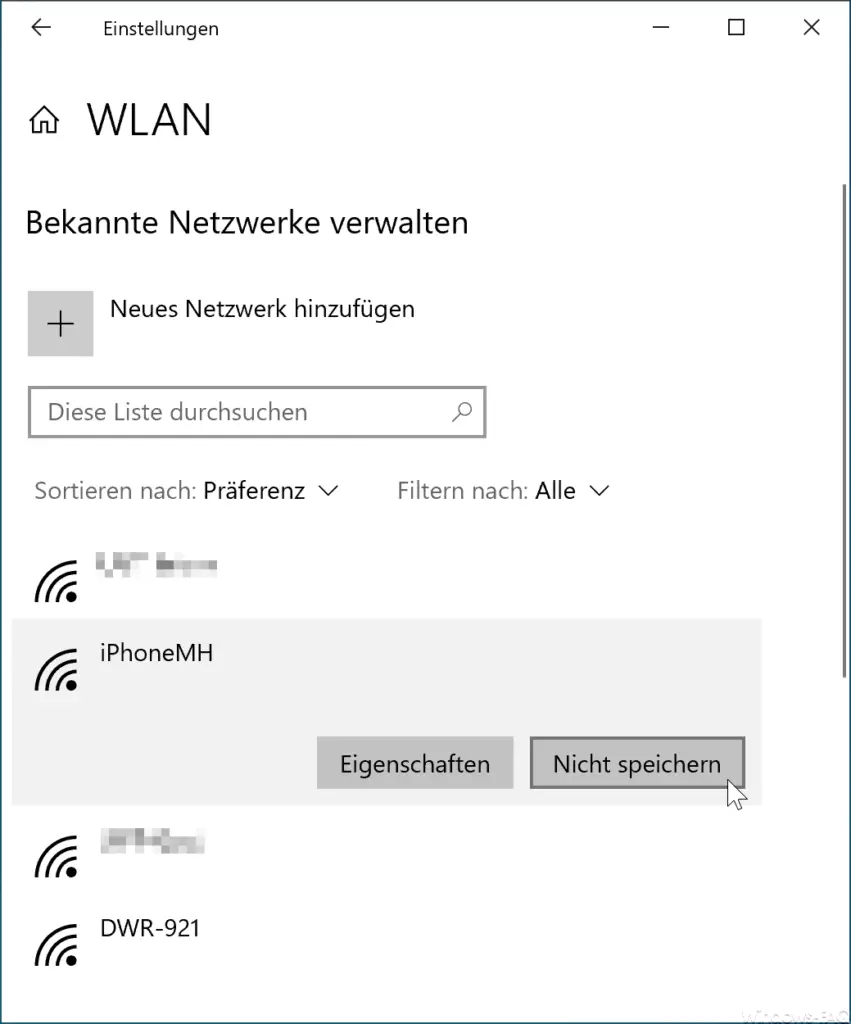
If you now click on the WLAN that causes the connection problems, the buttons ” Properties ” and appear
Don’t save .
If you now click ” Do not save “, the WLAN displayed will be removed from the list of known networks .
Now you can reconnect the Surface to the WiFi or the shared personal hotspot and the error message ” No connection to this network possible ” should not appear again .
Finally, you will find further useful information on the topic of ” WLAN ” here.
– Show WLAN signal strength under Windows 10
– Set the order of the WLAN networks under Windows 10
– Export and import Windows firewall rules
– Deactivate network adapters under Windows
– Show or delete available WLAN connections with a command
– WLAN troubleshooting with the Windows WLAN report
– Good WLAN even in large buildings – with mesh
– Optimal internet connection through WiFi mesh