We already reported yesterday on the installation of the SSH client in Windows 10 version 1709 . However, many users seem to have problems and receive the error code 0x800f0954 when installing the SSH client . Below we have shown you the complete error message, which also shows the error 0x800f0954 .
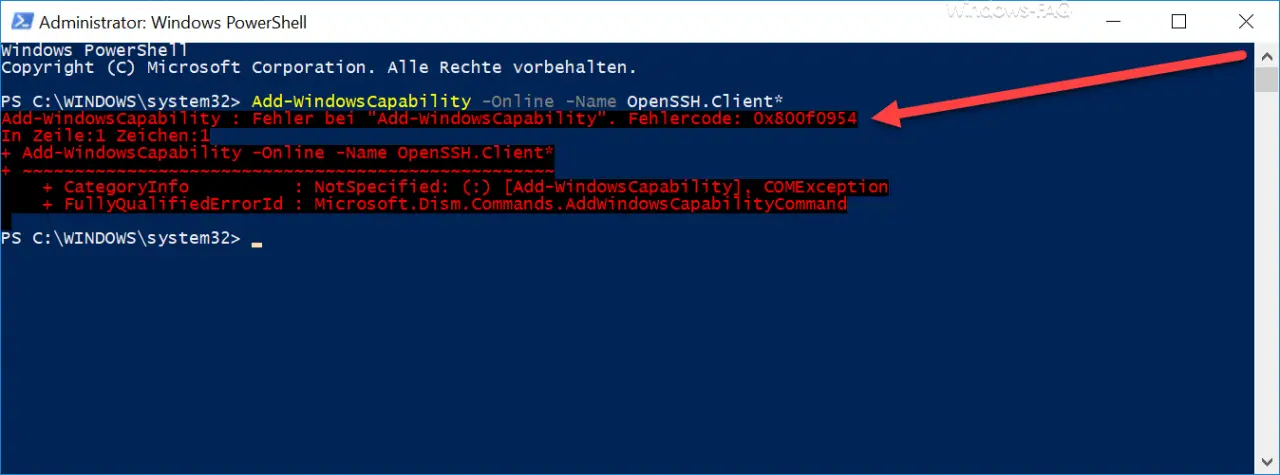
The exact error message is:
Add-WindowsCapability: Error with “Add-WindowsCapability”. Error code: 0x800f0954
In line: 1 character: 1
+ Add-WindowsCapability -Online -Name OpenSSH.Client *
+ ~~~~~~~~~~~~~~~~~~~~~~~~~~~ ~~~~~~~~~~~~~
+ CategoryInfo: NotSpecified: (:) [Add-WindowsCapability], COMExeption
+ FullQualifiedErrorID: Microsoft.Dism.Commands.AddWindowsCapabilityCommand
DISM command
In the last line of the error message, Microsoft already indicates a missing DISM command. We have already reported in detail on this error code in the entry ” 0x800F0954 error code when installing the .Net Framework 3.5 ” and you should definitely execute the DISM command mentioned in our entry.
Then you can check whether the installation of the SSH client now works properly.
WSUS server to blame for the error 0x800F0954
Many users report that they receive the error code and use a WSUS server. And it is precisely this WSUS server that can really be the cause of the problem. Please test the entry
UseWUServer
in the registry key
Computer HKEY_LOCAL_MACHINE SOFTWARE Policies Microsoft Windows WindowsUpdate AU
from ” 1 ” to ” 0 ” as in this example.
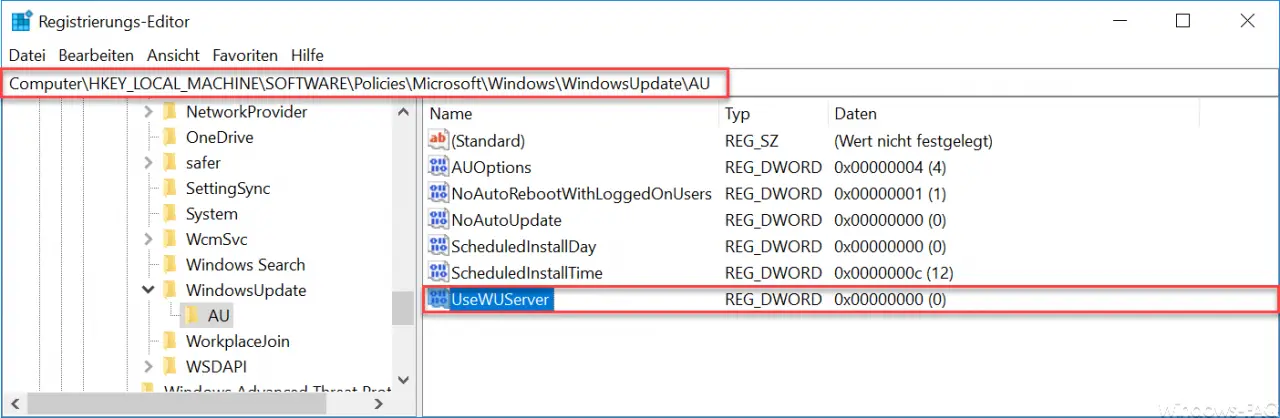
After that, a Windows restart is mandatory . Then you start the SSH installation again and the error 0x800f0954 will certainly no longer occur. After the installation you should of course reset the value of the ” UserWUServer ” back to the original value .
Following more information on other very common Windows error codes:
– 0xC000000F Windows boot
error code – BlueScreen Error – Internal Power Error
– Critical Process Died – BlueScreen (BSOD) Eliminate error code
– 0x00000D1 BlueScreen error code
– BlueScreen KERNEL DATA INPAGE ERROR
– Blue screen error code STOP: 0x000000F4
– DPC Watchdog Violation – Windows blue screen
– BlueScreen under Windows 10
– Activate the blue
screen display for Vista and Windows 7 in the
event of system errors
– Blue screen screen saver for Vista – 0x000000139 Stop Code – KERNEL_SECURITY_CHECK_FAILURE Windows error – 0xC000035 Error Circular Kernel Context Logger