Anyone in Windows Task Manager named a process
Software reporter tool
who may be surprised at the high CPU usage of this program. Again and again, users complain that the ” Software_Reporter_Tool.exe ” process causes a very high CPU utilization and thus slows down the PC very much. This is particularly annoying on weaker or older PCs. But this program can also put a heavy load on the CPU on virtual PCs.
We have shown you below a task manager of an affected PC.
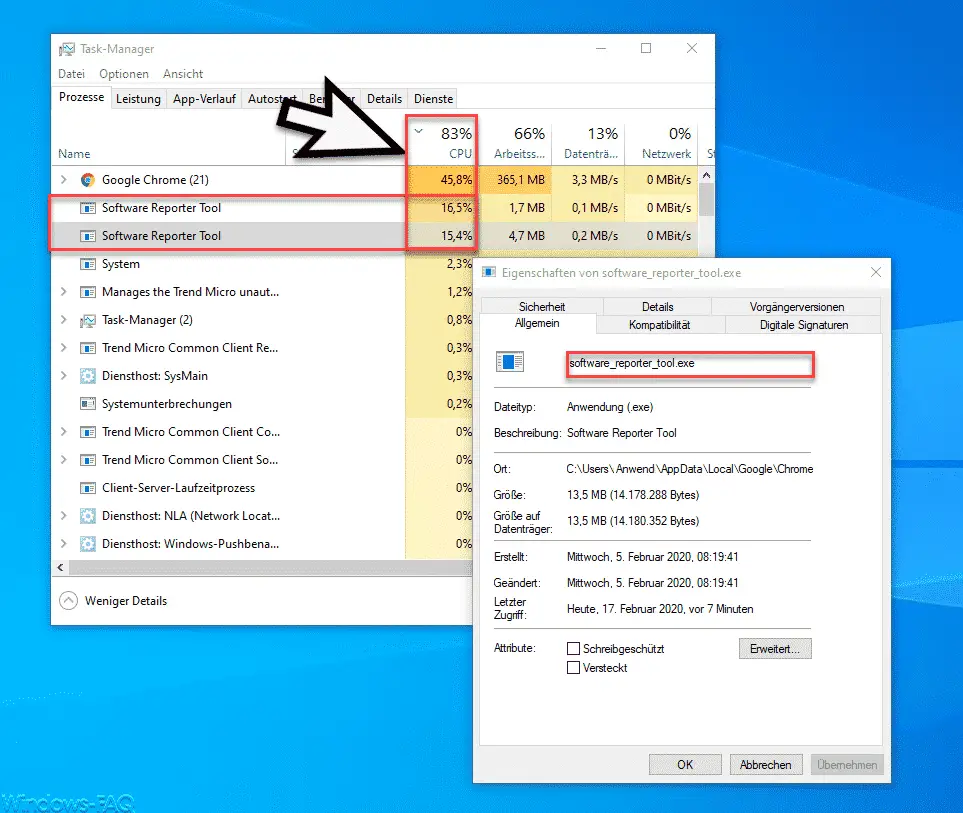
As you can see, the ” Software Reporter Tool ” process alone accounts for almost 30% CPU performance . This software is part of Google Chrome and, according to information, is started automatically by the Chrome browser at regular intervals .
The software reporter examines the installed Windows system for software that may have a detrimental effect on the use of Google Chrome. Parts of the information will then also be sent to Google.
The information on the Internet reports that this tool is usually started once a week and then runs for about 15-20 minutes . Of course, this strongly depends on how much software is installed on the Windows PC and how fast the PC’s performance is.
If your PC is suddenly much slower than expected, you should check whether the ” Software Reporter Tool ” is running in the background. In our tests, we simply ended the process several times via the Task Manager , it had no negative impact on the stability of Google Chrome.
There are numerous instructions on the Internet on how to deactivate the “Google Chrome Software Reporter” . We have tried some of them and are best satisfied with the following option.
To do this, call the path in Windows Explorer
C: Users USERNAME AppData Local Google Chrome User Data SwReporter
on. There may be another subdirectory under this directory, which may vary depending on the version number . The file is then in this directory
Software_Reporter_Tool.exe
as you can see below.
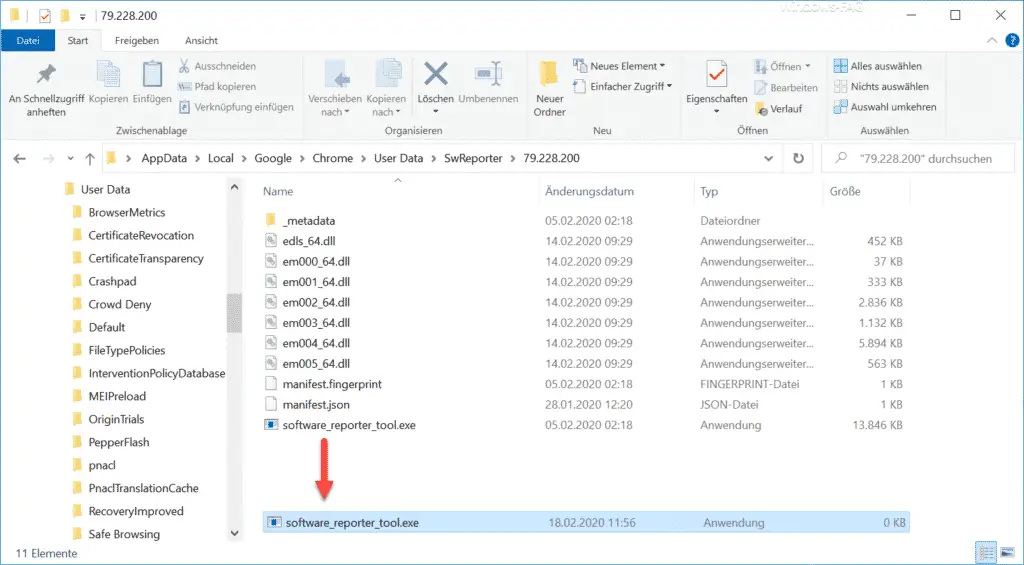
We have now simply deleted the “Software_reporter_tool.exe” file and created it as a new file. You can also see this in the figure above.
This file is now 0 KB in size , but can no longer be called up. We did not find any negative effects in our tests and the file was not updated again by a Google Chrome update.
This means that the problem of high CPU loads caused by the Chrome Software Reporter no longer occurs.
You can also find other topics related to the Google Chrome browser here.
– Set up colored tabs and background image in Chrome
– Download and install Microsoft Edge Browser Chromium Beta
– Deactivate hardware acceleration in Chrome
– Deactivate tab hover cards (preview information ) in Chrome
– Deactivate cookies in Chrome
– Install the Application Guard extension for Google Chrome
– Export Google Chrome passwords in CSV file
– let
Google Chrome search for malicious software – delete all settings and reset to the default values with
Google Chrome – import Google Chrome favorites and bookmarks from Firefox, Edge or the IE
– change download folder in Chrome
– desktop link to a website in Chrome Create browser