Microsoft has already improved the performance of the boot process a lot in the last Windows versions , but unfortunately not too much happened during shutdown . Even Windows 10 needs a relatively long time to exit all programs and services, and completely shut down. This is usually due to the fact that the timer that is responsible for stopping the Windows services is simply set too high by default.
Windows shuts down when the PC shuts down until the Windows services are properly terminated until the set value for this timer is reached. This timer is stored in the registry and bears the name
WaitToKillServiceTimeout
You can find this value in your registry in the key
HKEY_LOCAL_MACHINE SYSTEM CurrentControlSet Control
As you can see here in the picture below, this value is currently at ” 5000 “.
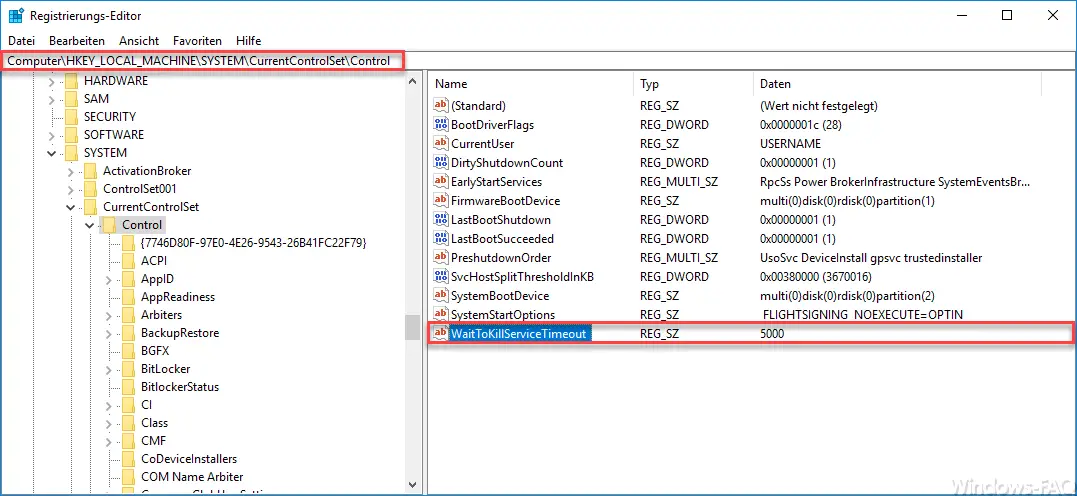
This value ” 5000 ” means 5000 milliseconds, ie 5 seconds. Microsoft has continued to decrease this value over time, but 5 seconds is still relatively long. You can therefore set this value down, whereby you must note that the smallest value is ” 1000 “, ie 1 second.
These changes are, however, not immediately active, but you have to after the registry changes a restart run, so that access these changes.
If you are interested in further tips and tricks around the registry , please take a look at the following posts here on Windows FAQ.
– Switch off UAC (user account control) via PowerShell or registry on Windows 10
– Switch off Cortana via registry entry
–
Change registry value for hidden files in Windows Explorer – Change standard printer via registry
– Prevent access to control panel via registry change
– Windows 10 – “Windows standard printer automatically manage “deactivate
– load distribution on 2 network cards via registry change