The problem has certainly already had any. How do I get one or more large files safely to the recipient without breaking the mailbox? As a rule, the maximum file sizes for sending file attachments are 10 or 30 MB. But how can I share a 100 or 500MB file with someone else?
This is now relatively easy to do by viewing the website
send.firefox.com
uses. Mozilla provides a new cloud service with which you can send or provide one or more files to a recipient very quickly and easily .
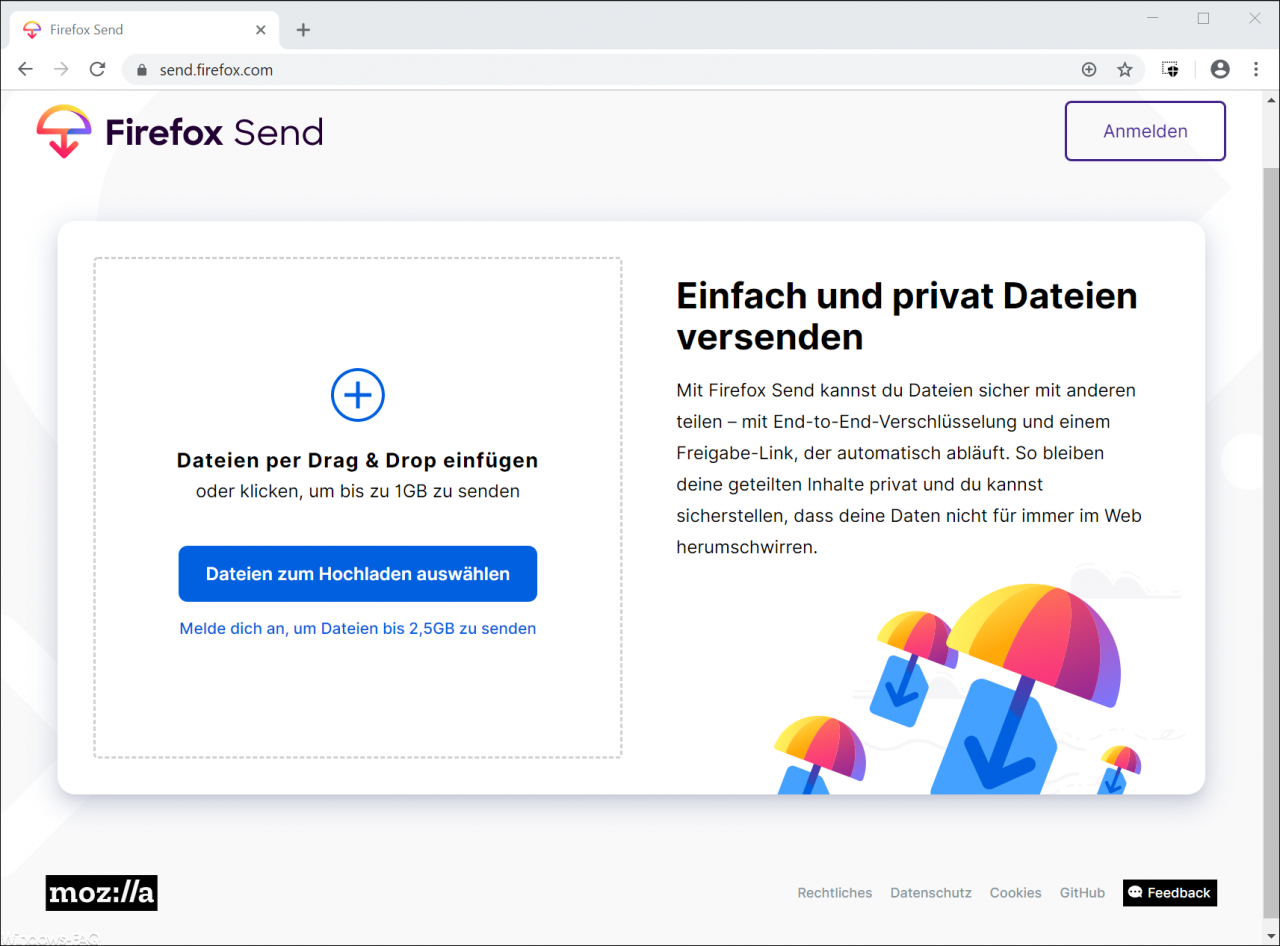
Mozilla explains the functionality of Firefox Send as follows.
Send files easily and privately.
With Firefox Send, you can securely share files with others – with end-to-end encryption and a release link that runs automatically. This way, your shared content remains private and you can ensure that your data does not float around the web forever.
With Firefox Send you can host files up to 1 GB in size . If you register with the service, you can even upload up to 2.5 GB .
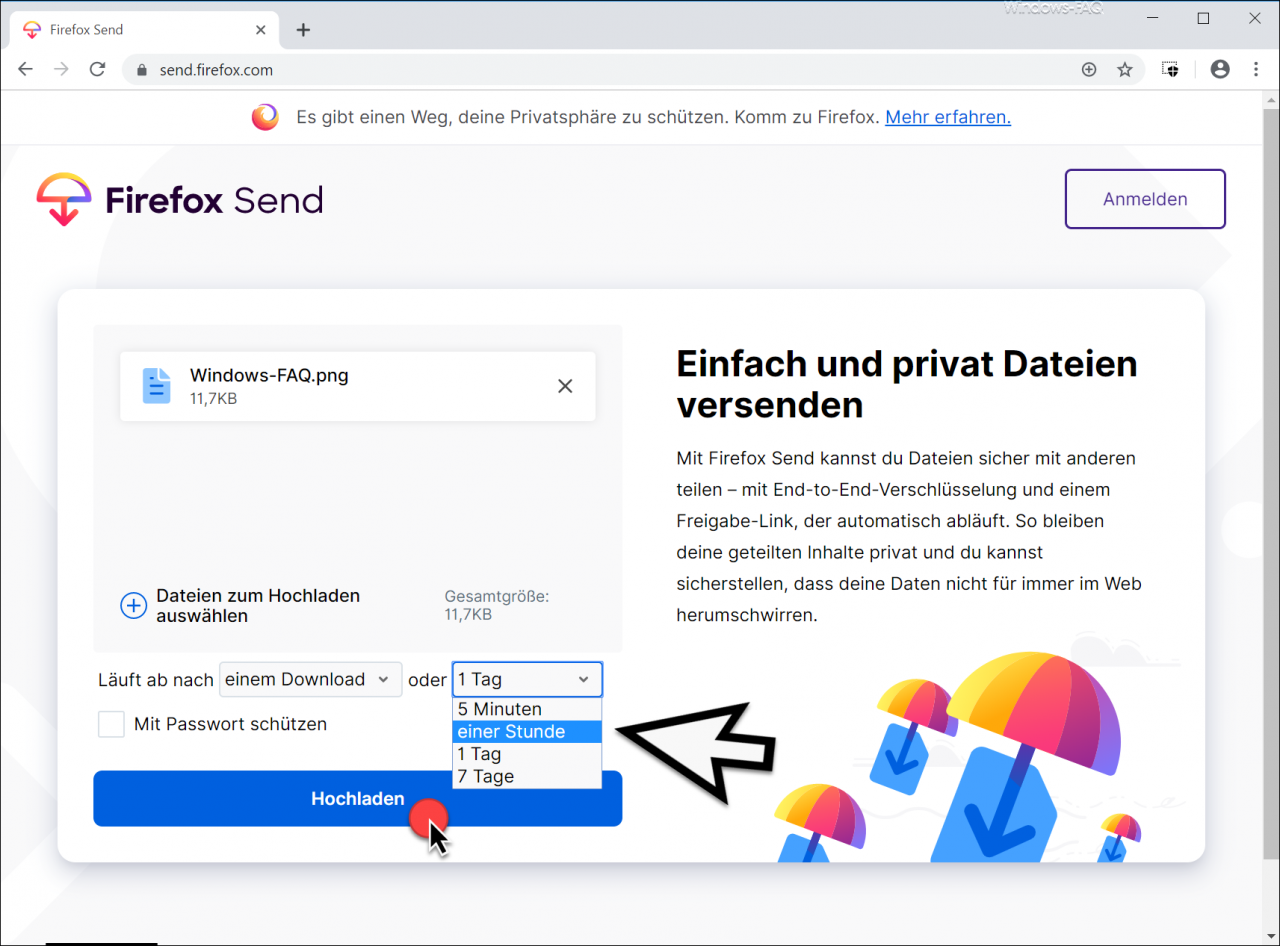
You simply need to drag and drop the files you want to provide into the window or you can use the button
Select files to upload
also select the files individually. Then you can determine after how many downloads the file should be deleted automatically . By default, the file is removed after a download, but you can also set up to 100 downloads.
You can also specify the time after which the uploaded file will be deleted . Here you are
-
- 5 minutes
- 1 hour
- 1 day
- 7 days
to disposal. In addition, there is also the option of protecting the files with a password. Then only the person who knows the password can download the file via the download link.
After you have uploaded all files, you will receive the valid download link , as you can see below.
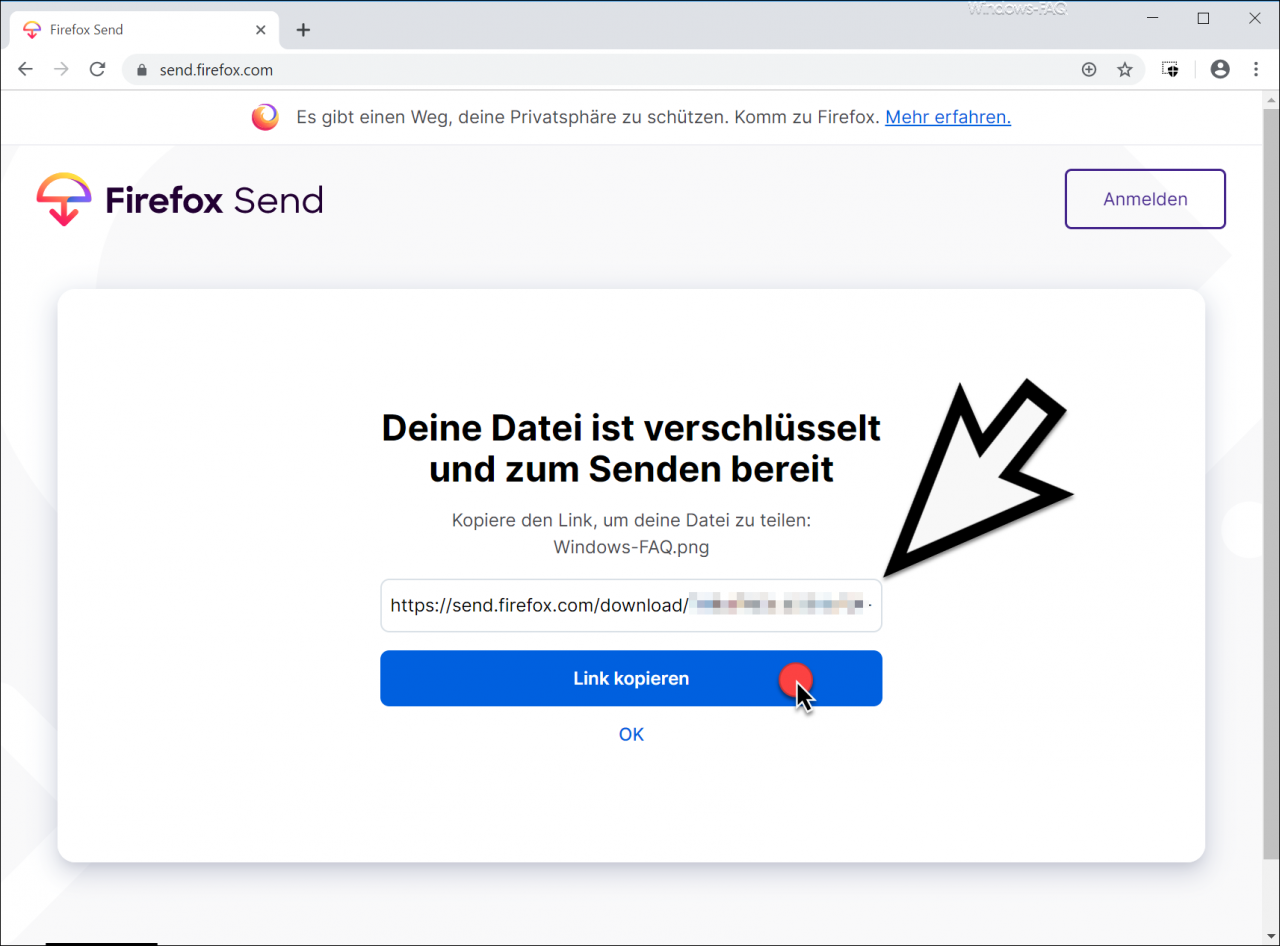
Firefox Send then confirms this with the following information.
Your file is encrypted and ready to be sent.
Copy the link to share your file.
https://send.firefox.com/download/……
Now all you have to do is ” copy the link ” and forward this link to the person who is to download the data or files.
Overall, this new ” Firefox Send ” service is a very easy way to quickly and easily make large amounts of data available to other people.