The Windows Update error code 0x80246017 occurs relatively rarely, but today we would like to go into more detail about this Windows Update error code, because it can have different causes.
First, we have shown you the error code 0x80246017 in the figure below.
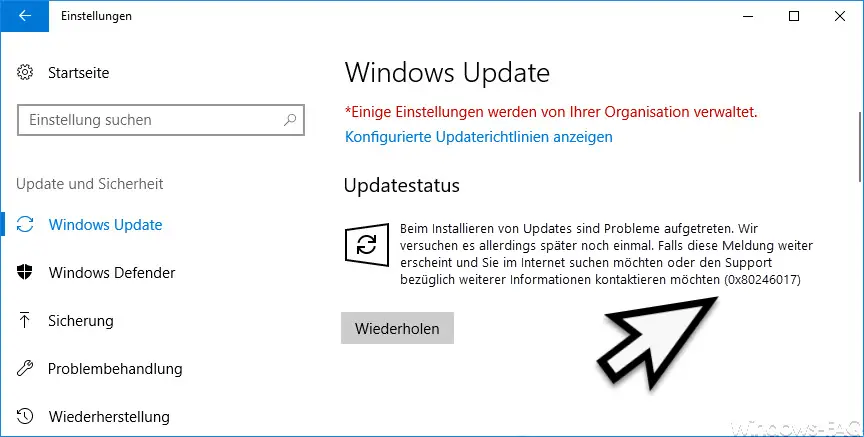
The exact error message from code 0x80246017 is:
There were problems installing updates. We’ll
try again later. If this message continues to
appear and you want to search the Internet or
contact support for further information (0x80246017)
0x80246017 as the cause of missing user rights
According to Microsoft information, error code 0x80246017 means a ” WU_E_DM_UNAUTHORIZED_LOCAL_USER ” error. This indicates that the user who wants to install the Windows updates does not have the necessary rights to download the Windows updates. In this case, you should check whether the user’s access rights are set correctly and whether the missing Windows updates can be installed as an administrator if necessary.
Remove old and no longer used device drivers
Another cause for the update error 0x80246017 can be old and unused Windows device drivers. For this reason, you should start a command prompt with administrator rights and then execute the following command.
rundll32.exe pnpclean.dll, RunDLL_PnpClean / DRIVERS / MAXCLEAN
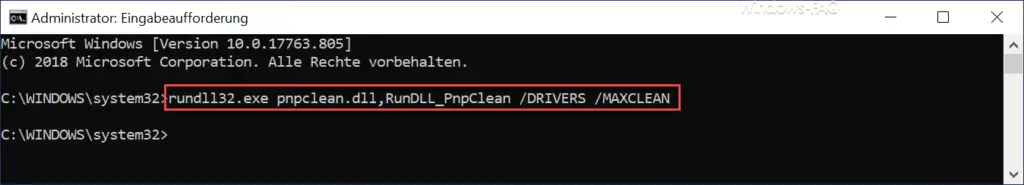
Then you should remove all connected USB devices from your PC and restart your Windows PC once. Please also check whether there is still enough free hard disk space . You should have at least 30 GB of free space on your system partition when you perform a Windows feature update. For smaller cumulative updates, 10 GB is usually sufficient.
Then please perform another Windows update with administrator rights. Now the update error code 0x80246017 should no longer appear.
Finally, you can find more information about other Windows Update error codes here :
– Windows Update error code 0x80070BC9
– Error code 0x80072EFE when installing .Net Framework 3.5
– Windows Update error code 8007000E
– Error code 0x80246001 with Windows Update
– Windows Update error code 0x800c0002
– Windows Update error code 0x80070157
– 0x8024000E error code with Windows Update – XML Data Error
– Windows Update error code 0x8007007e
– Windows error code 0x80070570
– Windows 10 upgrade error code 0x80190001
– 0x800704B3 error code with Windows Update
– Windows Update error code 0x8024a20617
– 0x80070017 error code with Windows Update
– The Windows Store cache may be damaged
– Windows Update error code 0x80072F76 – 0x20017 when running the Media Creation Tool
– 0x8024a223 error code during Windows Update
– error code 0xc1900130 during Windows Update
– 0x80072AF9 Windows Update error code
– Windows Update error code 0x80200013