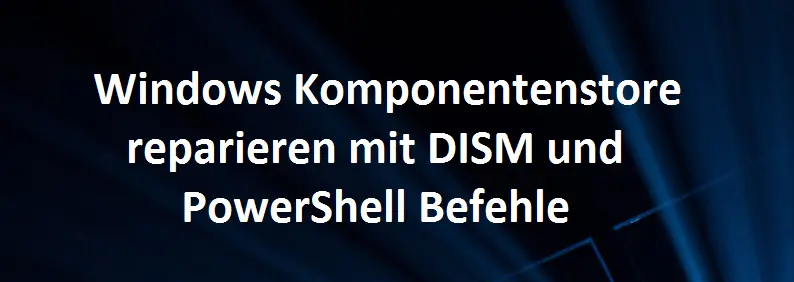
DISM is an extremely powerful Windows command that has been available since Windows 7. DISM (Deployment Image Servicing and Manament) is used by the administrator to administer and repair various Windows components and also to provide Windows PE images. Today we only want to deal with a few important DISM commands , which in the standard are always called from the MS-DOS prompt. They are used to check and repair the Windows component store .
The Windows component store plays a decisive role in the stability of the Windows system and can be faulty or defective under certain circumstances. If, for example, you can no longer open certain programs or apps or have massive problems with Windows updates, simply checking and repairing the Windows component store often helps.
With the familiar commands you can repair this component store again.
Dism / Online / Cleanup-Image / ScanHealth
Dism / Online / Cleanup-Image / CheckHealth
Dism / Online / Cleanup-Image / RestoreHealth
These commands can always be called from an MS-DOS command prompt with administrator rights. These functions are now also available as PowerShell commands , as you can see below.
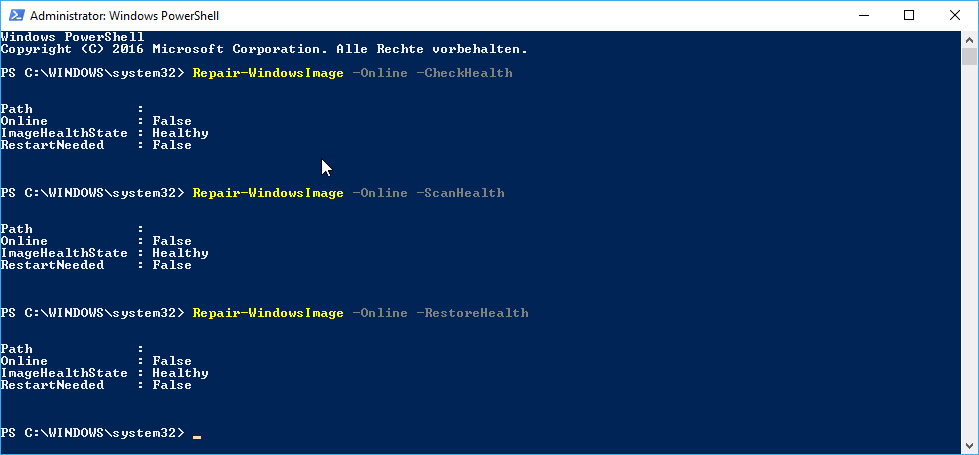
The equivalent DISM PowerShell commands are:
Repair-WindowsImage -Online -CheckHealth
Repair-WindowsImage -Online -ScanHealth
Repair-WindowsImage -Online -RestoreHealth
The execution of the individual PowerShell commands takes as long as the DOS commands, here there are no differences. These PowerShell commands must also always be carried out in a PowerShell console that has administrator rights. Otherwise there will be an error message. After executing the DISM PowerShell commands, you should restart your Windows system and then check whether your problems continue.
If you are interested in further information about the DISM , please take a look at the following articles.
– DISM error 0x800f081f
– Install .Net Framework 2.0 and 3.5 under Windows 10 – Convert
Windows Server 2012 R2 Standard to Datacenter version
– Error when activating the Windows function: NetFx3 error code -2146498298
– 0x800F0906 Error .Net Framework 3.5 installation under Windows Server 2012 R2