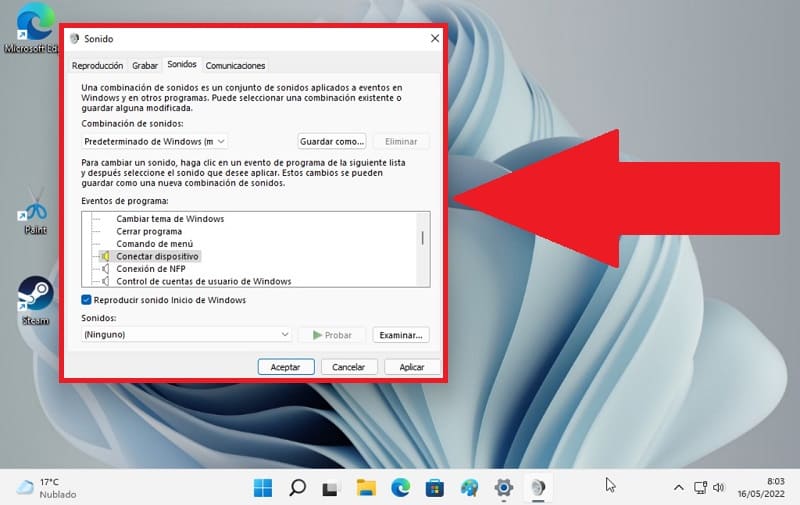
Sounds are one of the most important elements of the Microsoft operating system since they are responsible for dismissing the system shutdown, welcoming us or even the famous double click . However, in some circumstances they can become annoying for some users, especially when connecting a new device via USB and the typical connection sound is heard . And this is precisely the reason why you are here, because you want to silence the USB connection sound in Windows 11 , because throughout this tutorial we will teach you how to do it step by step.
Is It Possible To Disable The Sound When Connecting A USB In Windows 11?
Yes, the USB connection sound can be removed in Win 11 and we can even choose another one that is less uncomfortable for us. Throughout this article we will tell you what are the steps you must follow so that you can silence it or change it for another one that is more to your liking.
How to Eliminate USB Noise in Windows 11 Step by Step 2022
The first step would be to enter the Windows settings by following these instructions:
- We place the mouse cursor on the Start icon and right click on it.
- In the pop-up menu we click on “Settings” .
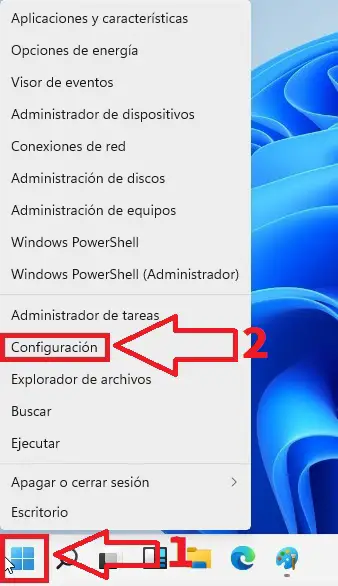
Once inside “Settings” we will have to do the following:
- We enter “Personalization” .
- Then we access “Themes” .
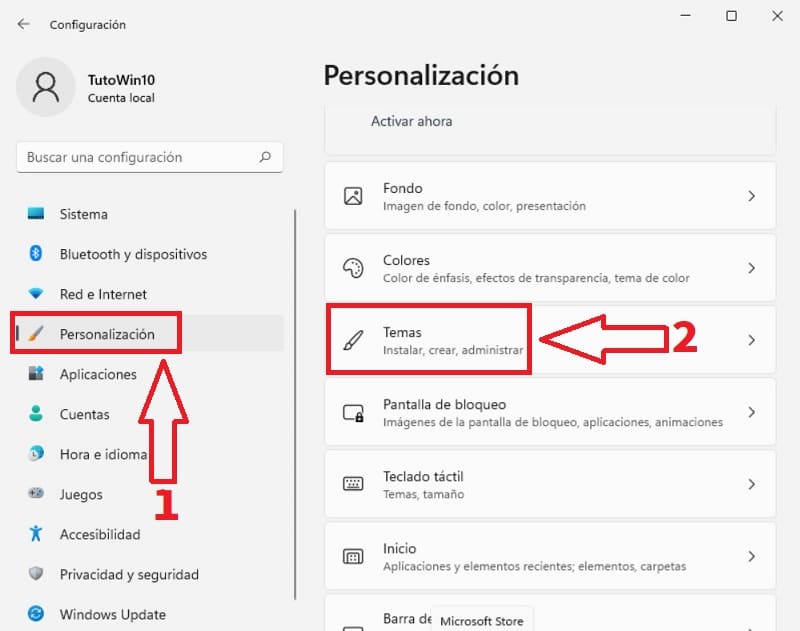
- We continue within «Personalization» .
- Within “Themes” we will have to access the “Default Sounds” section .
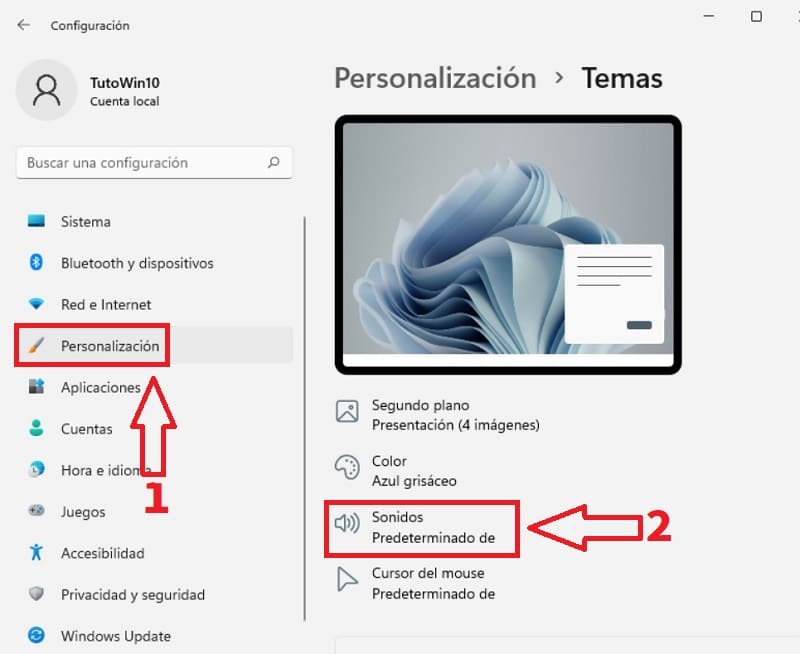
Remove Sound When Connecting USB In Windows 11 Easy and Fast 2022
In this way, a “Sound” configuration window will open where we can modify all the system sounds and obviously, we can also change the one that comes by default in the USB connection .
- We will have to go to “Program Events” and select “Connect Device” .
- By default, the sound assigned to the USB connection is called “Windows Hardware Insertion.Wav” (we click on it to display the list).
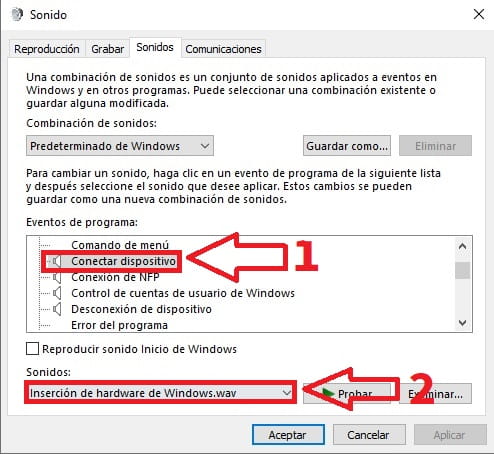
- Now we can switch between other USB connection sounds , however we can also silence it by choosing «None» .
- Finally we will give “Accept” to save the changes.
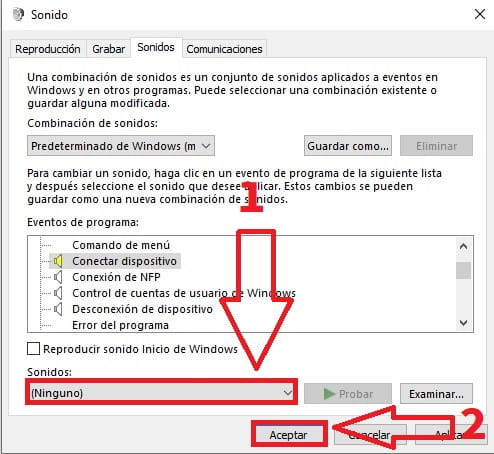
And this would be the method to eliminate USB connection noise in Windows 11 , if you still have questions you can always leave a comment and I will try to answer as soon as possible. Remember that by sharing this article with your social networks you help me to continue this project. Thank you for your support!