Regedit – the Windows registry editor is surely known to many of you. With ” regedit ” you can edit the central Windows configuration database . The registration database is a binary database in which all important Windows configuration entries are entered centrally .
In the past, these entries were very often stored in so-called .INI files , so that each software saved its own INI file in your installation directory , where the user had to change special entries using a text editor.
With the introduction of the registry database with Windows NT, more and more configuration options were transferred to the registry. And the executable “regedit.exe” is just the registry editor for the Windows registry .

There is usually a little help for every Windows command line tool , but the regedit command shows when you call “ regedit /? “No help at all.
Nevertheless, there are a few Regedit parameters that we would like to explain to you below.
Regedit parameters
You can use the following parameters at Regedit.
| Registry parameters | Explanation of the registry parameter |
|---|---|
| / e file name registry path | With the “/ e” parameter, the regedit command exports the specified registry path to the specified file including the path. The file is exported in UNICODE format. |
| / a file name registry path | Also carries out the export like the “/ e” parameter, but the file is exported in ASCII format. |
| / m | Runs an additional instance of the Regedit Editor. You can find detailed information in our article “ Starting multiple instances of the registry editor (Regedit). ” |
| / s file name registry path | Imports a .REG file and overwrites the values in the registry. |
Regedit example
Below we have an example of a registry export with the parameter “/ e” .
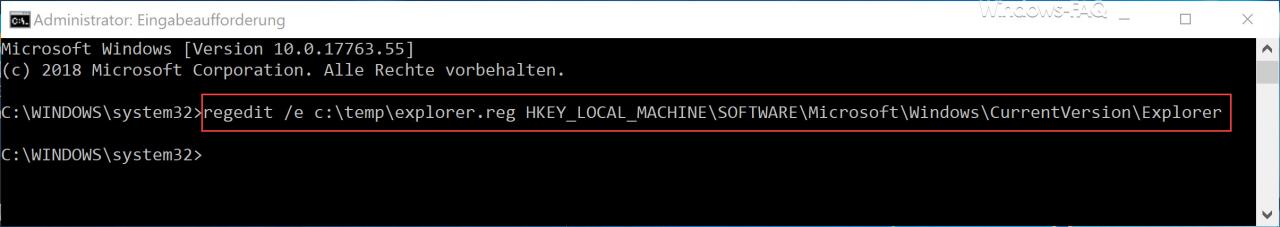
This command exports all registry values of the path
HKEY_LOCAL_MACHINE SOFTWARE Microsoft Windows CurrentVersion Explorer
into the REG file ” C: Temp Explorer.reg “.
If you are interested in explanations of parameters of other Windows commands, please take a closer look at the following posts here on our Windows blog.
– Parameters of the Windows Explorer “explorer.exe”
– Detailed explanation of all Windows commands with parameters and examples
– Remote desktop connection (RDP) with MSTSC and its parameters
– BITS monitor with BITSADMIN and parameters (intelligent background transmission service)
– Shutdown command and possible parameters
– Rundll32 Command – Parameters and explanations
– Defragmentation (defrag.exe) Parameters
– Accelerate Robocopy with parameter / MT