
October 31 , 2022 is approaching and with it Halloween , would you like to give your PC a terrifying touch ? Well, at we are going to show you a trick that will allow you to put any type of video as your desktop background. In this way you can put a moving Halloween pumpkin as a background in Windows 10 easily and quickly .
T
When Is Halloween In 2022?
Halloween night is October 31 , 2022 . _ _ _
Halloween Pumpkin as a Windows 10 Background Step by Step 2022

To add a moving video as a Windows background, we will have to install a program called Push Video WallPaper to be able to add clips of terrifying Halloween pumpkins as a desktop background .
Download Push Video WallPaper Free 2022
We install Push Video Wallpaper from its official website through the following link .
- Then we open the VideoWallPaper_Setup.EXE file on the PC.
- We give the «Accept and Install» .
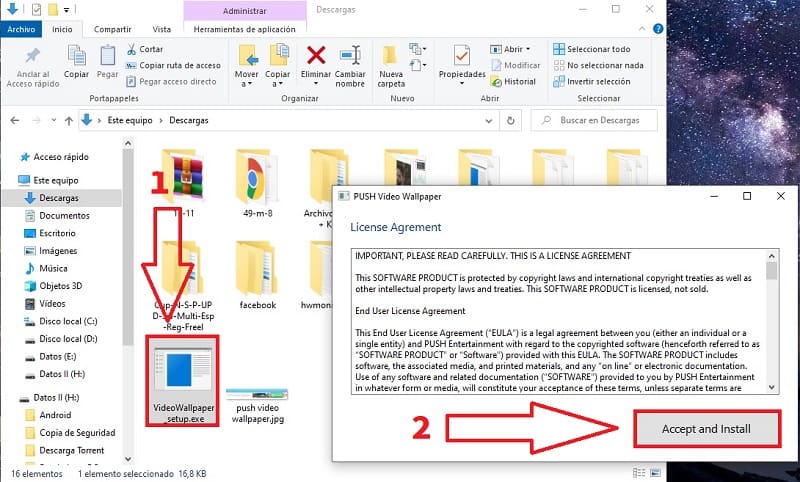
When the green bar is complete we can hit “Finish” .
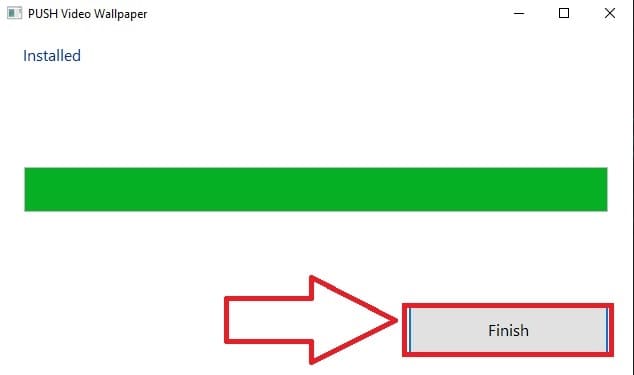
How to put a video of a halloween pumpkin as a wallpaper with movement in windows 10 easy and fast 2022
The first time we open the application we will have to delete all the videos that are shown in the same program . To delete them we just have to follow these instructions:
- We double click on the program shortcut .
- We remove all videos from your playlist.
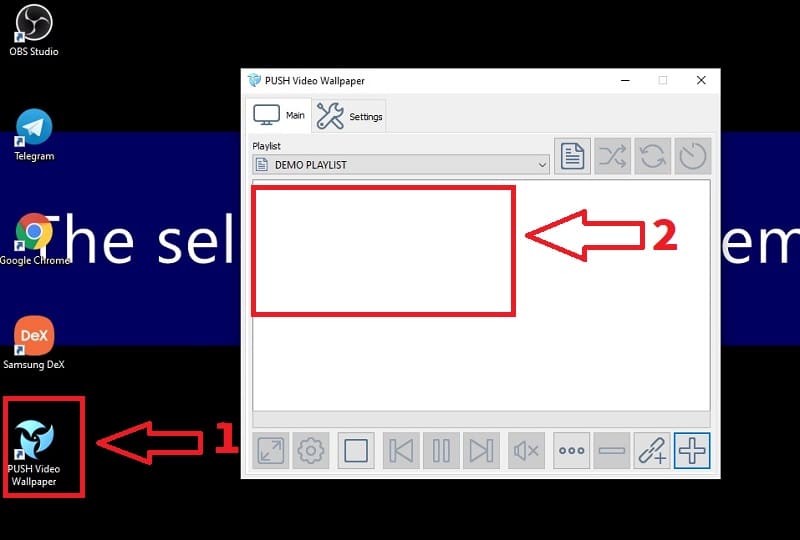
Download Free Animated Halloween Pumpkins Wallpapers 2022
Once the program is installed, all we have to do is download an animated autumn background and for this we will use Pixabay , which is a portal that offers us an extensive database of copyright-free images and videos . You can access this repertoire through the following link:
On the next screen we will have the possibility to choose several videos of Halloween pumpkins , choose the one you like the most.
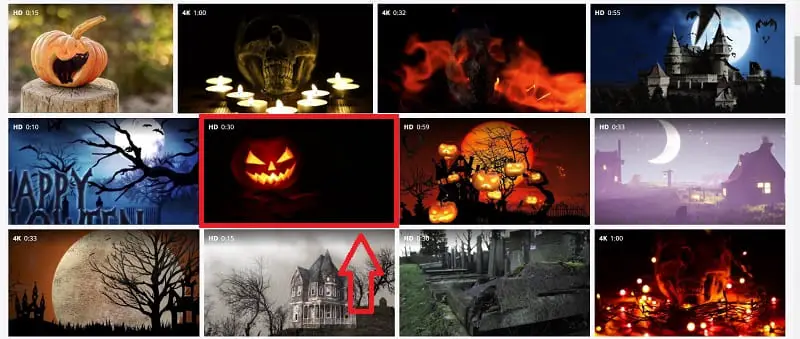
Once we have chosen the one we like the most, we will proceed to download it to our PC.
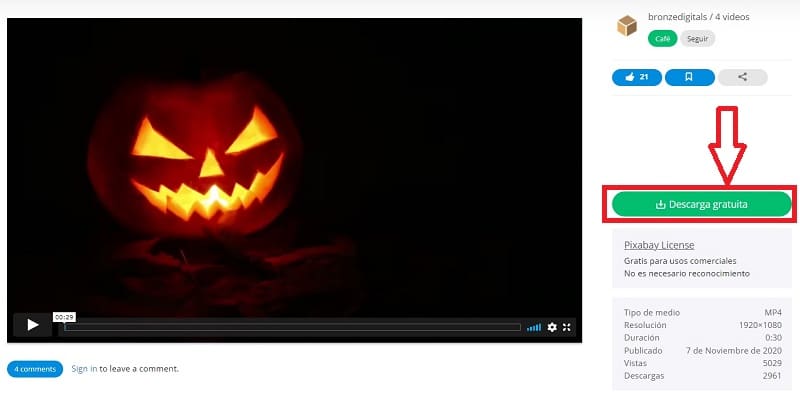
The video is located in the “Downloads” folder of Windows , to add it to the PlayList of the program , all you have to do is select it with the left mouse button and move it to the playlist.
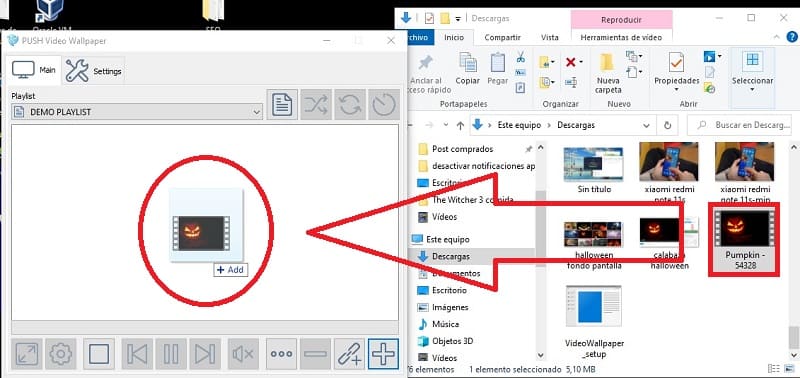
In the event that everything goes well, we should already see a video of a moving pumpkin as a wallpaper on the PC .

If you have any kind of doubt about this tutorial you can always leave me a comment and I will try to answer as soon as possible. Remember that if you share this article you will help me continue with this project. Thank you very much for all your support and happy Halloween 2022! .