The Windows function ” Programs and Features “, also known as ” appwiz.cpl “, is the central place for installing Windows Features and also for uninstalling programs . In certain circumstances it can be helpful if this function cannot be used by the Windows user so that he can no longer uninstall via “Programs and Features” .
Deactivate programs and features via GPO
Microsoft has created a group policy especially for this , with which you can prevent the user from using “Programs & Features”. To do this, open the following GPO branch in the group policy editor “gpedit.msc” .
User Configuration / Control Panel / Programs
Then there is the GPO
Hide the “Programs and Features” page.
We have shown this to you as an example.
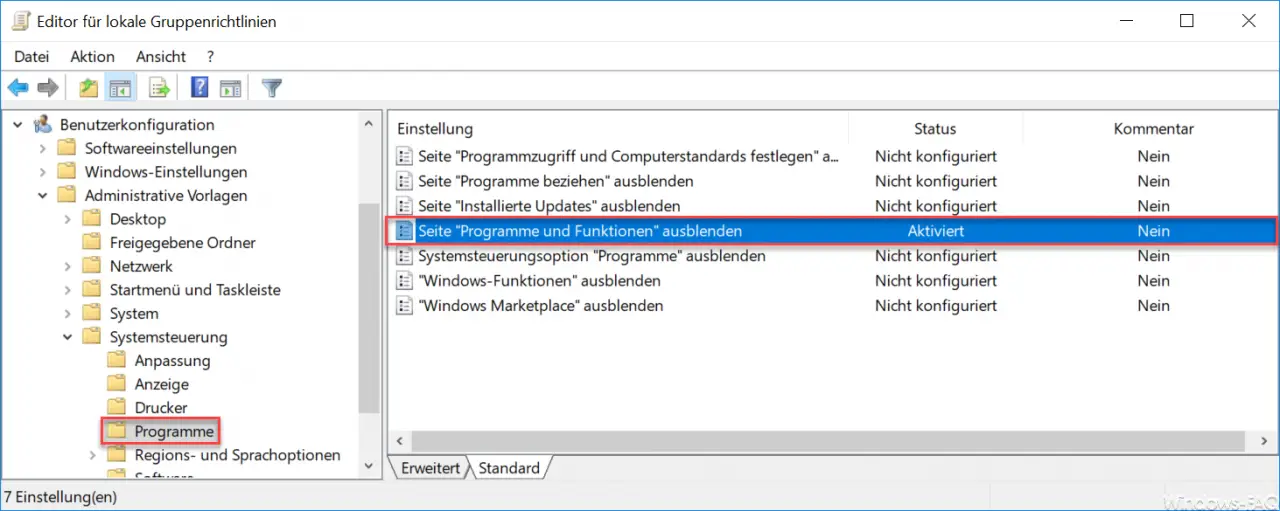
This GPO has to be activated and after a restart the user can no longer uninstall or change the existing software. In the ” Programs and Features ” program, this is then displayed accordingly with the following message.
The “Programs and Features” option has been deactivated by the system administrator.
We have also shown this to you here.
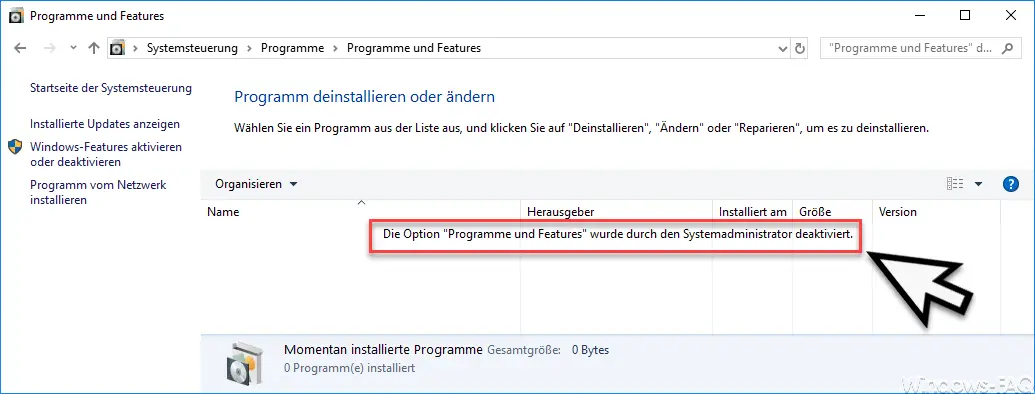
Now the user is no longer able to uninstall installed programs or to reconfigure them using the ” Change ” button, to remove software components and to install them.
Microsoft also announced the following information about the GPO.
This setting prevents users from accessing Programs and Features to view, uninstall, change, or repair programs that are currently installed on the computer.
If this setting is disabled or not configured, “Programs and Features” is available to all users.
This setting does not prevent users from using other tools and methods to view or uninstall programs. They also do not prevent users from links to similar functions of the Control Panel “Programs” produce, including ” Windows Features “, ” programs involve ” or Windows Marketplace .
Below we have listed a few more articles on the topic of “Installation or deinstallation”.
– Uninstall Windows 10 Mail app
– Install FTP server on Windows 10
– Uninstall Windows Media Player on Windows 10
– Uninstall or deactivate Microsoft Edge Browser
– Uninstall Windows 10 version 1803 Spring Creators Update
– Install additional language on Windows 10
– Office 2007, 2010 , 2013 and 2016 remove or uninstall completely and without residue
– install SSH Client on Windows 10