TrendMicro has recently reissued the OfficeScan Patch 6242 , which was released in early December 2016. So it is definitely visible on the TrendMicro homepage , as you can see below.
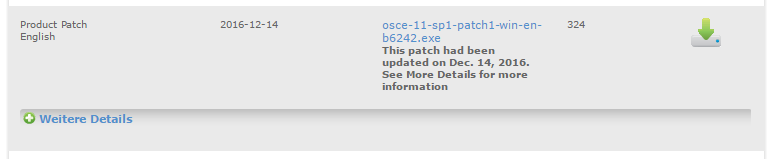
Unfortunately, the ReadMe , which can be called up directly when downloading, does not reveal anything else about the updated patch 6242 . However, the TrendMicro article KB1116219 , which provides more information about this patch, is pointed out directly when downloading .
It seems that in the previous patch 6242 the problem can occur that the ” TMListen ” service does not start correctly. Apparently, only the Windows operating systems Vista and Windows Server 2008 are affected. The exact error message is as follows:
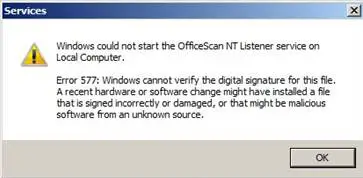
The exact error message is:
Windows could not start the OfficeScan NT Listener service on Local Computer.
Error 577 : Windows cannot verify the digital signature for this file. A recend hardware or software change might have installed a file that is signet incorrectly or damaged, or that might be malicious software from an unknown source.
In this ” new ” patch 6242 there are probably the changes that eliminate this OfficeScan error . The new patch file is a total of 150KB larger than the previous patch file, which was released in early December.
However, it is more than surprising that a patch that will be released in early December 2016 and reissued about 14 days later because the original patch contained errors received the same build or patch number . Why isn’t the buggy patch withdrawn and the new patch released under a new build number ? What do administrators do if they have already installed Patch 6242 in the past 14 days? From our point of view, unfortunately, another very unfortunate approach by TrendMicro, but unfortunately this fits seamlessly into problems of the past few months, we have reported several times. Now it is also clear to us why patch 6242 was no longer available from the TrendMicro download page from December 9th to December 10th .
We will test the new Patch 6242 the days and then report on our experiences.
However, if you try to install the new patch 6242 via an already installed OfficeScan server with patch 6242, you will receive the following message:
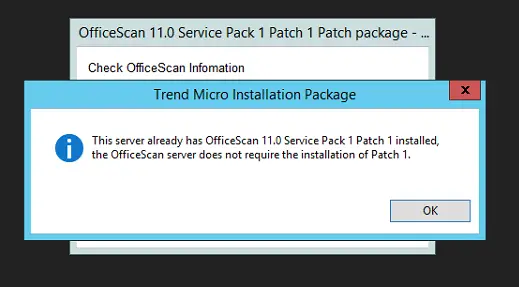
“This server already has OfficeScan 11.0 Service Pack 1 Patch 1 installed, the OfficeScan Server does not require the installation of Patch 1.”
There are two ways to solve this problem. It is best to access a backup before applying patch 6242 or to do the following. This procedure is also listed in the ReadMe for Patch 6242 . As a precaution, however, please always carry out a backup beforehand if problems occur during the deinstallation .
The backup files for the installation of the 6242 patch should be in the following directory.
” PCCSRV Backup Backup ServicePack1_Patch1_B6242 ”
End the “OfficeScan Master Service”.
End the “OfficeScan CMAgent Service”.
Copy the backup files to the original folder .
Start the “OfficeScan CMAgent Service”.
Start the “OfficeScan Master Service”.
After that you should be back on the last OfficeScan build before patch installation 6242 .
Comment from February 9th, 2017: Trend Micro recently released the OfficeScan 11 Patch 6285. You can find all the information you need in our article ” Trend Micro OfficeScan 11.0 Service Pack 1 Critical Patch Build 6285 and ActiveUpdate Module Build 1180 “.
If you want to read other interesting articles about TrendMicro OfficeScan virus protection , we recommend the following articles on Windows FAQ.
– TrendMicro OfficeScan Update 6125 for Windows 10 Anniversary
– OfficeScan Patch 6242 Build 11.0.6242 SP1 with Anniversary Support
– OfficeScan Client 11.0.6178 Service Pack 1 – Anniversary Patch
– Error 0x7FFA528670E3 ANOMALY use of REX.w is meaningless – TrendMicro OfficeScan
– OfficeScan XG Server installation and OfficeScan client 12.0.1222
– OfficeScan XG
– OfficeScan Patch 6134 released
– OfficeScan Patch 6125 has problems with Windows 10 Clean Installation
– KB3189866 fixes OfficeScan problem with Windows 10
– OfficeScan Critical Patch Installation 5010, 6054 and 6125
