Sometimes it is necessary to quickly and easily create a list of all local and domain user accounts . The WMIC Tool ( Windows Management Instrumentation Command-Line ) can help you here, because it also offers the right parameters for this area. The easiest way is to open an MS-DOS command prompt and issue the following command there.
WMIC USERACCOUNT LIST
It may take a few moments for WMIC to collect all of the information . Afterwards, however, a wonderful list of available user accounts is displayed. Here is an example.
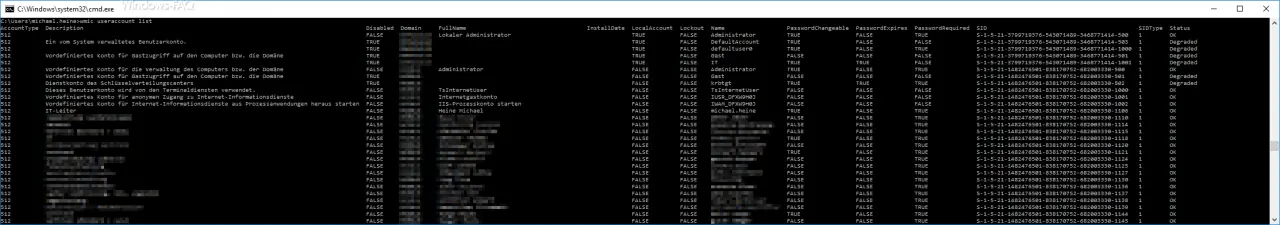
As you can see, this list is very extensive and therefore difficult to read. Therefore it is the simplest, you write the result of the command with the addition ” > userlist.txt ” in a corresponding text file and then import it into Excel. There you can process the list wonderfully.
In the individual columns, the values for the account type, the account description, whether the account is deactivated or activated, the domain name, the complete user name, the installation date and further information about the password and the SID of the users are displayed.
If this list is too confusing for you, you can also use the following command .
WMIC USERACCOUNT LIST FULL
Here is an example of this command with the output of the result.
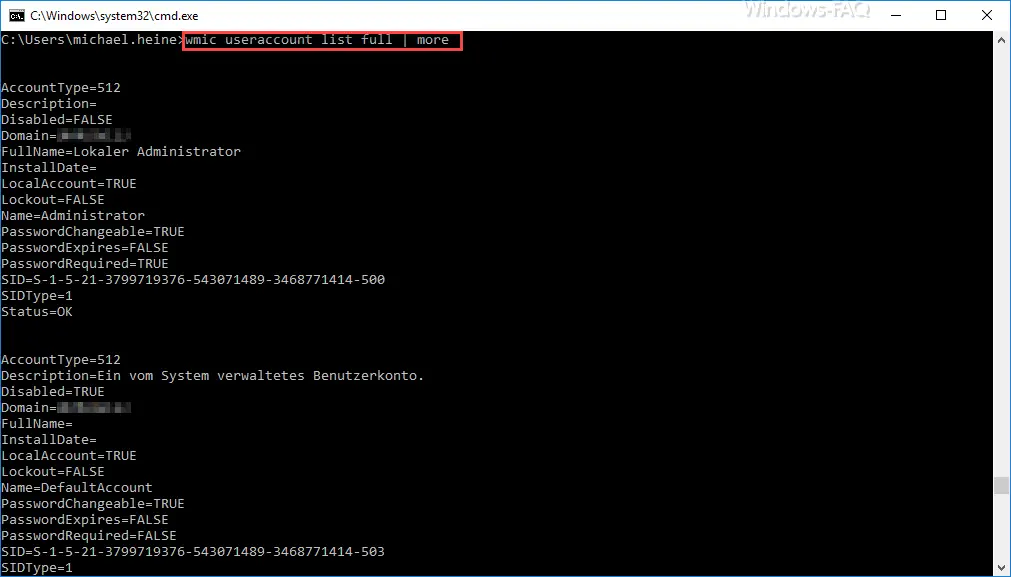
Here you can see the same data, but now one after the other and each value is shown on a separate line. Of course, you can also have this edition output to a text file using ” > … .. ” and then process it with any software.
If you are looking for other interesting WMIC commands , you should take a closer look at the following articles here in our blog.
– Configure the firewall for WMIC remote queries in Windows 7
– WMIC – Software inventory without additional software
– WMIC RPC server error message 0x800706ba
– Read PC serial number from BIOS