What many Windows 10 users do not know , it is possible to open an MS-Dos command prompt window during the Windows Setup of Windows 10 before the installation process . This can be very helpful if there are problems with or with a Windows installation.
All you need is a boot medium for Windows 10. It doesn’t matter whether you boot the Windows from a DVD, a Windows 10 USB stick or an ISO image . Below we have shown you the first setup window that appears after starting the Windows 10 installation program.
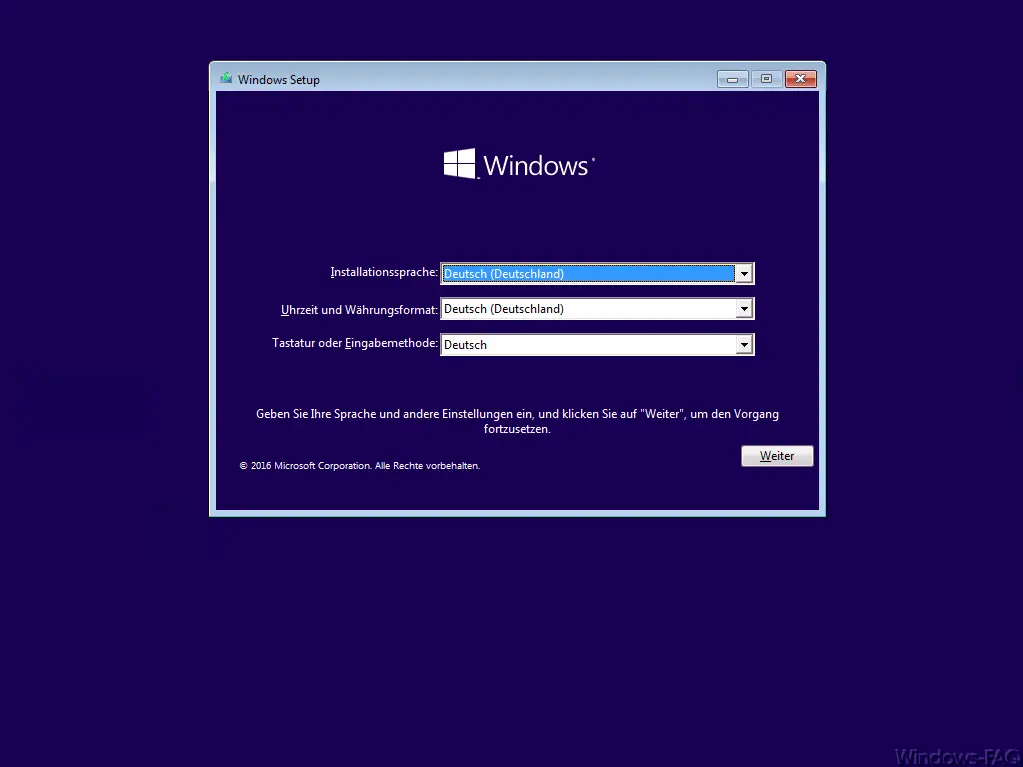
Actually it is a normal installation window, there is also no indication that you can start an MS-DOS command prompt here . Only the information regarding installation language, time and currency format, keyboard and input method are requested. If you now press the following key combination , a window of the MS-DOS prompt appears.

The key combination is ” Shift key + Windows key + F10 key “. Then the MS-DOS input window appears automatically, as you can see below.
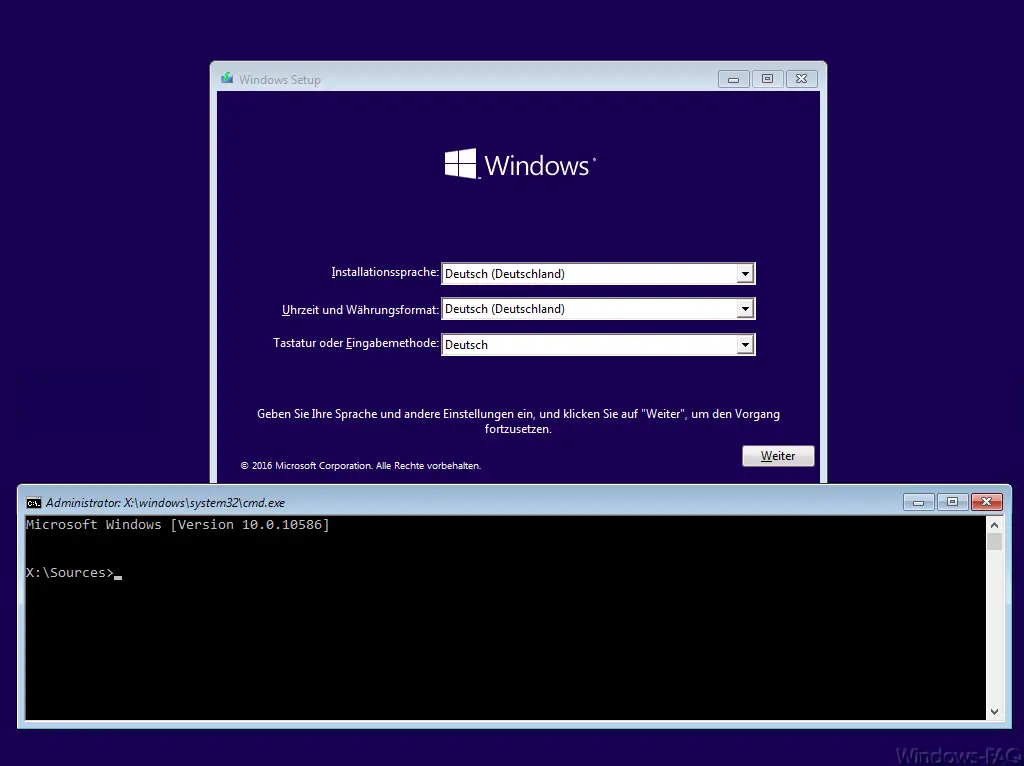
In this prompt, you now have full rights to the Windows 10 system and can intervene to determine whether any problems can be fixed and eliminated. How we find a wonderful opportunity that is unfortunately still relatively unknown.
If you are interested in other interesting tricks around Windows , you may have a look at the following articles.
– Switch off Cortana on Windows 10
– Query active group policies with RSOP – Windows 10 install feature updates via group policy
– Completely uninstall OneDrive – Windows 10
– Reset local group policies completely
– Prevent access to the control panel in Windows 7
– Allow users to run only certain programs
– Prevent RDP for local administrators
– Automatically block Windows after invalid logins – Deactivate speech bubbles in Windows 7 (balloon tips)
– Windows 10 folder names and file names greater than 260 characters