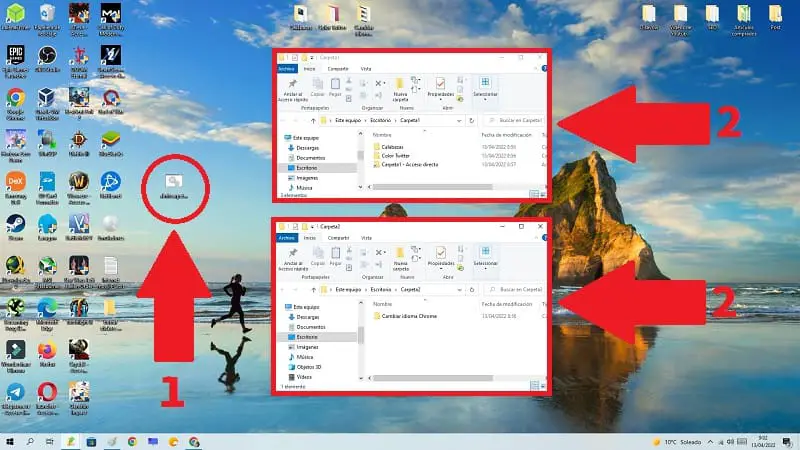
If you work in front of the PC, one of the things that you will value the most as a user is time, which is why you will always look for techniques to access the different tools such as the task manager , command prompt or PowerShell more efficiently. However, you should know that there are tricks that allow you to save a few extra seconds and that is… did you know that it is possible to open 2 folders at the same time in Windows 10 ?
Is It Possible To Open More Than 1 Folder At A Time In Windows 10?
Yes, in the same way that there is the possibility of opening folders in different windows , we can also access several of them simultaneously .
How to open two folders at the same time in Windows 10 Step by Step 2022

To carry out this trick we will need to create a BAT file with the Windows Notepad , in this way we will have to create a script that allows us to open 2 folders with just a double click .
So we will have to open the Notepad following these steps:
- We click on the search icon on the taskbar .
- We write «Notepad» .
- We entered the best match.
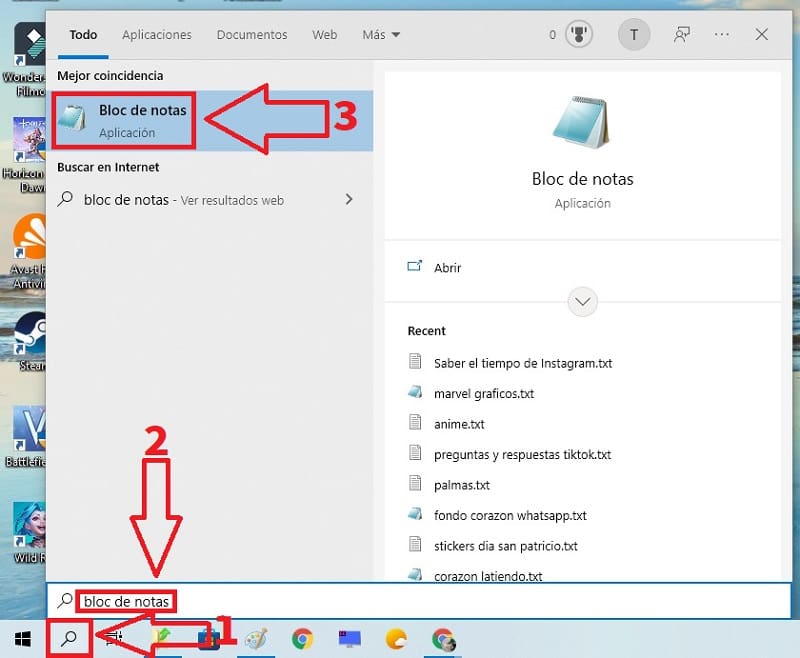
Then in Notepad we will have to write the following:
- @echo off
- start
- “folder path 1”
- “folder path 2”
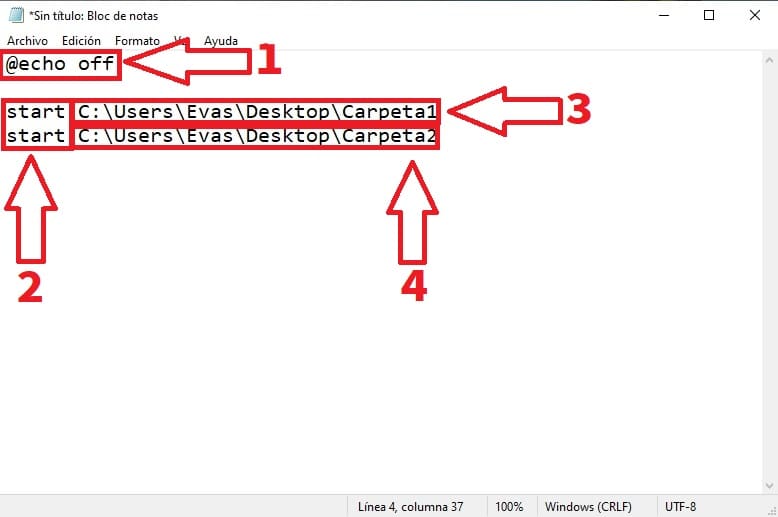
In this way it would be something like this:
@echo off
start “the folder path”
start “the folder path”
How to know the path of a folder in Windows 10?
To know what the path of any folder is, you just have to follow these simple instructions:
- We click on the folder.
- In this way the file browser will open and we click just at the top where the name of the folder appears (in this way the path of the folder will be shown).
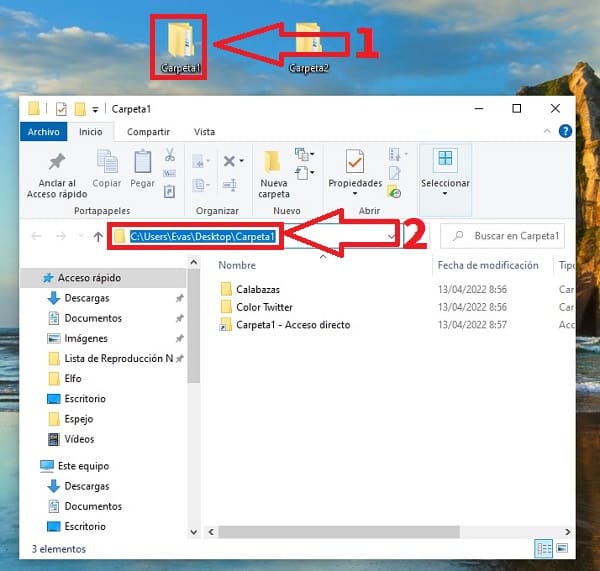
The next step will be to create a BAT file , which is responsible for executing the script that will open the two folders simultaneously:
- We select “File” .
- We hit “Save As” .
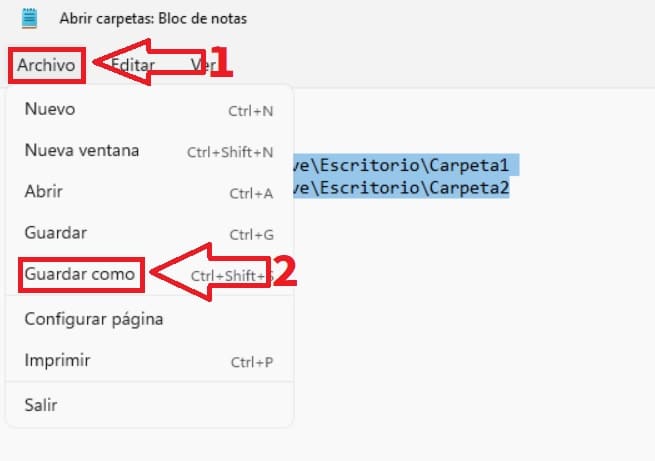
- To the name we put the .BAT extension as I show you in the image.
- We give «Save» .
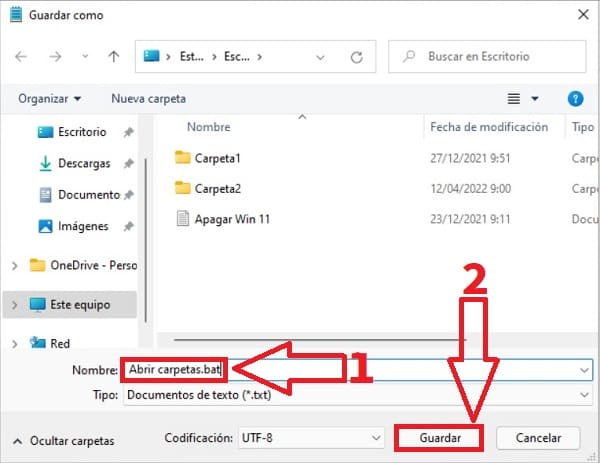
Open 2 Folders At The Same Time In Windows 10 Easy And Fast 2022
Finally, to open two folders in parallel in Windows 10 , it will suffice to do the following:
- Double click on the bat file .
- Automatically the 2 folders will open at the same time .
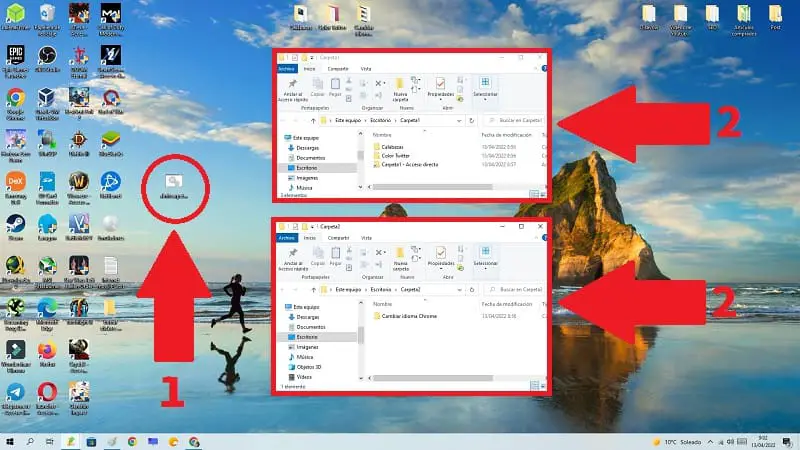
If you have any questions with this tutorial you can always comment on it in its corresponding section. I also remind you that you would help me a lot if you share this article with your family and friends through your social networks. Thank you for everything!