It is often interesting to determine on which day an Active Directory object was created or last changed . This information is stored for the respective AD object and can be queried in a variety of ways.
Today we would like to show you 2 options how you can query the age or the date of the AD object creation .
Active Directory user and computer management
One possibility is to read this information directly from the ” Active Directory User and Computer Management “. To do this, you call up the properties of the desired object in the AD administration program, in our case it is a user object, the creation date of which we would like to know.
After the properties of the user have opened, you switch to the tab
object
as you can see in the picture below.
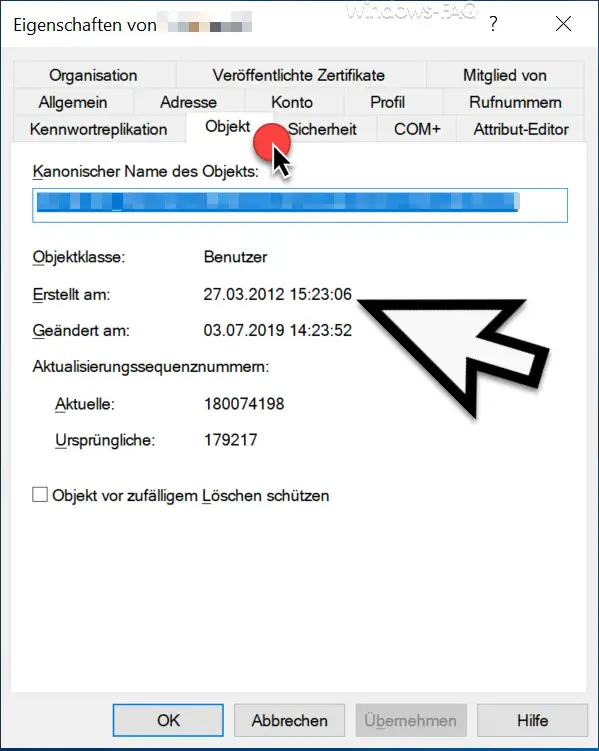
Here you will find the desired AD information such as
- Created on
- Changed on
In our case, the AD user object was created in 2012 and last changed on July 3rd, 2019.
Query AD creation date via PowerShell
The second option is to read this Active Directory information using PowerShell. To do this, you start a PowerShell console and first integrate the Active Directory module in the PowerShell console so that the necessary AD extensions are available to you. The necessary command for this is:
ActiveDirectory import modules
To query the creation date of the user or the AD object, you have to issue the following command.
Get-ADUser USERNAME -Properties whenCreated
The original looks like this.
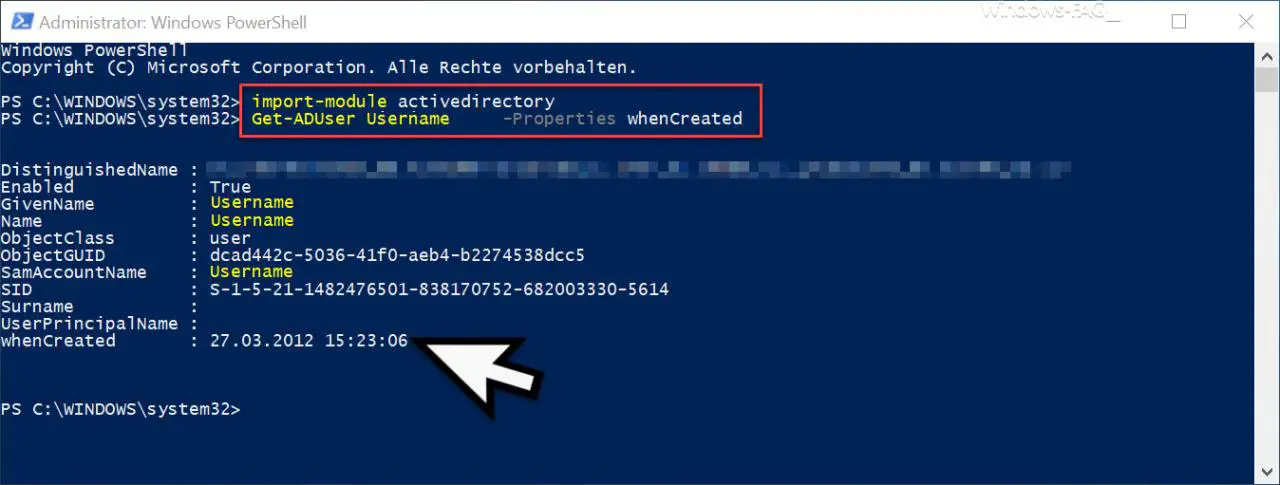
Here you can see the creation date under ” whenCreated “.
Of course you can also query the last AD change date by changing the ” whenCreated ” parameter to ” whenChanged ” . Then the command looks like this.
Get-ADUser USERNAME -Properties whenChanged
With the PowerShell ” Get-ADUser ” you can perform many more queries. We have put together the most popular PowerShell commands for “Get-ADUser” below .
– Determine LastLogon (last login) of a user in AD using Get-ADUser
– List of users who have logged on to AD in the last “x” days
– List all AD users including email address
– All deactivated AD accounts via PowerShell list
– query members of an AD group using PowerShell
– count the number of AD (Active Directory) objects using PowerShell
– query all user accounts information of a local user
– list AD user accounts that have entered a profile path
– determine LastLogon (last login) of a user in AD using Get-ADUser