We have already reported on the proxy server settings (inetcpl.cpl) under Windows in our article ” Distribute IE proxy server settings correctly via GPO “. It describes exactly how you can distribute the proxy settings of the users via group policy .
Today we want this product yet complement another way, for it has often reached us the question of how to by Registry Key proxy hook in
Bypass proxy server for local addresses
can put. Unfortunately, it is not that easy, because it exists under the registration path
HKEY_CURRENT_USER Software Microsoft Windows CurrentVersion Internet Settings
no separate registry value for the “ bypass proxy server for local addresses â€. Below we have shown you the option in the ” Internet Properties ” (inetcpl.cpl), which you can find under the ” Connections ” tab and then under “LAN Settings”.
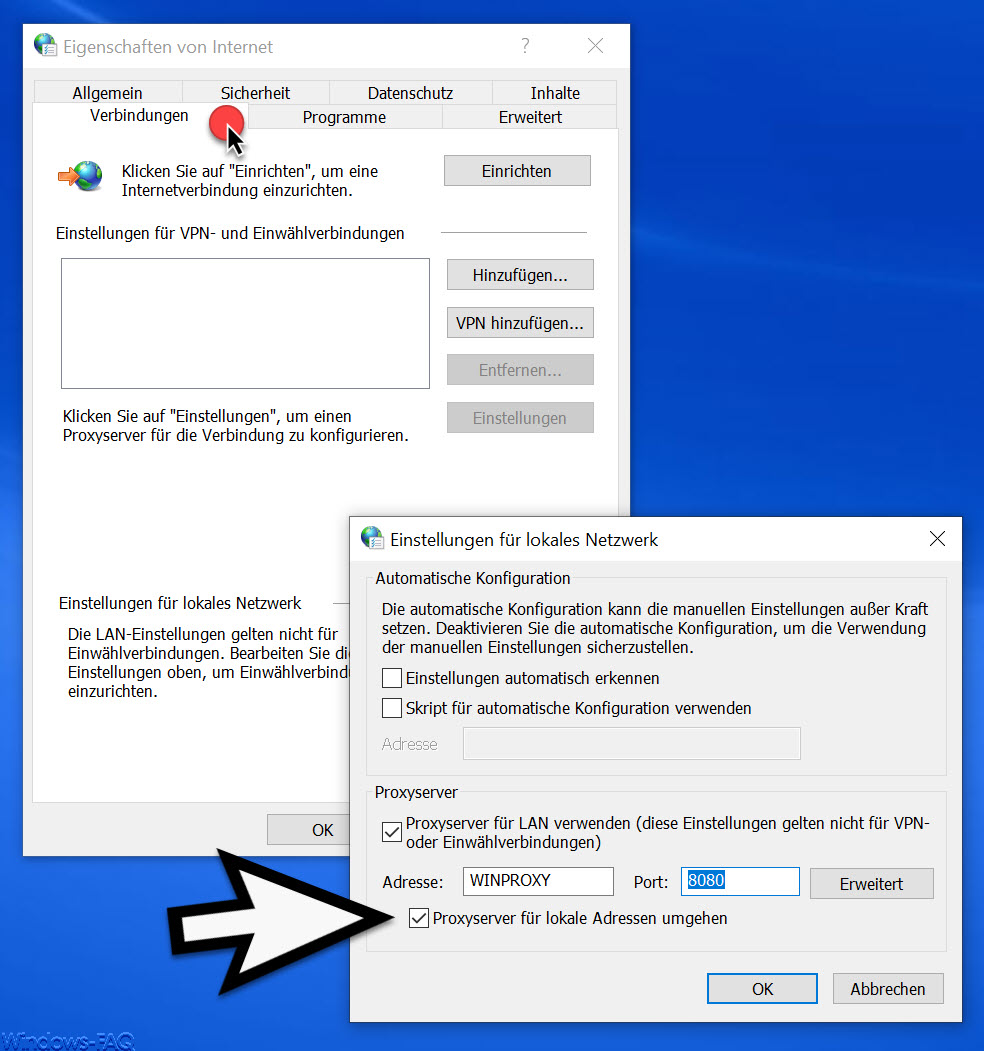
Check “Bypass proxy server for local addresses”
However, there is a solution for this, because another existing registry value must be supplemented by a value. So you must have the GPO (see entry link above , where we have described the group policy in detail) or the registry value
ProxyOverride
for value
; <local>
add, as you can see in the figure below.
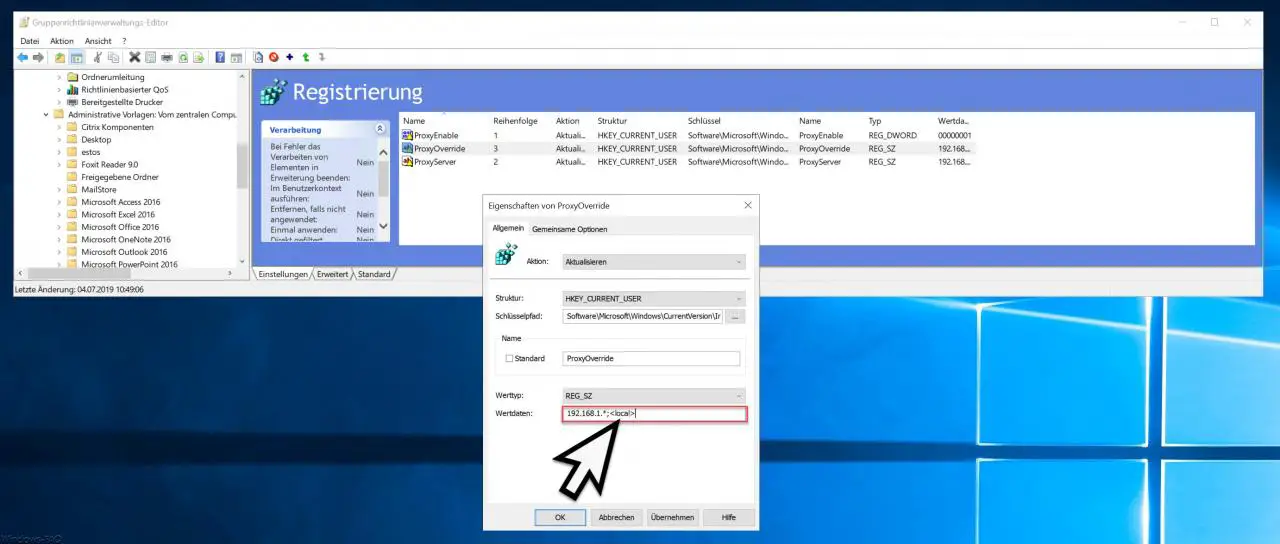
In the value data you first enter all local addresses (IP addresses, domain names etc.) and then add the parameter ” ; <local> “.
It is important that the values within the ” ProxyOverride ” registry value are all separated with a semicolon “;” . The brackets must also be specified as shown.
By setting this ” <local> ” addition, the option ” Bypass proxy server for local addresses ” is automatically set.