Today we would like to report again about an Office installation error code, which is called as follows.
Office error code 30015-11 (-1073610698)
As you can see in the picture below, this Office 2016 installation error 30015-11 occurred shortly before the installation process was completed.
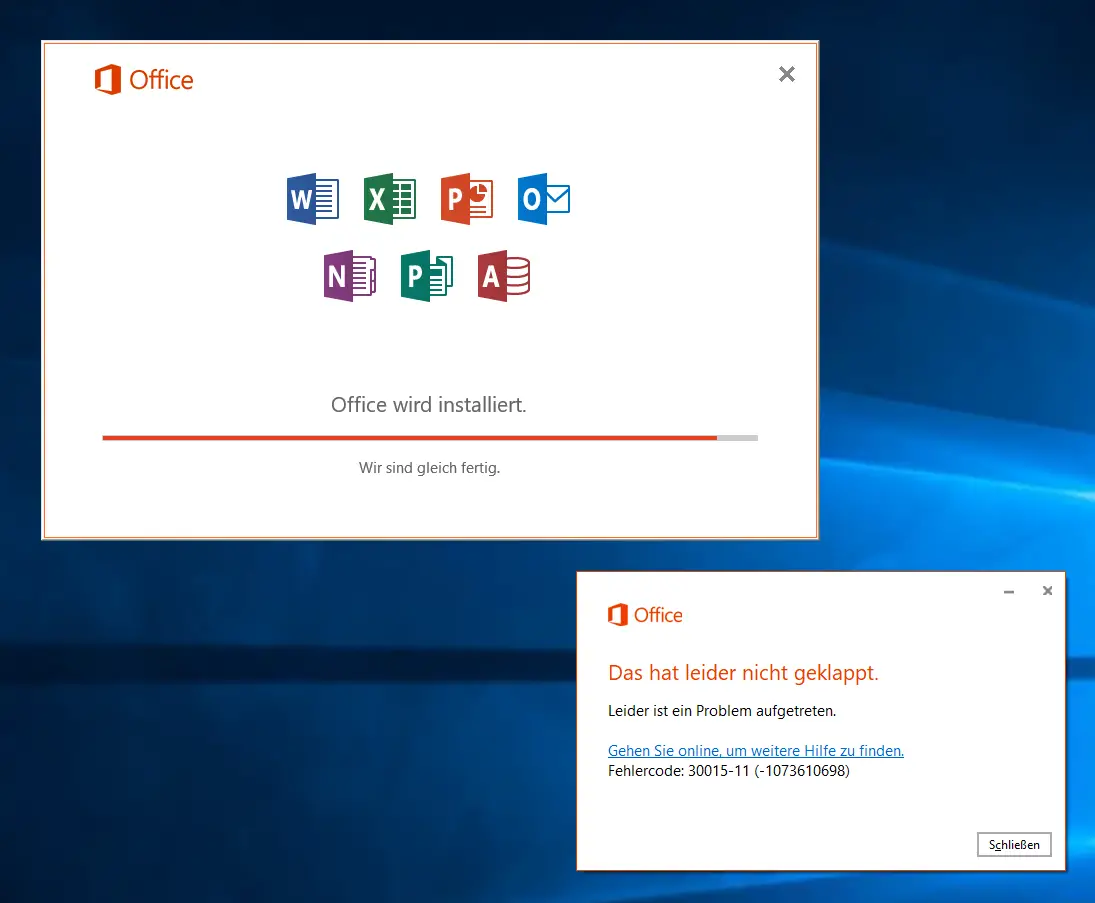
The exact error message is:
That unfortunately did not work.
Unfortunately there was a problem.
Go online for more help.
Error code: 30015-11 (-1073610698)
A precise reason for the installation error cannot be seen at first glance. Unfortunately, the online help that Microsoft offers in the Office error message does not really help either.
Eliminate Office error code 30015-11 (-1073610698)
With the following measures, we then managed to install Office 2016 version 16.0.8431.2131 .
First you should download and run the Microsoft uninstall tool ” O15CTRRemove “. With this tool, all installed Office versions are completely uninstalled. We use this tool very often and it does a very good job of completely uninstalling the office.
For security reasons, we advise you to check whether there are still fragments of an old version of Office in the ” % ProgramFiles% ” folder . If so, delete these old Office folders. In the registry, you can also search for the remains of Office installations in the following keys and remove them if necessary.
- HKEY_LOCAL_MACHINE SOFTWARE Microsoft Office ClickToRun
- HKEY_CURRENT_USER Software Microsoft Office
Then we restarted the Windows 10 PC and let the O15CTRRemove tool run again. Furthermore, we have deactivated all “Startup programs” in the Windows Task Manager and also deactivated all non-Microsoft services in “MSCONFIG” . This is the only way we can assume a Windows Clean Boot and can be sure that no other program has a negative impact on a new Office installation.
Virus scanner & Windows system check
Then we restarted the PC with a clean boot, briefly deactivated the installed virus scanner (in our case TrendMicro OfficeScan) and started the Windows resource check program with “SFC / SCANNOW” . This eliminates any inconsistencies in the Windows system files.
Finally, we then performed the Office Setup again and this time the Office 2016 installation went through without the error code 30015-11 (-1073610698).
You can find more information about Office installation problems in these articles.
– Error code 30180-4 when uninstalling Microsoft Office
– Office is being installed – Please restore the Internet connection
– Office 2013 installation error – Unfortunately, this did not work