Windows login problems are widespread and manifest themselves very differently. Today we would like to report to you about a Windows 10 login problem, which resulted in the following error message when logging in to the user.
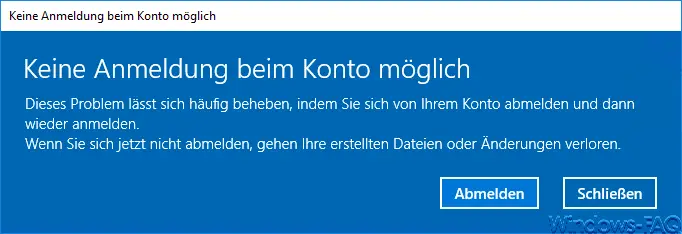
The exact Windows login error message is:
Unable to log in to the account
This problem can often be solved by logging out of your account and then logging in again.
If you do not sign out now, your created files or changes will be lost.
As a rule, ” logging out ” and logging in again does not help . Even restarting Windows 10 usually does not improve and the user who wants to log in is logged in with a temporary profile.
Windows 10 profile issues
We have seen this phenomenon many times in the past and 90% of it is due to a defective user profile. So on the data stored in the area C: Users or C: Users . System crashes, installation or deinstallation of programs or even faulty programs can quickly result in the user profile being defective and not being loaded correctly after Windows logon.
In the past we have already reported about this, for example in the article ” Windows profile error message” The registration of the service “User Profile Service” failed. ”
Reconfigure Windows user profile
We would advise you to always save the defective user profile in the event of profile problems, then delete the profile cleanly (sysdm.cpl) and set up the user profile again after restarting the Windows PC. Of course, it means a lot of work, especially with extensive profiles (e.g. with the NK2 file from Outlook ), but so you can be sure that problems with the user profile will no longer occur. We would definitely advise you against any profile repair campaigns , as a rule the problems will quickly catch up with you.
You can also find further information on Windows profiles here:
– Allow only local user
profiles – Delete Windows user profiles in the registry
– Delete Windows profiles
– Roaming profiles versions – .V6 since Windows 10 Anniversary
– Server-saved profiles available on file server (without logging in)
– Set security permissions for server-saved profile directories correctly
– Inactive user profiles delete automatically after a certain number of days