Networks nowadays usually with 1 GBit connections, that is state of the art and meanwhile affordable for private users and companies. Of course there have also been 10 GBit network components for some time , also known by the following terms:
10GBase-T / IEEE 802.3ae / IEEE 802.3an, IEEE 802.3ak
We currently have two Dell PowerEdge R710 servers (Windows Server 2012 R2) equipped with an Intel Dual Port 10GBase-T card 10G 2P X540-T card and connected them to 2 pieces of 10 GBit Dell switches N4064 . Then the latest Intel drivers for the network card were installed and then the tests could be started.
The performance with which these network cards work is impressive . In a test we have of the transfer a 30GB large VHD file a Dell R710 to the other and following performance and transfer rates achieved:
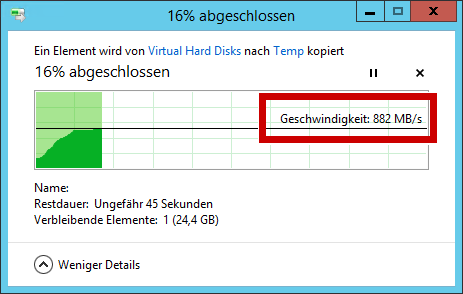
This hard copy is only an example, the maximum transmission values were even higher. In comparison, the 1GBit network card only manages 100-150 MB / s. The entire 30GB file was copied within 45 seconds . But the 10GBit network card also scored well when copying many small files and was of course many times ahead of the 1GBit network card. Unfortunately, the 10GBit network components are still quite expensive at the moment, but this should change significantly in the next 1-2 years.
We are constantly dealing with a wide variety of topics related to the network . We have already published a lot of very interesting information about the network here and we hope that one or the other article will be included for you.
– Network inventory
– Hyper-V error when configuring the network on “q1”
– Use network printer without joining a domain
– Hide computers in the network
– Load distribution on 2 network cards via registry change
– Teaming of network adapters
– Teaming of network cards and performance problems
– Resetting the network with Windows 10
– Windows system error 1231 – the network
address cannot be reached – determine network problems – only log ping dropouts – Pingtest.bat