Microsoft released another cumulative update last night ( January 23, 2019 ) with the update KB4476976 for Windows 10 Version 1809. The update increases the Windows 10 build number to 17763.292 . You can download and install the update KB4476976 directly via Windows Update or via the Windows Update Catalog.
The following bugs have been fixed in this update KB4476976 .
- Addresses an issue that could cause Microsoft Edge to stop working with certain display drivers.
- Third-party applications have previously had difficulty authenticating hotspots.
- Addresses an issue that caused promotions from non-root domains to fail with the error ” The replication operation encountered a database error” . The problem occurs in Active Directory forests where optional features such as Active Directory recycling have been enabled.
- Addresses an issue related to the date format for the Japanese era calendar. See KB4469068 for more information.
- Addresses a compatibility issue with AMD R600 and R700 display chipsets.
- Previously, audio compatibility issues could arise if newer games with 3D spatial audio mode were activated via headphones using multichannel audio devices or Windows Sonic.
- Likewise, audio may stop responding when playing Free Lossless Audio Codec (FLAC) audio content after a search (such as rewind) has been performed.
- Users were able to uninstall apps from the Start menu, even if Group Policy “ Uninstall Applications from the Start Menu ” is prevented.
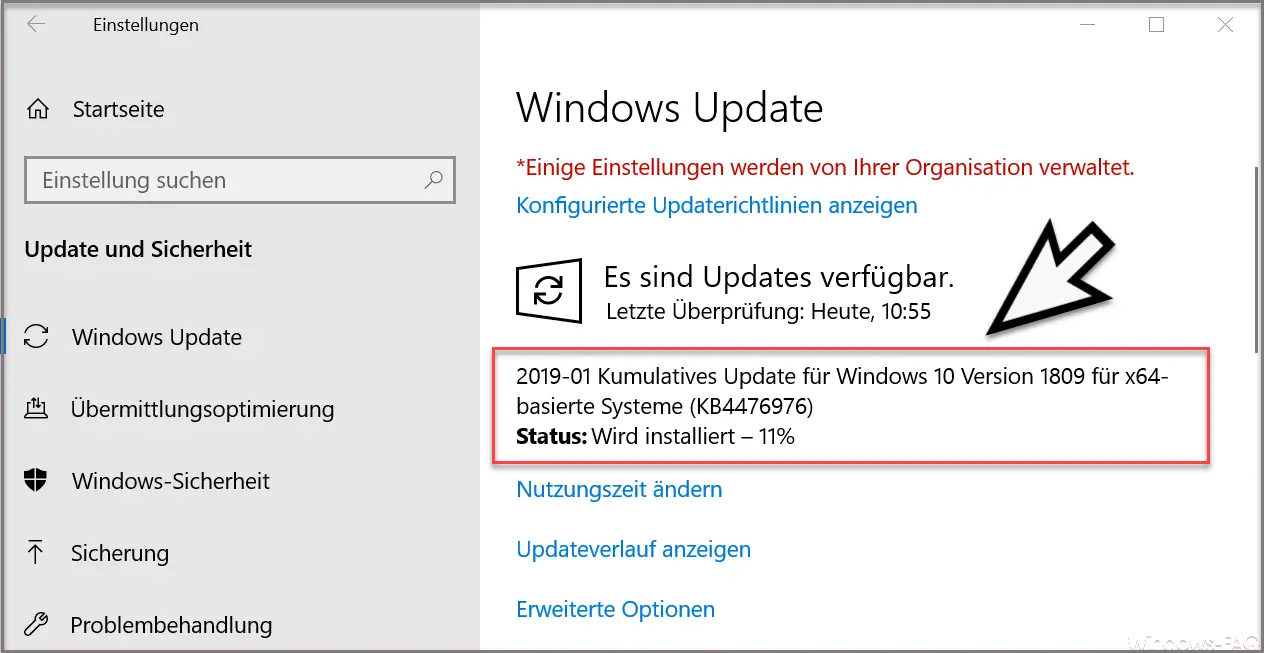
- Resolves an issue with Windows Explorer when you click the Turn on button for the timeline feature . This problem occurs when the group policy ” Allow upload of user activities ” is deactivated.
- Addresses an issue that prevents users from installing a Local Experience Pack from the Microsoft Store if this language is already set as the active Windows display language.
- Addresses an issue in which some symbols appear in a square box on a text control.
- The KB4476976 update addresses a bi-directional audio issue that occurs when calling some Bluetooth headsets.
- Fixed an issue that could disable TCP Fast Open by default on some systems.
- Addresses an issue that could cause applications to lose IPv4 connectivity when IPv6 is unbound.
- Addresses an issue in Windows Server 2019 that could break connectivity on guest virtual machines (VMs) when applications insert the low resource flag into packages.
- Addresses an issue that occurs when you create a page file on a drive with FILE_PORTABLE_DEVICE properties. The message ” Windows has created a temporary warning ” appears.
- Addresses an issue in which Remote Desktop Services will no longer accept connections after accepting multiple connections.
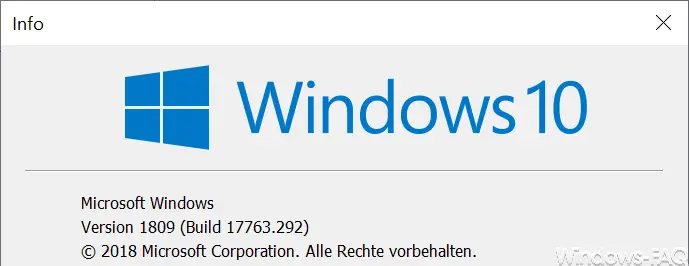
- Resolves an issue from Windows Server 2019 that causes a Hyper-V VM to remain on the boot loader OS selection screen when the computer restarts. This problem occurs when a connection to a virtual machine (VMConnect) is connected.
- Addresses an issue with custom character rendering (EUDC) in Microsoft Edge.
- Update KB4476976 updates the Ltotape.sys driver to add native support for Linear Tape-Open 8 tape drives (LTO-8). Addresses a bi-directional audio issue that occurs when calling some Bluetooth headsets.
Below you will find the download links from update KB4476976 .
– 2019-01 Cumulative update for Windows 10 version 1809 for x64-based systems (KB4476976)
– 2019-01 Cumulative update for Windows 10 version 1809 for x86-based systems (KB4476976)
– 2019-01 Cumulative update for Windows Server 2019 version 1809 for x64-based systems (KB4476976)