Today we had the Hyper-V error message ” Application error while trying to change the status of … “, as you can see here in the original error message. The Hyper-V error message we have on a Windows Server 2012 R2 installed Hyper-V role received.
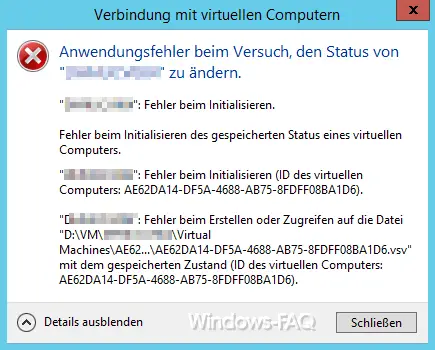
The exact error message is:
Application error while trying to change the status of “computer name”.
Initialization failed.
Failed to initialize the saved state of a virtual machine.
The error occurred after we copied a virtual machine (VM) from an older Windows Server 2012 to a new Windows Server 2012 R2, imported this Hyper-V VM and wanted to start afterwards. At first glance it was not clear where the problem was, all path details, for example to the VHDX file, were correct and the Hyper-V settings in the Hyper-V Manager were also perfect.
However, the error message also contains a reference to a .VSV file . These VSV files are generated by the Hyper-V server when the VM is in operation. If a Hyper-V VM shuts down properly, this VSV file does not exist. This was also the case with us, because the VM was transferred to another Hyper-V host due to hardware problems after a system crash and now the new Hyper-V server tried to restore the saved state of the virtual machine. However, this is not possible on other hardware.
We then took a closer look at the contents of the specified folder and saw that there is also a .BIN file next to the VSV .
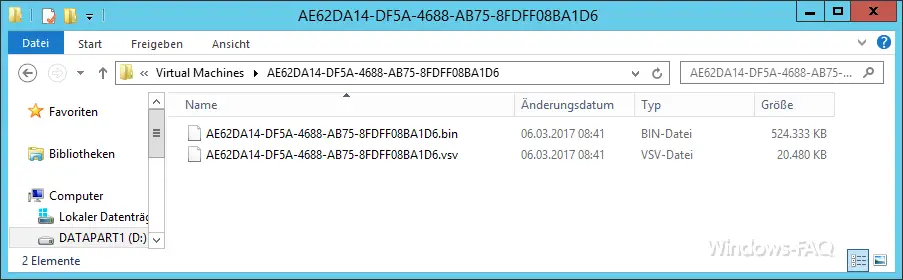
Since both files contain the cached system status, which we do not need at this point, we then deleted the two files. Then the imported VM could be started properly and without an error message.
Warning: If you have the same Hyper-V error message, make sure to save these files before deleting them so that you still have the files available in the event of a problem.
If you are interested in further information about Hyper-V , take a look at the following articles.
–
Reset Windows password of a Hyper-V VM – Merge and delete Hyper-V Snapshot .AVHD files