
There is nothing that heats better than a bonfire, right? and it is no longer just because of the heat it offers us, a fireplace also adorns a lot at home. And it would be great to extract this element as a decoration to personalize our PC, right? Well, welcome to Howpchub, in this simple article we will show you how you can put a bonfire with movement in Windows 10 , which is ideal to give your computer a more personal touch or simply celebrate the Night of San Juan to give the beginning of Summer 2022 .
When is the night of San Juan 2022?
It is the night of June 23 to 24, 2022 .
When are the Bonfires of San Juan 2022?
The night of June 23 to 24, 2022 .
How to Put a Video of a Bonfire on the Windows 10 Screen Step by Step 2022

The first step will be to add a clip of a bonfire in Windows 10 and for this we will need an application called Push Video WallPaper which will allow us to add videos of bonfires as desktop wallpaper .
Download Push Video WallPaper Free 2022
We install Push Video Wallpaper from its official website through the following link .
- Then we open the VideoWallPaper_Setup.EXE file on the PC.
- We give the «Accept and Install» .
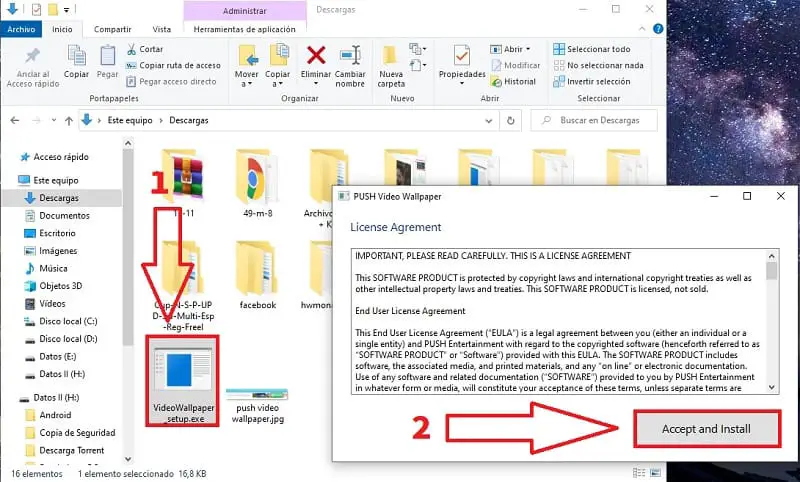
We wait for the green bar to be completed, once it is complete we will click «Finish» .
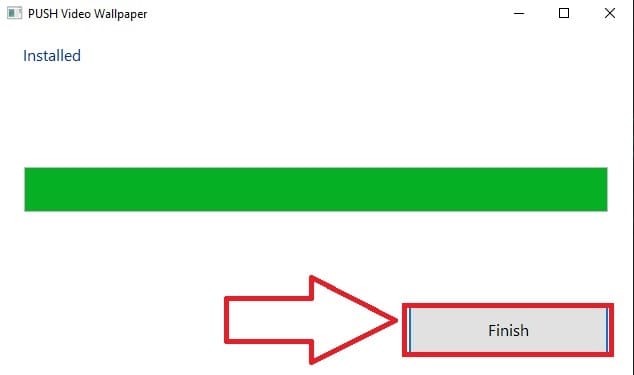
How to Put a Video of a Campfire with Moving Wallpaper in Windows 10 Easy and Fast 2022
The first time we open the application we will have to delete the videos that are shown in the playlist, for this we will only have to follow these steps:
- We double click on the program shortcut .
- We delete all the videos from your PlayList .
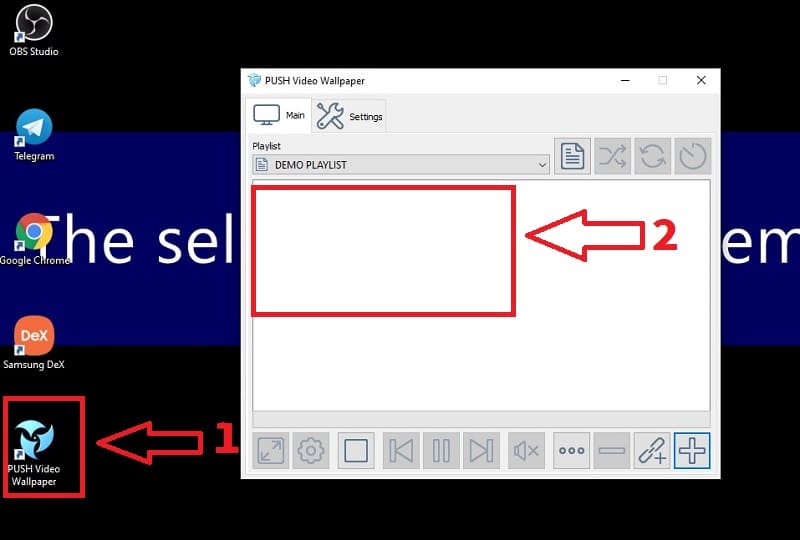
Download Free Moving Bonfire Wallpapers 2022
We already have our program installed because all we have to do is download a video of a fire , for which we will use PixaBay, which is a database of copyright-free images and clips . We can directly access the search for pyres videos through the following link.
On this screen we can choose between different crash videos that we want to set as the Windows 11 or 10 desktop background .
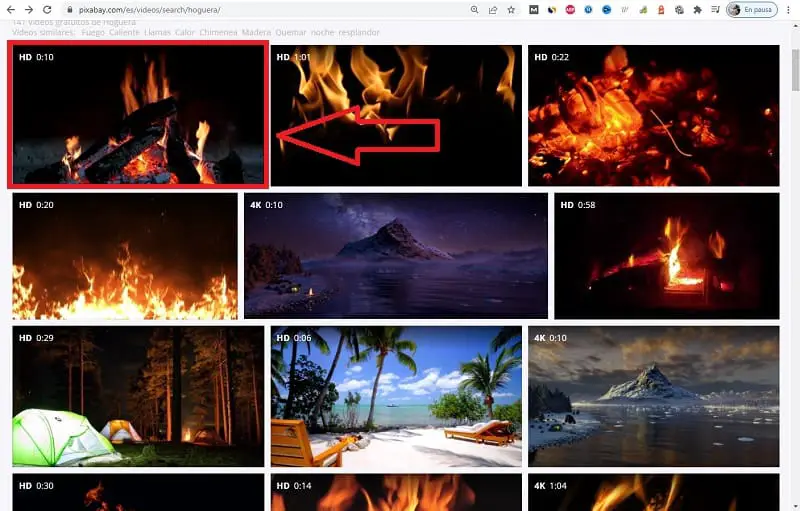
In the next step we must choose a resolution and proceed to download it.
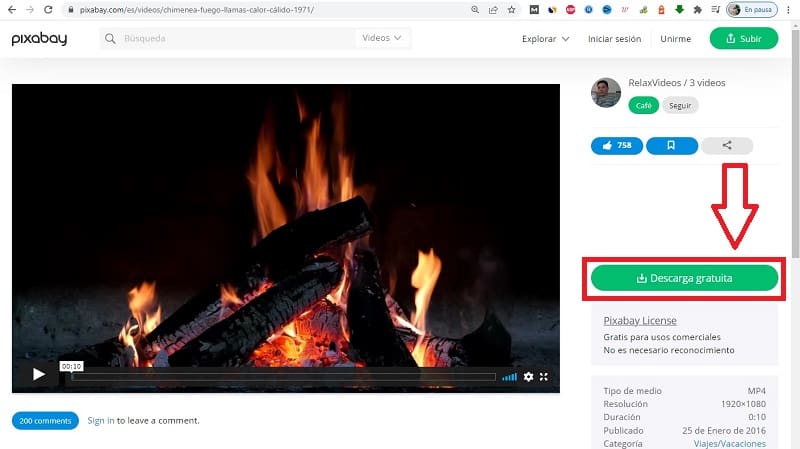
Finally, we click with the left mouse button on the video and drag it to the empty playlist of the program .
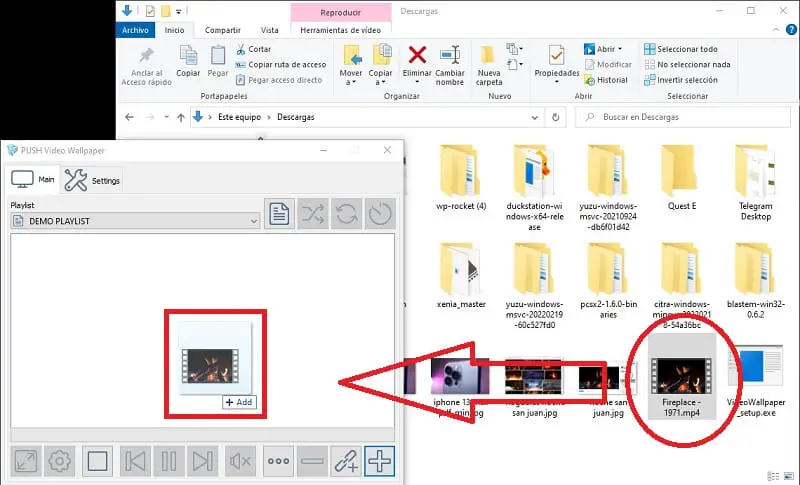
In this way we will be able to see a video of flames with movement as a PC wallpaper .

If you still have doubts, you can always leave me a comment and I will try to answer as soon as possible. Do not forget that you would help me a lot if you share this article with your friends and family through your social networks, that helps me a lot. Thank you for everything and Happy Night of San Juan 2022! .