
Xbox Game Pass comes to PC . Microsoft’s well-known service includes unlimited access to a library of over 100 PC games on Windows 10 . In addition, the catalog of games is constantly expanding, always having new features available. It is a service that has been running for a few months on the Microsoft console, but now it is being launched for computer gamers.
With Xbox Game Pass we have access to all the news created by Microsoft immediately. Thus, we can play exclusive Xbox games , such as Forza Horizon 4, Sea of Thieves or Gears of War. But it also has some titles from other developers in its catalog, such as the recent Shadow of the Tomb Raider or Metro Exodus.
To use Xbox Game Pass on the computer we will need several things. First have Windows 10 installed. Second, download the Game Pass app from the Windows Store. And third, have a subscription to the service. At this time, and because it is still in beta version, the price of the service is 4 euros per month . But even better, as a great introductory offer we can subscribe for only 1 euro the first month .
How to get Xbox Game Pass on PC for only 1 euro

Let’s go by parts. Let’s first install the new Xbox Game Pass app . For this we open the Windows 10 application store and search for it. Don’t want to enter the Microsoft Store? Don’t worry, you can download it from here .
When running the application (or trying to download it from the Store) it is very likely that the first thing it will tell us is that we must update Windows . And it is that this application only works with the latest version of the operating system. If we have an older one it won’t work. Luckily, the application itself will download the necessary Windows 10 update for us.
Once the update is downloaded and installed, the installation of Xbox Game Pass will continue . Of course, we must be patient, Microsoft servers are not characterized by being the fastest on the Internet. In addition, the subsequent installation also takes a long time. eye! The installation of the update requires a restart of the computer, so while it downloads you can save any work you have pending.
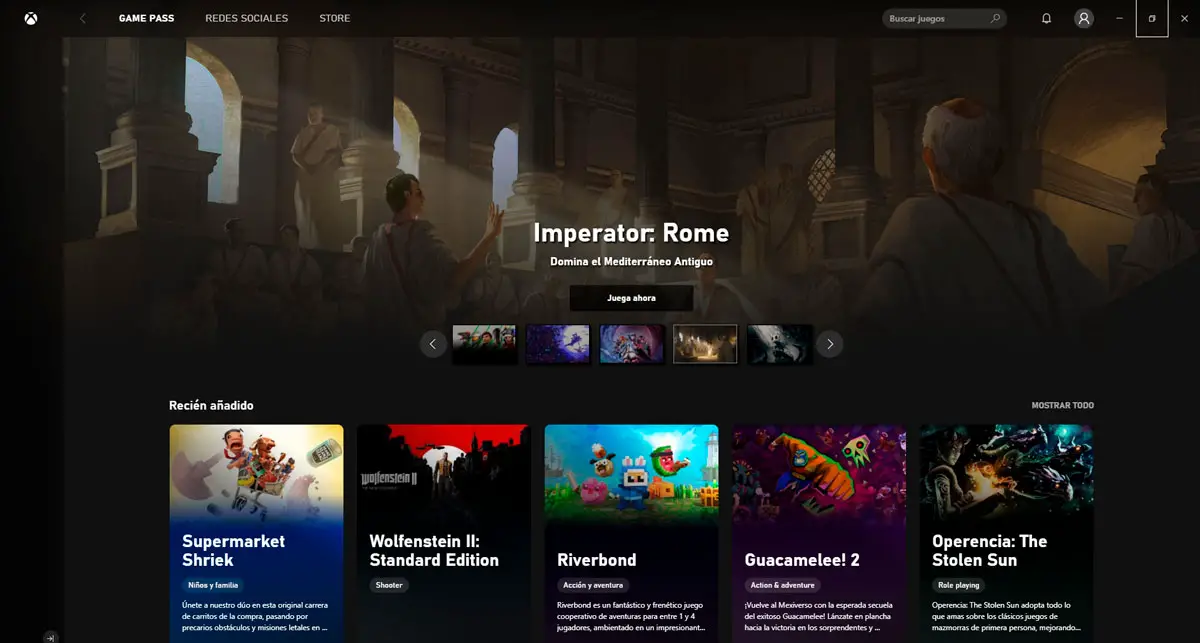
After the update is installed and the computer has been restarted several times, the Game Pass app will be installed. The main screen of the application is the one you have in the image above. To be able to enjoy the games we will have to first go to the Microsoft page and register the subscription .
The type of subscription we are looking for is PC. If you have an Xbox you can choose the Ultimate plan, because that way you will have the Xbox Live Gold subscription included. As we said before, right now we can register paying only 1 euro for the first month . At the end of this month we will pay 4 euros if we want to continue with the subscription. Payment can be made through PayPal, so it’s really convenient.
When we are already registered in the subscription we will have to identify ourselves in the application with our username and password . It is the one we use for the Microsoft account. To do this, we go to the doll icon, in the upper right, and enter it.
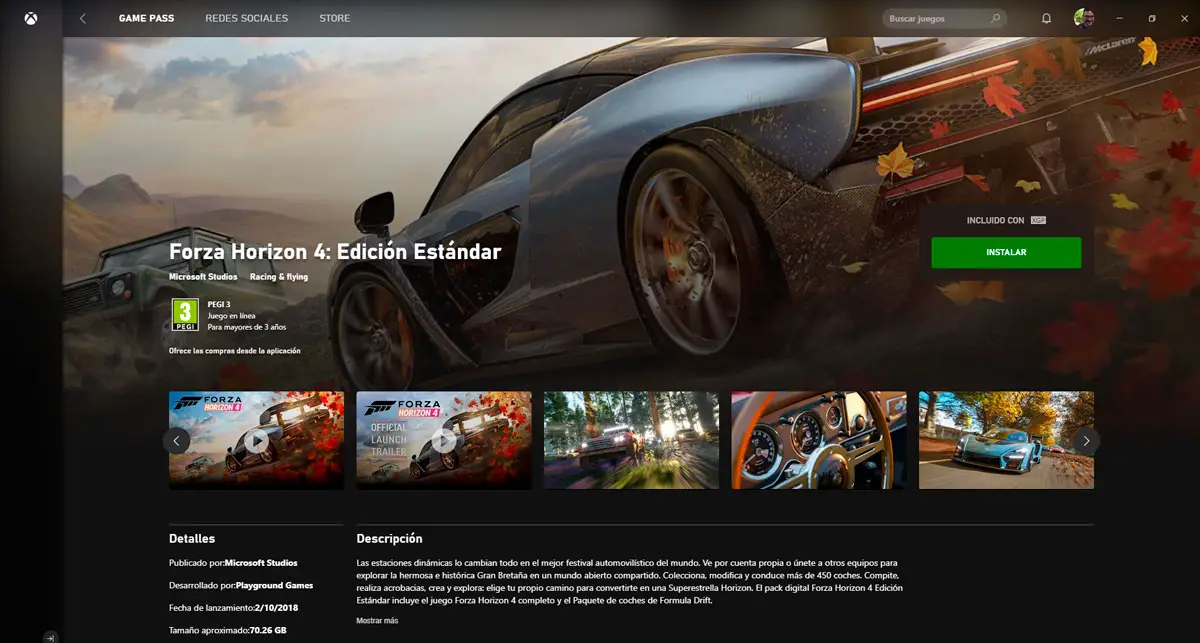
If we have done it right and we have registered the subscription, we will already have the Xbox Game Pass service fully operational. You can enter any included game and check that the Install option appears.
Remember that the Windows 10 Xbox app doesn’t just include Game Pass games. It has everything related to the gaming part of Microsoft. However, identifying the games included in the subscription service is very easy. On the one hand, the games have a small sign that indicates “Included with XGP” . Or we can also directly access the Game Pass section in the top menu.
Now all we need to do is choose the game we want to play and install it on our computer. Yes, with Xbox Game Pass we will have to install the game, it is not a streaming game service .