
Deleting a file in Windows is a simple process in any type of situation, however there are situations in which carrying out this process can become complicated. However, if any element resists you, there is always a method to force delete file in Windows 10 . And this is precisely what we will teach you in today’s article .
Why can’t I delete a file in Windows 10?
In some circumstances deleting a file can be an ordeal as it is either being used by the system or we do not have sufficient rights to delete it .
Is it possible to delete a file that cannot be deleted in Windows 10?
Yes, there are various methods to force delete a file in Win 10 . However, we will focus on the simplest of all, which basically consists of using CMD to delete an element that cannot be deleted .
How to Force Delete File in Windows 10 Step by Step 2022

The first thing we must do is open the Command Prompt, so we will only have to follow these instructions:
- Select the search icon on the taskbar .
- We write “CMD” (without quotes).
- We entered the best match.
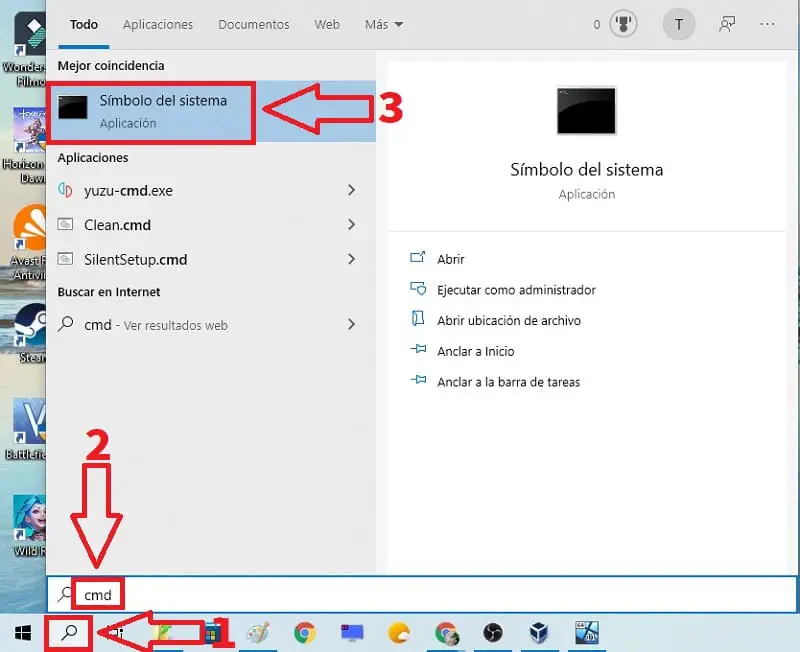
Once opened, we must extract the access path of the file that cannot be eliminated by conventional methods. To do this we will have to follow these steps:
- We click with the right mouse button while pressing the «Shift» key .
- If everything has gone well, a section will appear in the context menu that says “Copy as Access Path” (we select it).
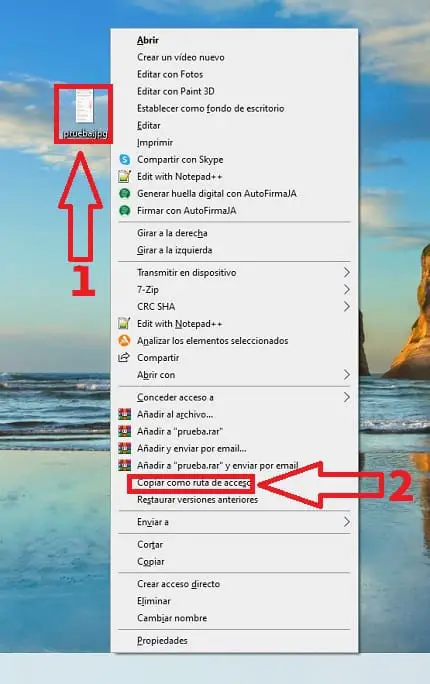
If you wonder what are the situations of the keys mentioned above, here I expose it to you in an image:
- Shift key (upper case).
- The right button of the mouse.
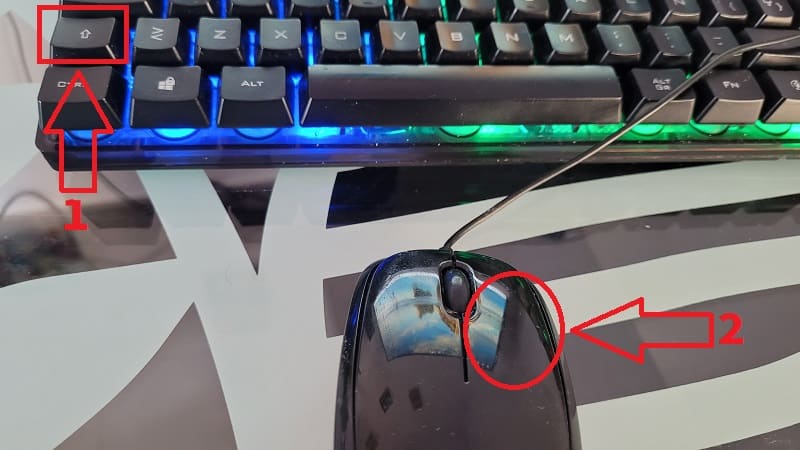
Now we return to “Command Prompt” and write the following command:
- DEL /F /Q /A “Path of file to delete”
The scheme of what we have to write would be as follows:
- DEL: Diminutive of “Delete” (it is an MS-DOS command that allows you to delete files).
- /F (Force file deletion), /Q (Ensure forced deletion of read-only files), /A (Select only files whose attribute is ready for archiving).
- Do you remember the path that we copied earlier? Well, right-click to paste it.
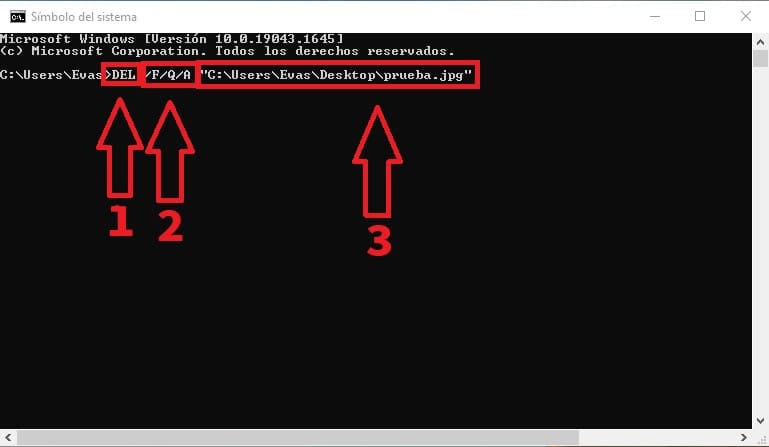
And in this way we can delete a file that cannot be deleted in Windows 10 . If you have any questions you can always leave me a comment and I will try to answer as soon as possible. Remember that you would help me a lot if you share this article with your friends and family through your social networks. Thank you very much for everything!