The Windows 10 update problems are omnipresent and many Windows users face apparently insoluble problems. On the TechNet page Microsoft has now a script released to the Windows Update Agent to reset.
This script , which you can download free of charge at the end of this article, makes numerous changes to Windows 10 and is intended to eliminate a large number of update problems. The script has been downloaded over 150,000 times and seems to be doing its job very successfully.
The script can also be easily adapted to other Windows 10 versions that will be released in the future. Unfortunately , this tool is currently only available in English, but this should not be a major problem for most Windows users.
The Windows Update Script does the following:
- Stop Windows Update services such as BITS , WUAUSERV , Application Identity Service, Cryptographic Service.
- Delete the QMGR * .DAT files from the user profile of the Windows user
- Rename the software distribution folder under C: Windows
- BITS and Windows Update Service reset .
- Re-register the Windows BITS files and the Windows update files .
- Reset the Winsock , the WinHTTP proxy.
- Restart the Windows update services BITS , WUAUSERV , APPIDSVC and CRYPTSVC
Here is an excerpt from this script:
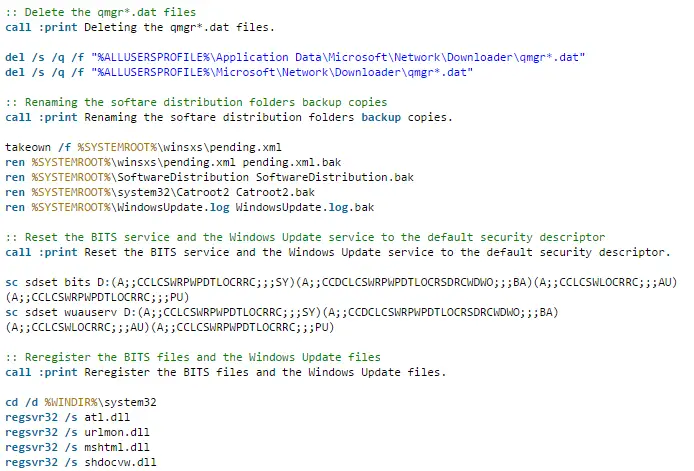
You can download the complete script here below:
– Download “Reset Windows Update Agent Script”
Below we have listed a few more articles on Windows Update error codes that could possibly be eliminated by this script.
– Windows Update error code 0x80245006
– Windows Update error code 0x80240fff
– 0xc1900201 error code for Windows 10 Anniversary Update
– 0x80072f8f fix error code for Windows Update
– Update error 0x8024a20d KB3197954
– 0x8000ffff Windows error code
– 0x80072ee2 Windows Update error
– 0x800f0922 Windows Update error