Windows 10 has the problem with many installations that the background image is not displayed in the Windows 10 lock screen . Instead, just a completely black background is displayed, as you can see here in the image below.
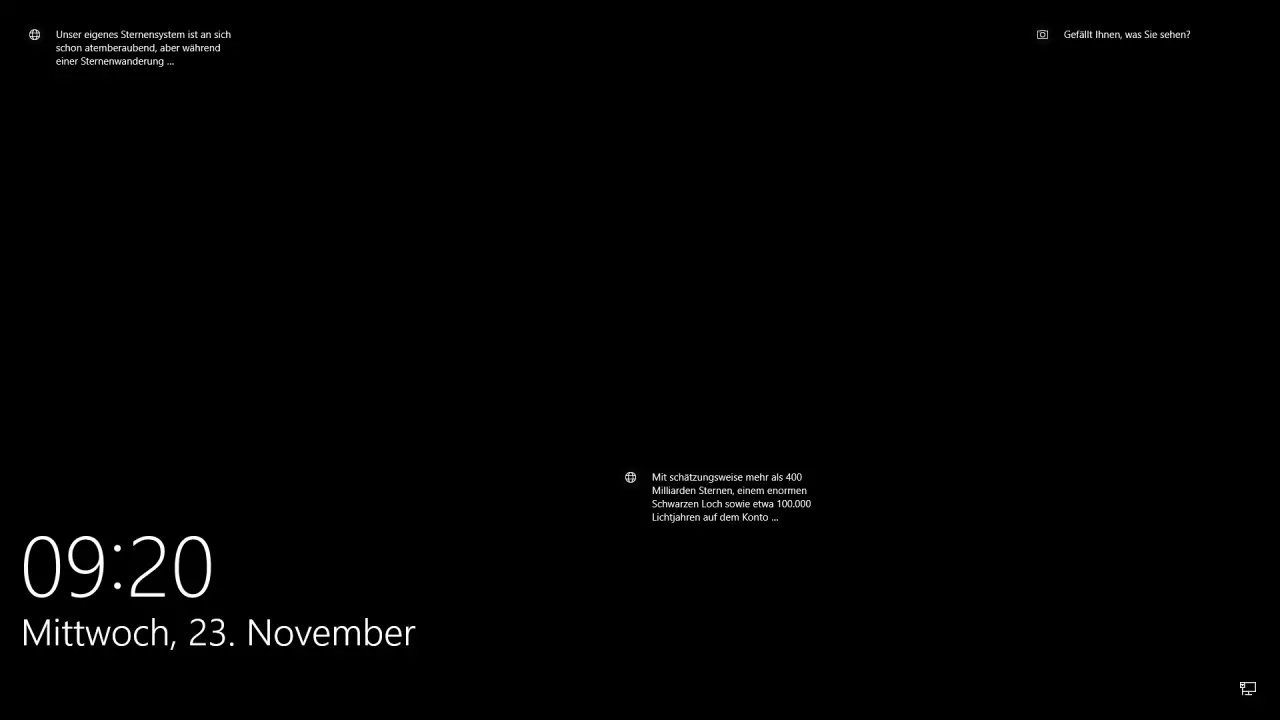
Why these problems occur when displaying the background image is unclear. However, since the Windows 10 Anniversary Update , the problems seem to have increased, as more and more Windows 10 users complain about the display problem on the lock screen .
Solution for the black lock screen
Below we want to show you how you can fix the problem quite easily. To do this, switch to the Windows 10 setting and go to the ” Lock screen ” area.
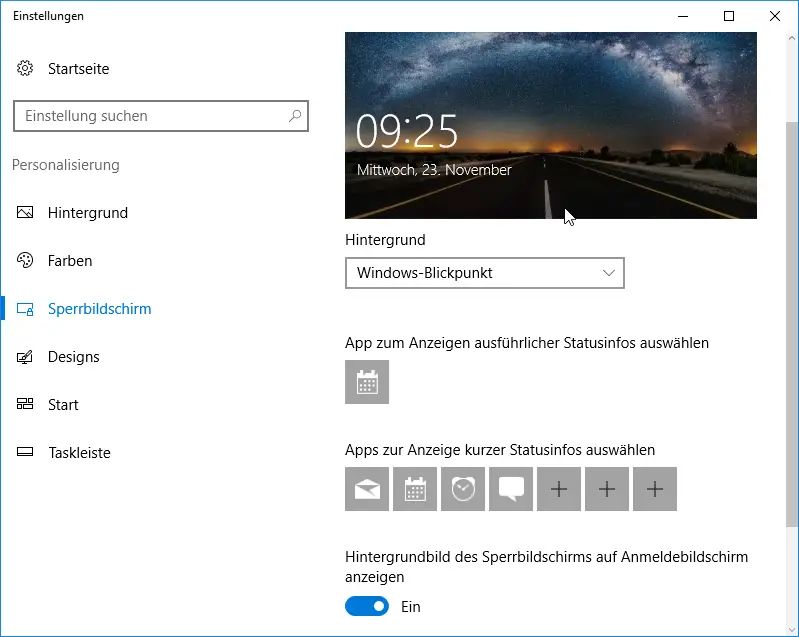
The following setting should generally be set to ” On “.
Show the background image of the lock screen on the login screen
Then you have to open the Windows 10 system properties with “sysdm.cpl” and switch to the ” Advanced ” tab . There, in the area Performance (visual effects, processor scheduling, memory usage and virtual memory ”the item“ Settings ”is to be called up. The following window then appears.
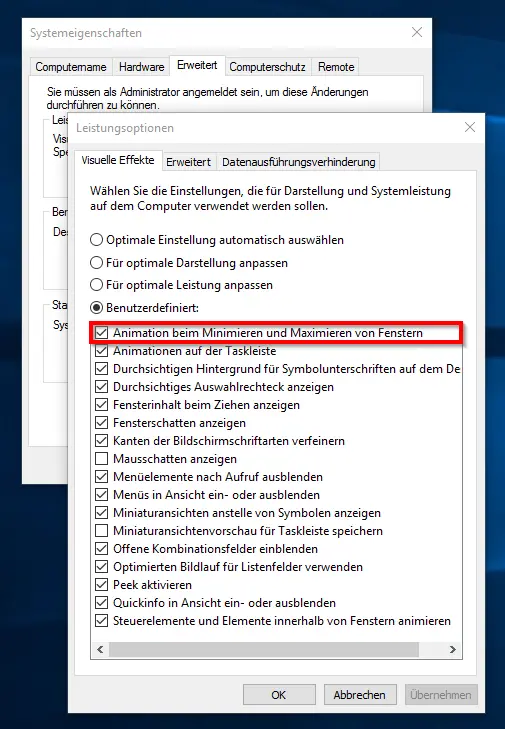
The following option is particularly important in this setting window:
Animation when minimizing and maximizing windows
This option must be activated . If this is already the case, deactivate the option, confirm Apply, then activate the option again and press ” Apply ” again .
Then all the necessary settings have already been made. You can test it by simply logging off the PC and then the Windows viewpoint background finally appears on the Windows 10 lock screen .

Below we have listed further interesting information about the Windows background and desktop settings :
– 13 beautiful winter wallpapers (wallpapers)
– landscape wallpapers (wallpapers) for download
– Windows 10 wallpapers with a difference
– wonderful winter wallpaper themes for download
– Show UAC dialog on Windows 10 desktop
– Remove Windows 10 recycle bin (recycle.bin) from the desktop
– Virtual desktops in Windows 10