Windows users are often not fully aware of what type of Windows license is actually installed and activated on their own Windows PC or Windows tablet . In total there are three different licenses for Windows 10, which are called as follows.
- OEM license
- Retail license
- Volume license
These 3 Windows license types have the following meaning
Windows OEM license
The Windows OEM license is the cheapest Windows license that you will find whenever you buy a finished PC in the shop, on the Internet or directly from the manufacturer such as Dell, HP, Lenovo, etc.
The PC manufacturer gets these OEM licenses from Microsoft cheaper and can therefore offer the hardware cheaper including the current Windows operating system, in the current case this is Windows 10. However, it is important to know that OEM licenses are always bound to the hardware and this You cannot simply transfer the license to another PC.
Windows retail license
The retail licenses are hardware-independent Windows licenses that you buy individually as a Windows license. Microsoft currently offers, for example, Windows 10 as Professional or Home versions in the 32-bit (x86) and in the 64-bit variant (x64). If you acquire such a retail Windows license, you can install this Windows license on any hardware and activate Windows.
Windows volume license
The Windows volume licenses are generally only used by medium and large companies or public institutions and are special contracts between the customer and Microsoft. The more Windows licenses the customer purchases, the cheaper they become.
Query the type of Windows license
To query your installation and determine which type of Windows license is installed , the command is
slmgr / dli
to execute. The best thing to do is simply open a command prompt with administrator rights and execute the command ” slmgr / dli “. We have shown you this once below.
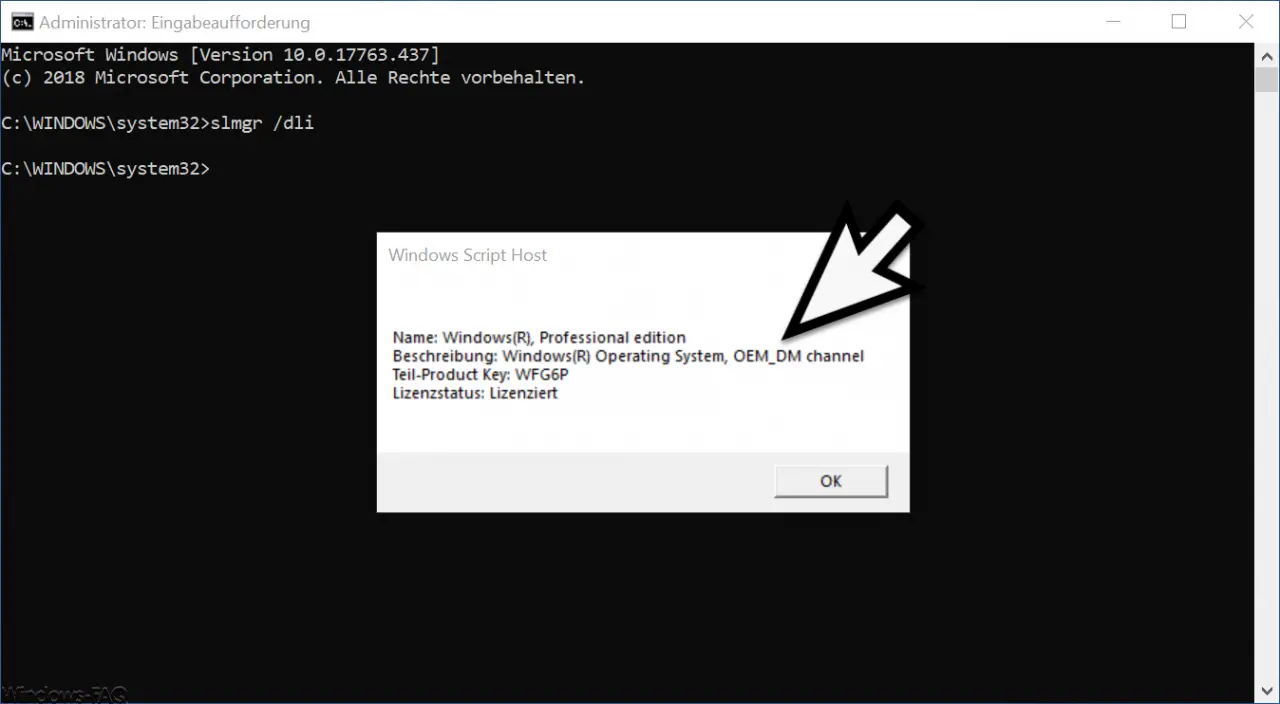
In this case ” OEM_DM ” is displayed, so the Windows installation is an OEM product that was sold directly with the hardware and is therefore also linked to the PC.
In another example, ” RETAIL channel ” is output.
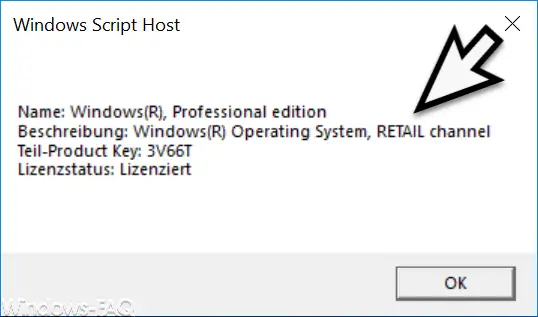
In this case, it is a separately purchased Windows license , a so-called retail license . As already mentioned, this can also be transferred from one PC to another PC.
If you would like further information on the ” SLMGR ” command, we recommend our contribution ” Retrieve Windows license information with SLMGR “.