When restoring a Microsoft Exchange 2010 server , I encountered the problem that some of the Exchange databases could not be integrated or they were not automatically integrated after the restore or a restart. Manual integration then brought the following error message:
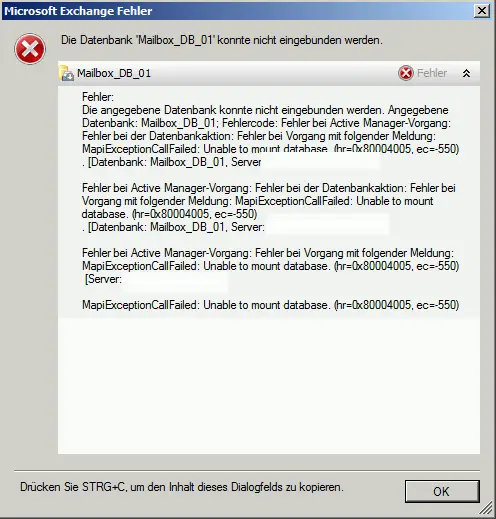
[mks_toggle title = “ The database could not be integrated“ state = “open“] Error:
The specified database could not be integrated. Specified database:
Error code: Error during Active Manager process: Error during databaseation: Error during process with the following message:
MapiExceptionCallFaild: Unable to mount database (kr = 0x80004005, ec = 550 [/ mks_toggle]
First of all, I suspected that the database was not properly backed up or restored by the Symantec Backup Exec backup program . But that doesn’t seem to be the case, because with the command ” eseutil / mh” Mailboxname “you can see exactly that the database is in the” Dirty Shutdown ” status .
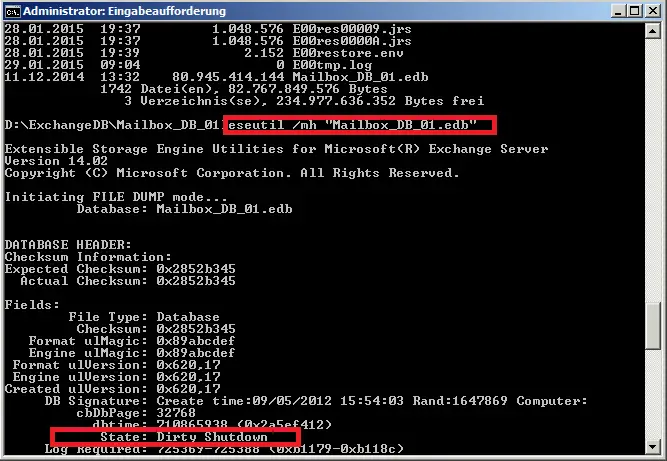
This can be caused by the backup, among other things, but can also happen if an Exchange server has not been shut down properly. This can normally be remedied with the ” eseutil / r” E00 ” command . E00 stands for the first letters of the log files that are in the database directory and can differ from E00 depending on the database.
In my case, the command was processed correctly , as you can see here:
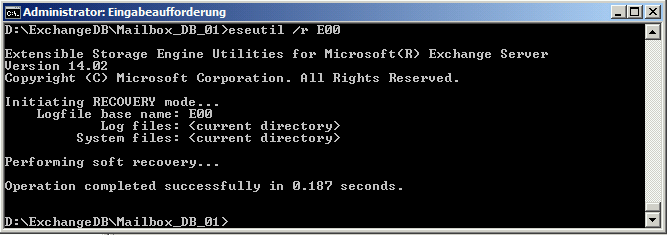
Unfortunately, the integration of the database did not work again. So I had only the variant of ” hard recovery “. But be careful, because not all data in the log files are restored to the database and partial data loss can occur. In addition, the process takes a long time, in my case about 2 hours.
The command for this is ” eseutil / p” mailbox name ”
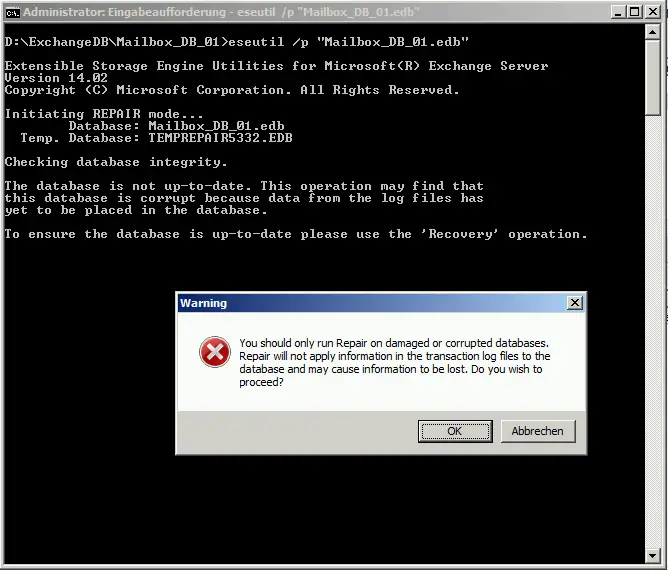
In the end it looks like this:
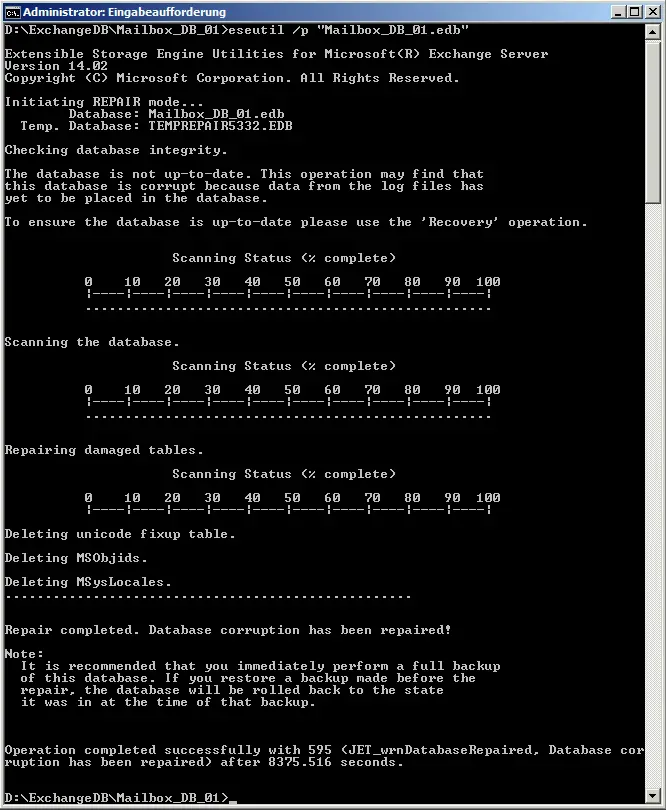
The process was successfully completed and the integration of the database in the Exchange console was no longer a problem. The data was then immediately available.
[mks_highlight color = “# ffffff“]
ATTENTION: I do not guarantee for any problems or data loss
[/ mks_highlight]