I described this problem some time ago. However, back then it was Windows 8 , today it is Windows Server 2012 R2 and I have the following experience.
The message when installing .Net Framework 3.5 initially brought the following error message:
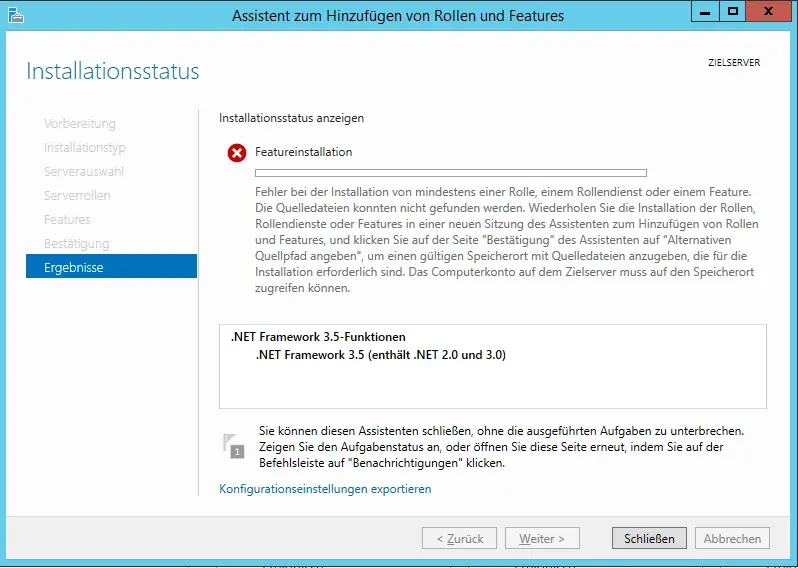
The message read:
Error during installation of at least one role, role service , or feature . The source files could not be found. Repeat the installation of roles, role services, or features in a new session of the Add Roles and Features Wizard, and on the Confirmation page of the wizard , click Specify Alternate Source Path to specify a valid location with source files that are required for installation. The computer account on the target server must have access to the location.
Then I copied the “Sources sxs” folder from the ” Windows Server 2012 R2 ” installation ISO locally to the server and specified this path as ” alternative storage location ” and carried out the entire installation process again. This did not improve either, the same error message as above appeared.
The command too
dism / online / enable-feature / featurename: NetFX3 / all / source: “Installation path
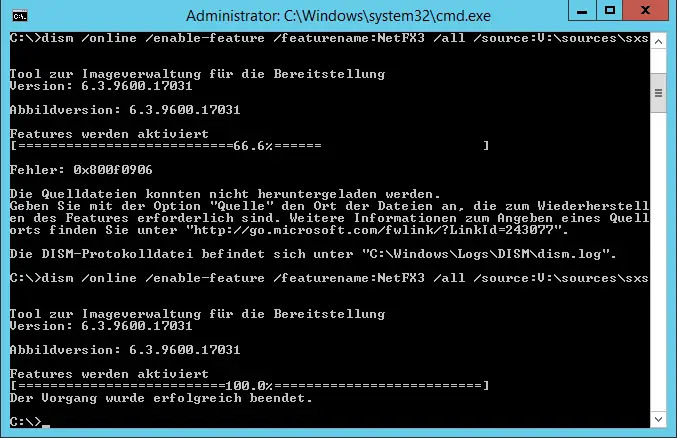
brought the same error message (0X800F0906) . But the solution was also included here, because the installation process absolutely requires a connection to the Internet , since the necessary data must be reloaded. So I saved the necessary proxy in IE 11 and executed the DISM command again. As can be seen in the picture, the .Net Framework 3.5 has now been installed properly.
Then 8 Windows updates were due and the problem was solved.