Today we would like to report about the relatively widespread Windows Update error code 0x800b0109 . This error has been known since Windows 7 and occurs again and again under Windows 10 . Below we have shown you the Windows 10 update error message 0x700b0109 .
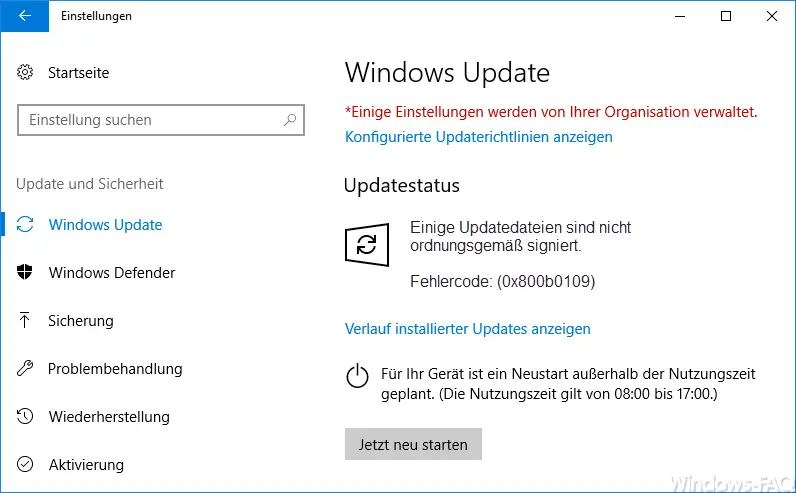
The exact error message is as follows:
Some update files are not properly signed. Error code: (0x800b0109).
As a rule, these update problems indicate that something does not fit with the update certificates or signatures . This can have various causes and we are now going to present a few possible solutions.
Deactivate virus scanner
To rule out that the active virus scanner may have problems with the Windows Update signatures , you should definitely deactivate the virus scanner and try downloading and installing the outstanding Windows updates again. After a successful update, you should of course reactivate your security software immediately. If it was unsuccessful, the Windows Update Store may have been damaged.
Repair Windows Update Store
We have reported about this many times , but the update error 0x800b0109 can also be due to incorrect or only partially downloaded updates. For this reason, you should definitely follow the steps below.
net stop wuauserv
net stop bits
net stop cryptsvc
net stop lanmanworkstation
rd / s / qc: windows SoftwareDistribution
net start lanmanworkstation
net start cryptsvc
net start bits
net start wuauserv
Below you can see the entire process, which must be carried out in a command prompt with administrator rights .
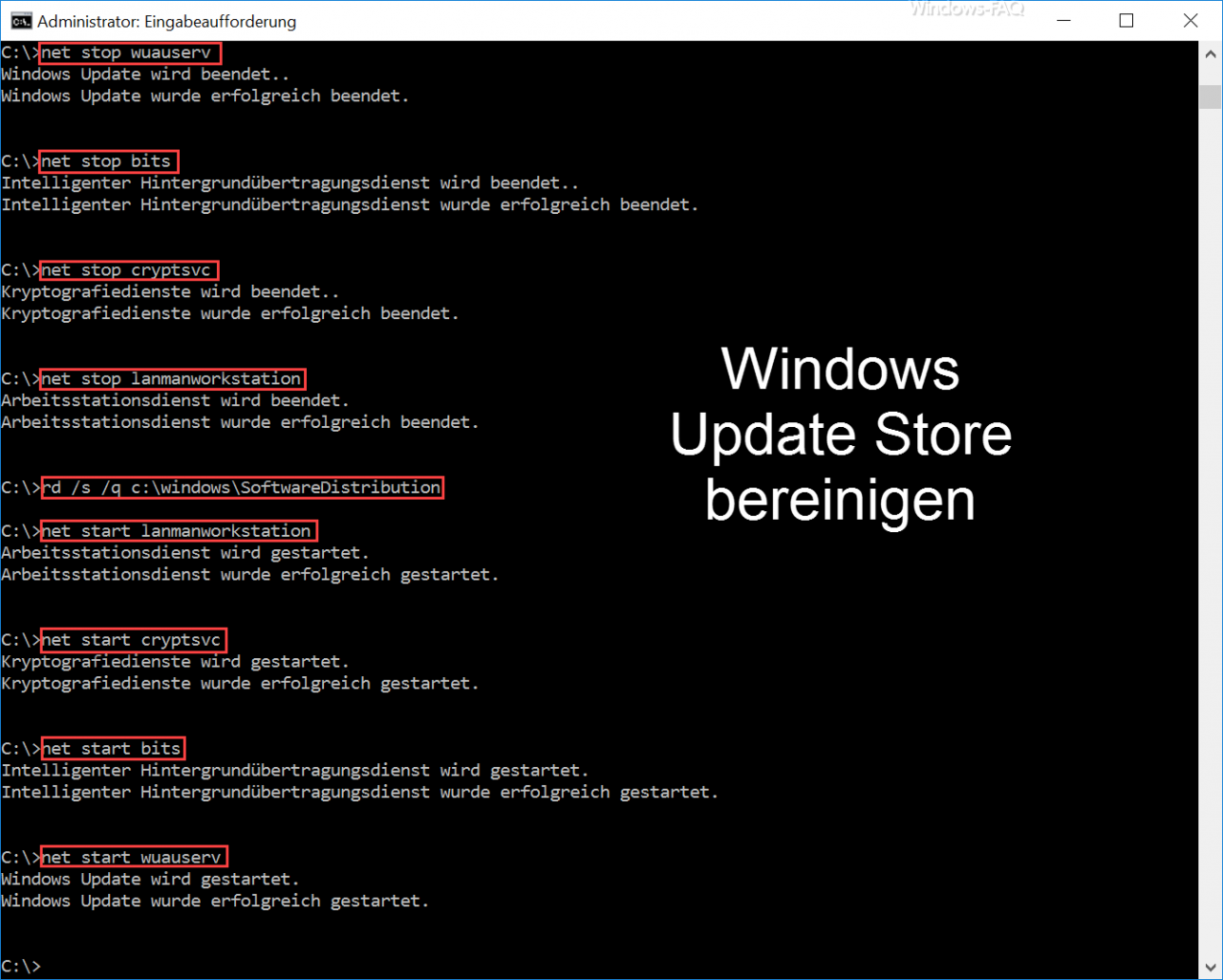
This process empties the entire folder ” C: Windows SoftwareDistribution ” and Windows is forced to download the missing updates again the next time the missing Windows updates are retrieved. With this completely new download, the signing errors and the update error 0x800b0109 can usually be eliminated.
Unfortunately, error messages keep appearing when installing Windows updates . We have listed the most important errors and possible solutions below:
– Windows Update error code 0x80248014
– Error code 0x80244018 with Windows Update
– Windows Update error code 0x80073701
– 0x80010108 Error code with Windows 10 Update
– 0x8024a105 Windows Update error code
– 0x80070422 Error code with Windows Update
– 0x80240442 Error code Windows Update
– Error 0x800704c7 with Windows Update
– 0x8e5e03fa error code
– Windows update error code 0x80240437
