Microsoft has also just released update KB4480116 for Windows 10 version 1809 . Microsoft therefore continues the tradition of always publishing a cumulative update for the latest version of Windows 10 on the 2nd Tuesday of the month.
The update has the build number 17763.253 and can now be downloaded and installed via Windows Update and the Windows Update Catalog.
The following problems are resolved by installing update KB4480116 .
- The same error description as for update KB4480966 with the error “New-PSSession: [computerName] Connecting to remote server localhost….”.
- The KB4480116 update addresses an issue where using esentutl / p to repair a damaged Extensible Storage Engine ( ESE ) database results in a mostly empty database. The ESE database is corrupt and cannot be mounted.
- This cumulative update KB4480116 includes numerous security updates for Edge, IE, the Windows App Platform and Frameworks, Windows MSXML, Windows Kernel, Windows Storage and File Systems, Windows Wireless Network, Microsoft JET Database Engine, Windows Linux, Windows Virtualization and Microsoft Scripting Engine .
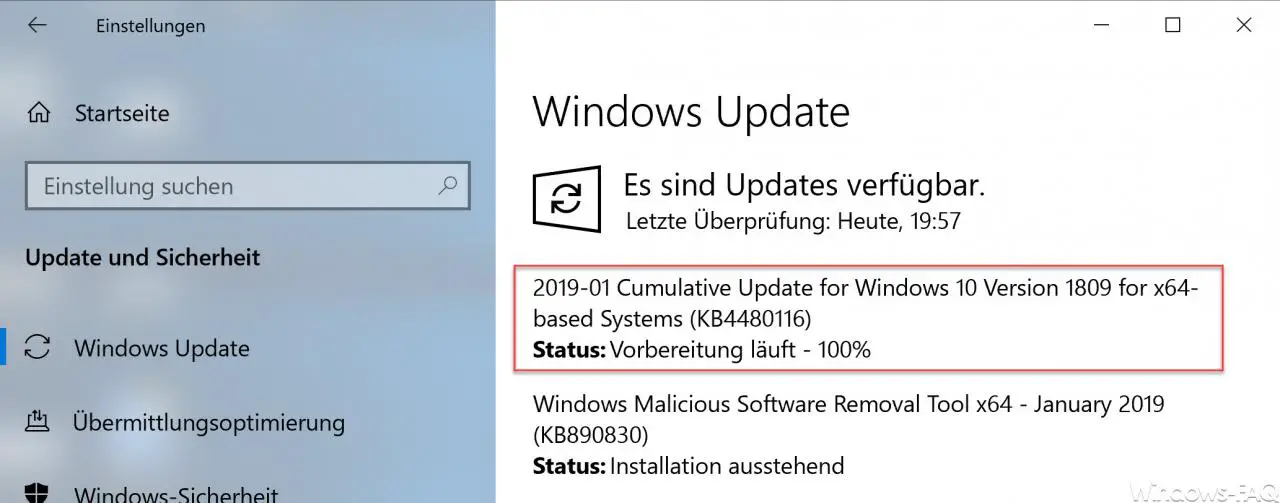
However, the following errors are already known, which can result from the installation of this update KB4480116 .
- After installing this KB4480116 cumulative update, third-party applications may have difficulty authenticating hotspots.
Possible bug fix: Microsoft will release a solution in January 2019 by another update for Windows 10 1809.
If you are not using the integrated Windows 10 update function, you can download the appropriate update KB4480116 directly below .
– 2019-01 Cumulative Update for Windows 10 Version 1809 for x64-based Systems (KB4480116)
– 2019-01 Cumulative Update for Windows 10 Version 1809 for x86-based Systems (KB4480116)
– 2019-01 Cumulative Update for Windows Server 2019 for x64 -based systems (KB4480116)