Microsoft has just released update KB4471324 for Windows 10 version 1803 . With this cumulative December update for Windows 1803, Microsoft released the last update in 2018 for this version of Windows 10.
After installing the update KB4471324 , your Windows 10 shows the build number 17134.471 . As always, no updates have been made to this update KB4471324, only known bugs of the 1803 version have been fixed. Microsoft has previously released the following fixes in this update KB4471324 .
- This update fixes an issue that may prevent the Windows 10 search bar from being used in Windows Media Player when playing certain files. This problem does not affect normal playback.
- It fixes an issue where some Windows users may see a blue or black screen and get the error code ” System thread exception is not handled “.
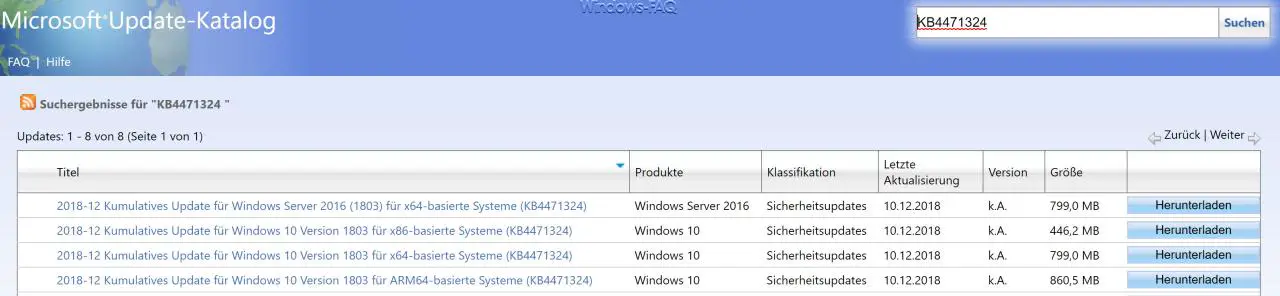
- The update fixes an issue with Microsoft Intune that causes devices to be incorrectly marked as incompatible because the Windows Firewall incorrectly returns the status ” Bad “. As a result, the affected devices are not granted conditional access permission and access to corporate resources such as email can be blocked.
- Addresses an issue that may prevent some custom start menu layouts from displaying correctly.
- In addition, numerous security updates for IE, Microsoft Scripting Engine, Windows App Platform and Frameworks, Microsoft Graphics component, Microsoft Edge, Windows storage and file systems, Windows authentication , Windows Wireless Networking and Windows Kernel have been incorporated into this update.
You can download the update KB4471324 directly from the Windows update server below:
– Download 2018-12 Cumulative Update for Windows 10 Version 1803 for x64-based Systems (KB4471324)
– Download 2018-12 Cumulative Update for Windows 10 Version 1803 for x86-based Systems (KB4471324)
– Download 2018-12 Cumulative Update for Windows Server 2016 (KB4471324)