Microsoft has released a bug-fix for Windows 10 version 1809 with the update KB4464455 this evening as announced. Microsoft has thus eliminated the problem with the deleted files in the user profile and also removed some other errors.
After installing the update KB4464455 , your Windows 10 build number shows version 17763.107 .
Microsoft has corrected the following errors in the update KB4464455 .
- The KB4464455 update resolves an issue that affects IE performance when using roaming profiles or when the Microsoft Compatibility List is not used.
- Addresses additional issues with updated time zone information.
- Previously, a black screen could be displayed on some servers after the display was switched on .
- Resolves issues that cause a long delay in taking pictures with the camera app in certain lighting conditions.
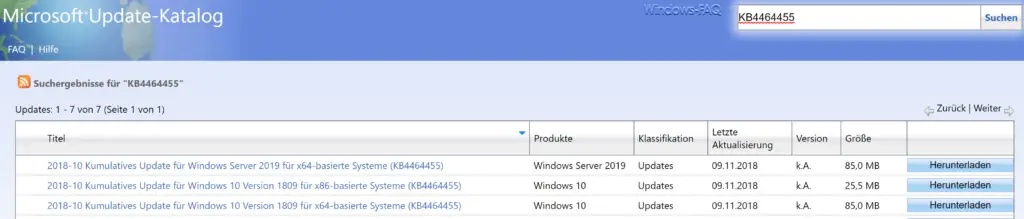
- The update addresses a performance issue with vSwitch on network interface cards (NIC) that do not support Large Send Offload (LSO) and Checksum Offload (CSO).
- Addresses an issue where applications can lose IPv4 connectivity when IPv6 is not bound.
- The KB4464455 update addresses an issue that may prevent connectivity to guest VMs on the server when applications insert the low resource flag into packets.
The update KB4464455 is now available on the Windows Update or via the Windows Update Catalog available.
We have listed the direct download links for the update KB4464455 below.
– 2018-10 Cumulative Update for Windows 10 Version 1809 for x64-based Systems (KB4464455)
– 2018-10 Cumulative Update for Windows 10 Version 1809 for x86-based Systems (KB4464455)
– 2018-10 Cumulative Update for Windows Server 2019 for x64 -based systems (KB4464455)