With the update KB4489894 for Windows 10 version 1803 , Microsoft released another cumulative update last night.
This update KB4489894 increases the Windows 10 build number to 17134.677 . You can download and install the update KB4489894 via the Windows Update Catalog and the Windows Update function.
Microsoft has again integrated numerous bugs in this update KB4489894 . Below is a comprehensive list of bug fixes.
- The KB4489894 update fixes a problem with a Microsoft Access 97 database that causes a requested operation to stop when a table or column has custom properties.
- Addresses an issue that prevents Microsoft Office updates from being downloaded from the Microsoft Store .
- The update addresses a problem with Microsoft Office Visual Basic for Applications that does not use the Japanese-era registry settings for dates in Japanese format. See KB4469068 for more information.
- Updates time zone information for Kazakhstan, Buenos Aires (Argentina), São Tomé, and Príncipe.
- It fixes an issue that prevents users from activating Japanese support. See KB4469068 for more information.
- This update fixes an issue that prevented a device from responding regularly when using an East Asian locale.
- It fixes a reliability problem that can cause a notebook screen after resuming the power saving mode remains black when you close the lid when you disconnect from a docking station.
- It fixes a problem with the group policy ” Disable app notifications on the lock screen “.
- Addresses an issue that may prevent users from logging in and causing account lockouts when launching applications with the App-V client. The problem occurs because Kerberos authentication fails when trying to get user information from the Domain Name Server (DNS). Change the following registry key :
Setting : UseDcForGetUserInfo
Path : HKEY_LOCAL_MACHINE SOFTWARE Microsoft AppV Shared
Enter the following: REG_DWORD
Value: If you set the following DWORD to a non-zero value, the solution is activated.
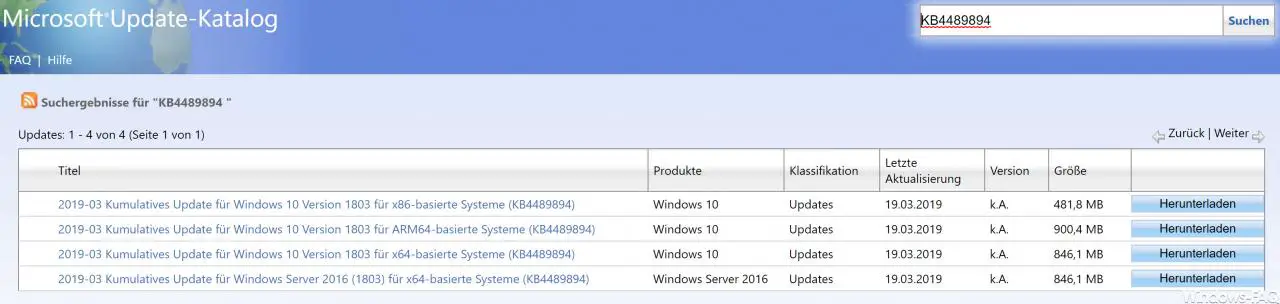
- The KB4489894 update fixes an issue with the Windows lock screen that allows users to unlock a device after multiple smart card users use the same device. This problem occurs when you try to use a workstation that another user has locked.
- Addresses an issue that prevents the authentication credentials dialog box from appearing when a corporate web server tries to connect to the Internet.
- The KB4489894 update resolves an issue that causes a client or server to restart when a smart card is used to log in with user name credentials to a computer connected to Azure Active Directory (AAD) through Remote Desktop Services.
- It also addresses a problem where there are multiple device entries for a single device with a hybrid domain.
- Addresses an issue that removes the ALLOWCLSIDS policy from the policy XML file when you run the Add-SignerRule for Windows Defender application control.
- It fixes an issue that prevents a virtual smart card from starting when run in conjunction with Citrix 7.15.2000 Workstation VDA software.
- Addresses an issue in which a user does not authenticate and Windows Account Manager (WAM) fails when using a Trusted Platform Module (TPM).
- Addresses an issue that causes certificate renewal to fail when using CERT_RENEWAL_PROP_ID with the ICertPropertyRenewal interface.
- The update adds a new group policy setting: ” Activate Windows to disconnect a computer from the network “. This determines how Windows disconnects a computer from a network when it is determined that the computer should no longer be connected to the network.
When this option is checked, Windows disconnects a computer from a network (disconnection is not immediate or abrupt).
If disabled, Windows immediately disconnects a computer from a network.
If not configured, the default behavior is soft disconnect. For more information about soft disconnect, see Understanding and Configuring Windows Connection Manager.
Path: Computer Configuration Policies Administrative Templates Network Windows Connection Manager - It fixes a problem that can cause the Stop 0x133 error in NTFS.sys.
- The update fixes an issue that causes Windows to reuse an expired Dynamic Host Configuration Protocol (DHCP) lease if the lease expires while the operating system is down.
- It fixes the issue that could cause the Virtual Machine Management Service (VMMS) to stop working. This problem occurs when you perform a live migration using a Measure-VM cmdlet or a WMI query (WMI).
- Addresses an issue where the Graphics Device Interface (GDI) DeleteObject () causes the calling process to stop working if both of the following conditions are true:
The calling process is a WOW64 process that has memory addresses larger than 2 GB processed.
The DeleteObject () is called with a device context that is compatible with a printer device context. - Provides seamless integration with Microsoft Cloud App Security (MCAS) to determine the use of cloud apps inside and outside the corporate network for Windows Defender Advanced Threat Protection (ATP) customers.
- It improves automated troubleshooting and troubleshooting, including storage forensics, for Windows Defender ATP customers.
- Fixes an issue where the “Disable app notifications on the lock screen ” policy did not work. The path is ” Computer Configuration Administrative Templates System Logo “.
- The update KB4489894 fixes minor problems with unknown options (unknown OPT) in the extension mechanisms for DNS (EDNS) for the Windows DNS server.
Below you will find the appropriate KB4489894 download links .
– 2019-03 Cumulative update for Windows 10 version 1803 for x64-based systems (KB4489894)
– 2019-03 Cumulative update for Windows 10 version 1803 for x86-based systems (KB4489894)
– 2019-03 Cumulative update for Windows Server 2016 version 1803 for x64-based systems (KB4489894)