
After the Creators Update for Windows 10 has been published for a few days now, the first companies are starting to distribute this Creators Update via WSUS (Windows Server Update Services). Today we want to go into what needs to be considered and any problems that may arise.
First of all, it is mandatory that you use at least WSUS version 4.0 , which is available as standard on a Windows Server 2012 R2 or Windows Server 2016. In the WSUS itself you have to go to
Products and classifications
specify the products with which your WSUS server should synchronize. Below you can see which products you have to activate.
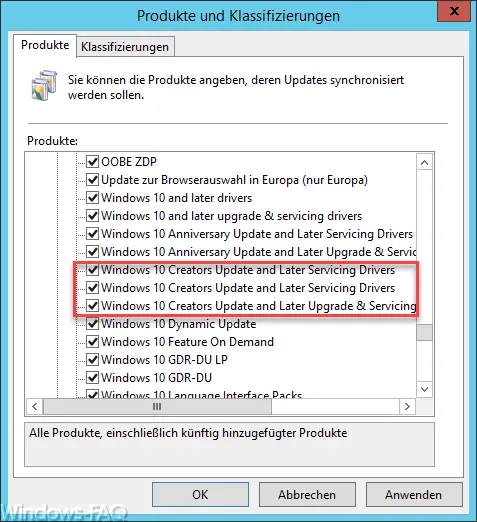
These are the following Creators products:
- Windows 10 Creators Update and Later Servicing Driver
- Windows 10 Creators Update and Later Upgrade & Servicing
After you have correctly set these options in the WSUS , you have to carry out a manual synchronization or wait for the next automatic synchronization so that the necessary updates are downloaded from your WSUS and are ready for installation on the clients.
Of course, after the synchronization you have to release the 1703 Creator Updates in the area ” Updates / Upgrades “.
Important: You should bear in mind when distributing function updates via WSUS that, for example, the Creators Update has a size of approx. 4 GB. On the one hand, this places extreme strain on any WAN routes , and on the other hand, depending on the working speed, the clients need between 60-120 minutes to install the Creator Update. During this time it is not possible to work with the PC’s, you must take this into account when distributing the feature updates for Windows 10.
You should also note that further changes must be made to your WSUS system so that it can distribute the feature updates for Windows 10 correctly. We went into this in more detail in a further article. All necessary information can be found under ” Distribute Windows 10 Feature Updates with WSUS (application / octet-stream) “.
We have published many more interesting articles on the topic of ” WSUS “. Here is a list of the most popular articles.
– Windows 10 WSUS update from version 1511 build 10586.494 to 1607 build 14393.10
– correctly distribute Windows 10 Anniversary Update 1607 via WSUS
– Windows 10 Anniversary Update 1607 available for WSUS
– WSUS connection error – no remote API connection to the WSUS server
– WSUS shows Windows 10 clients as “Vista”
– WSUS database error – Reset server node – Call
internal WSUS database with SQL Management Studio